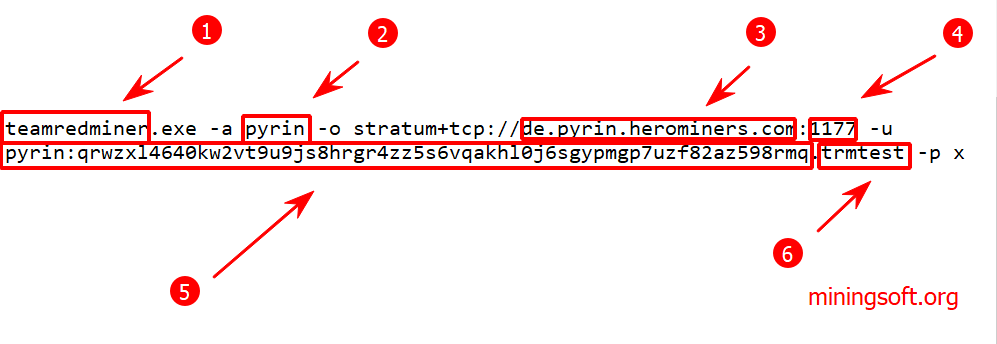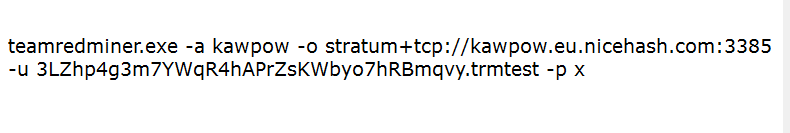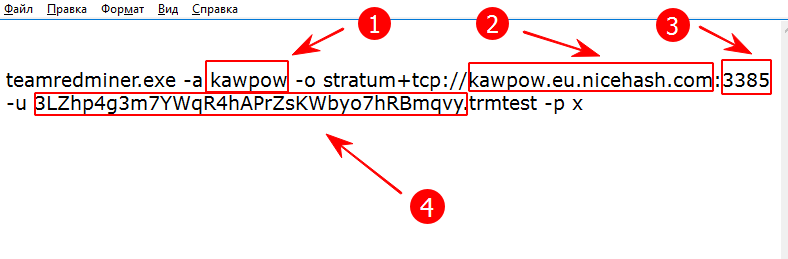Team Red Miner 0.10.21: Download, Setup and Commands
In this guide, you will learn how to set up and use the TimRedMiner 0.10.21 and newer software for mining cryptocurrencies.
Download for Windows / Linux
Download releases from the website Download releases from GitHub Download releases from BitcoinTalk
TeamRedMiner review
TeamRedMiner is an AMD-exclusive mining software developed by programmers Todxx and Kerney666.
This software can mine cryptocurrencies such as Pyrin, Ravencoin, Grin, Zcoin and others.
It is a command line program. This means that you run it from either the Windows command line or the Linux console, or you create shortcuts to predefined command lines using a Linux Bash script or Windows command (.bat) file.
How to set up TeamRedMiner
Step 1 - Download the miner
First, you need to download the software from this GitHub Release link. Make sure you select the correct file for your OS. If you have Linux, download the .tar.gz file, if you have Windows, download the .zip file.
Step 2 - Set up a batch file for Ravencoin mining
You need to choose the correct config file (batch file) depending on the algorithm that you want to use for mining. For example start_kawpow .bat file will look like this:
teamredminer.exe -a kawpow -o stratum+tcp://pool.woolypooly.com:55555 -u RKzUGLFtdMUQgCstmufnWamA5RwN74yHU8.trmtest -p x
Step 3 - Stat TimRedMiner
Edit this file (replace the wallet address RKzUGLFtdMUQgCstmufnWamA5RwN74yHU8 with yours). You can also change the mining URL, i.e. choose another pool. Then save as a batch file - .bat- if you are on Windows or as a bash file - .sh- if you are on Linux
Video Guide
Team Red Miner Pyrin Setup
| stratum | stratum+tcp://de.pyrin.herominers.com |
| PORT: | 1177 |
| Username: | Wallet address |
| Password: | Worker Password |
To set up a batch file for pyrin, we need to enter 6 commands one by one:
-
teamredminer.exe- the name of the program that will launch. Please note that the batch file itself must be located in the same folder as the program itself -
-a pyrin- after the-akey we indicate the algorithm for mining. In this example, pyrin, sopyrinis specified -
-o stratum+tcp://de.pyrin.herominers.com- specify the pool address. This example uses herominers. -
:1177- after the colon we indicate the pool port. For herominers it is 1177. -
-u pyrin:qrwzxl4640kw2vt9u9js8hrgr4zz5s6vqakhl0j6sgypmgp7uzf82az598rmq- after-uwe write the address of our wallet to which mining will take place. -
.trmtest- indicate the name of the worker after the dot. You can specify any value. It is needed for the name of the farm, when you will track statistics on the pool.
This is what the TeamRedMiner batch file for pyrin will look like on the pool:
teamredminer.exe -a pyrin -o stratum+tcp://de.pyrin.herominers.com:1177 -u pyrin:qrwzxl4640kw2vt9u9js8hrgr4zz5s6vqakhl0j6sgypmgp7uzf82az598rmq.trmtest -p x
NiceHash Config
Here is a batch file for NiceHesh:
teamredminer.exe -a kawpow -o stratum+tcp://kawpow.eu.nicehash.com:3385 -u 3LZhp4g3m7YWqR4hAPrZsKWbyo7hRBmqvy.trmtest -p x
This is an example for RVN:
-
kawpow- indicate the mining algorithm. In this case, Ravencoin -
kawpow.eu-west.nicehash.com- specify the pool server for nicehash -
3385- we write the port from the pool -
3LZhp4g3m7YWqR4hAPrZsKWbyo7hRBmqvy- and a wallet. Important! To mine for nice hash, you need to specify your BTC wallet, and not the coin you are mining.
A finished config example:
teamredminer.exe -a kawpow -o stratum+tcp://kawpow.eu.nicehash.com:3385 -u 3LZhp4g3m7YWqR4hAPrZsKWbyo7hRBmqvy.trmtest -p x
teamredminer.exe -a autolykos2 -o stratum+tcp://pool.eu.woolypooly.com:3100 -u 9hEq42Jrr21uHJehvUNZ7uuo9429EEKb6WPSG9y7SargP3wF9rp.trmtest -p x --kas -o stratum+tcp://pool.woolypooly.com:3112 -u kaspa:qrkqwe4kzpd8hv3l4fatgzyzj4l3yygrs2yqx4nvz08lsgzdpqc8zt302prna.trmtest -p x --kas_end --zil -o stratum+tcp://eu.ezil.me:4444 -u 0x02101Ff031529661dcAb36614d0Fa5a76e4721B4.zil1x4j2tk87t650v3fym03adr9ph833g9ptrt6dn3.trmtest_zil -p x --zil_end
Algorithms and fees
| GPU Algorithm | Fee |
|---|---|
| Ethash on Polaris GPUs | 0.75% |
| Ethash on all other GPUs | 1.0% |
| Kawpow | 2.0% |
| Abel on Polaris, RDNA2/3 | 1.0% |
| Abel on Vega, Navi10 | 2.0% |
| Abel on VII, MI50/60/100s | 3.0% |
| Verthash | 2.0% |
| Autolykos2 | 2.0% |
| Ton | 1.0% |
| Alephium | 1.0% |
| Kaspa | 1.0% |
| Karlsen | 1.0% |
| Pyrin | 1.0% |
| Ironfish | 1.0% |
| Nimiq | 2.5% |
| Cryptonight R | 2.5% |
| Cryptonight v8 upx2 | 2.5% |
| Cryptonight v8 turtle | 2.5% |
| Cryptonight v8 half | 2.5% |
| Cryptonight v8 double | 2.5% |
| Cryptonight v8 rwz | 2.5% |
| Cryptonight v8 | 2.5% |
| Cryptonight heavy | 2.5% |
| Cryptonight haven | 2.5% |
| Cryptonight saber | 2.5% |
| Cryptonight conceal | 2.5% |
| Chukwa-512 (Turtlecoin) | 2.5% |
| Chukwa-1024 (Turtlecoin) | 2.5% |
| x16r | 2.5% |
| x16rv2 | 2.5% |
| x16s | 2.5% |
| x16rt | 2.5% |
| MTP | 2.5% |
| Cuckatoo31 | 2.5% |
| Cuckarood29 | 2.5% |
| Lyra2rev3 | 2.5% |
| Lyra2z | 3.0% |
| Phi2 | 3.0% |
Commands
--algo or a short synonym for this command -a - Selects the mining algorithm.
Important! Use either a long synonym --algo or a short one -a. You do not need to use this and that together.
-h, --help - display help information and exit.
R-mode
R-mode greatly improves efficiency for ethash mining on a range of AMD gpus. It is the most complex and advanced work we've done to date. It is linux only.
At this point we do not anticipate being able to port it to windows.
R-mode contains a number of elements coercing the hardware into working better in an ethash mining setup. In other words, we’re hacking around quite hard. The upside is most definitely worth it. However, the downside is that in rare cases the combination of rig hardware, gpus, opencl version, kernel module simply doesn’t work well. We expect R-mode to work in maybe 95-97% of all cases. When it works as expected, it generally runs very stable.
Teamredminer Alternatives
CPU mining:
Flash bios program:
Releases
Major new release now adding support for FPGA ethash mining.
README highlights:
- Added initial FPGA ethash support. See
FPGA_GUIDE.txtfor details.
Maintenance release with network improvements. No algo changes. No need to upgrade unless you have network issues, see changes below.
README highlights:
- General: added offline benchmark mode for (almost) all algos (see
--benchmark). - Network: improved situations with the
Dev pool failed to connect.error message appearing. - Users in China should preferably run with
--dev_location=cn. - Network: added experimental support for DNS-over-HTTPS (see
--dns_httpsand--dns_https_sni).
-
Autolykos2: emergency release to support larger pad size from block 614400. Some GPUs (mainly Vegas) will need higher core clocks to achieve the same performance as previous versions due to larger pads breaking some previous optimizations. More optimizations to come in future releases. -
Autolykos2: added argument--autolykos_ignore_difffor certain pools that aren’t compatible with the ERGO reference miner pool implementation. -
Progpow: fixed wrong--helptext for--prog_micro_tune.
-
Firopow/MTP: added a synthetic algo ‘mtp_firopow’ that will use the correct algo given the system time and shut down the miner at the time of the Firo fork on Oct 26. -
Ethash/progpow: split the ethash and progpow algos into separate binaries, mainly for some Vegas that ran into stability issues going from 0.8.5 to 0.8.6. -
Autolykos2: added support for Tonga. - Advanced SSL usage: changed the default SSL behavior to not provide a SNI hostname during handshake. This simplifies running tunnels against TLS/SSL ports on public pools. See the updated
--helpsection on the-oargument for how to force a SNI hostname being sent.