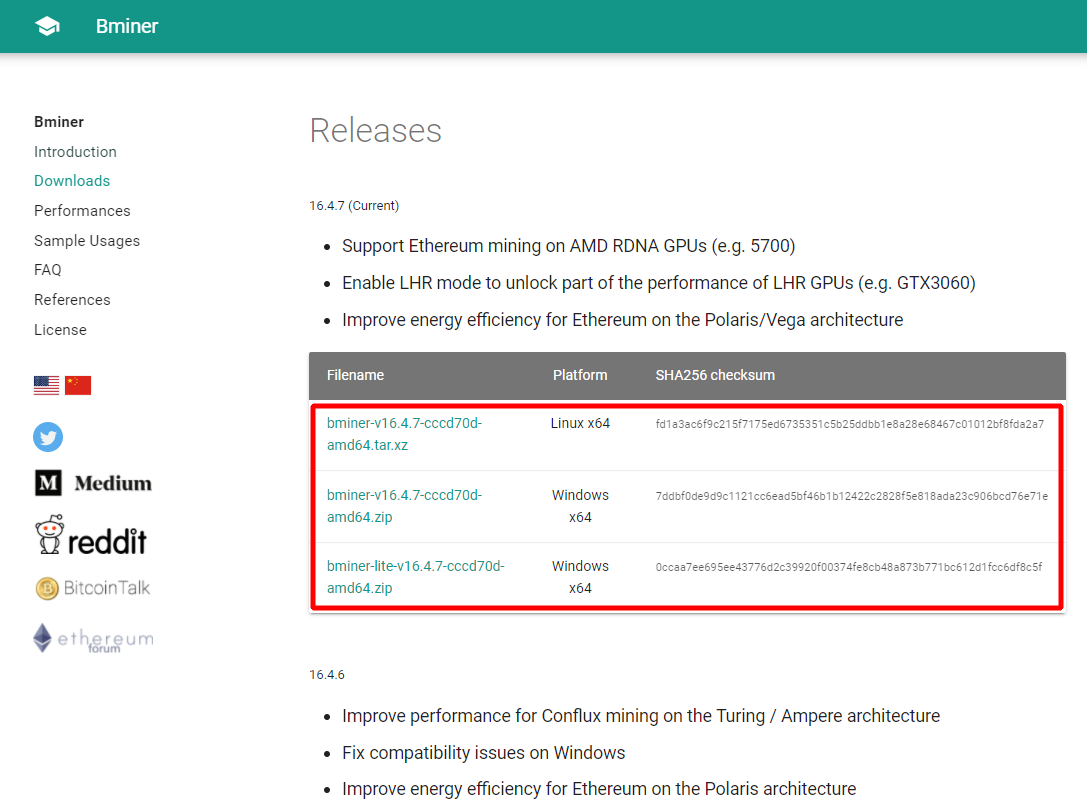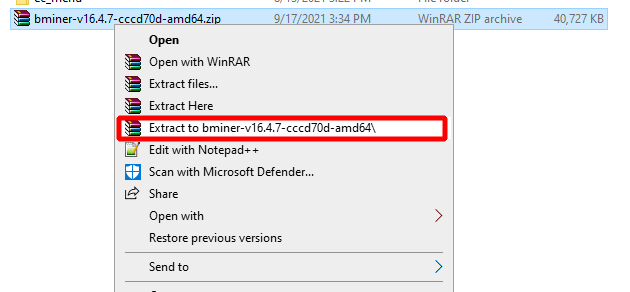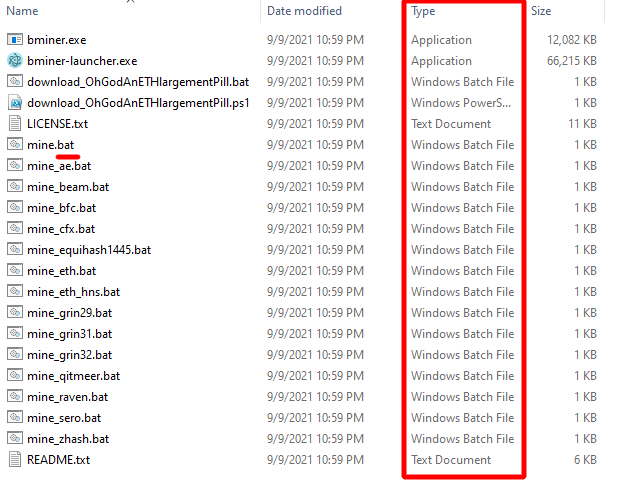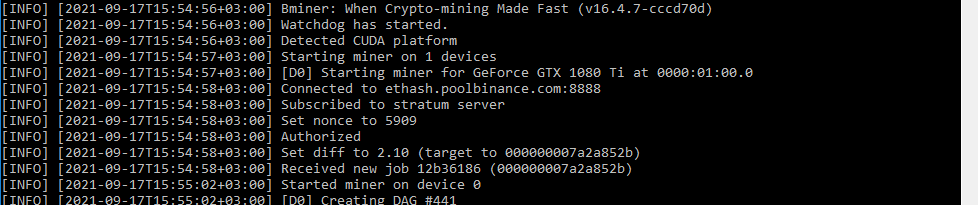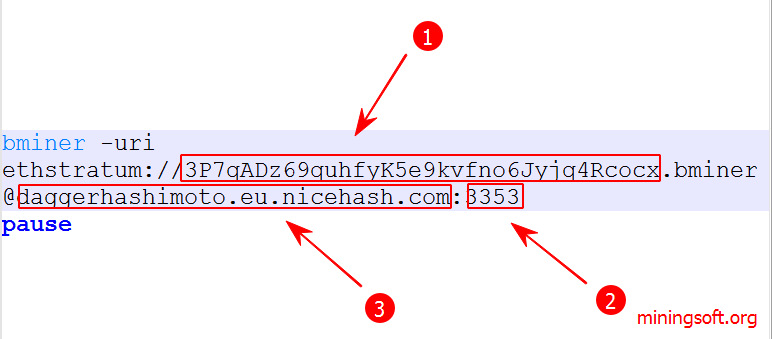Bminer 16.4.11: Скачать и настроить (LHR) для майнинга
В этом руководстве рассмотрено как запустить и как пользоваться программой Bminer последней версии v16.4.11 и выше.
Скачать для Windows/Linux
Скачать с сайта
Скачать с BitcoinTalk
Что такое Bminer?
Bminer – это майнер с поддержкой множества алгоритмов хеширования. Он работает как на NVIDIA, так и на AMD видеокартах. Комиссия разработчику составляет от 0,65% до 2% в зависимости от алгоритма майнинга. Софт поддерживает добычу в режиме дуал майнинга.
Требования
- ОС: Windows x64, Linux
- Минимум 4 ГБ видеопамяти.
- Установленный компонент Microsoft Visual C ++ 2015
Последний раз майнер обновлялся в 2021 году. Проект Bminer “мертв”, несмотря на то, что на нем все еще можно добывать некоторые монеты.
Испольузйте альтернативные майнеры.
Альтернативы
Майнинг на процессоре (CPU):
Прошивка BIOS видеокарт:
Как настроить Bminer
Шаг 1 - Скачайте майнер
Скачайте майнер из официальных источников:
Шаг 2 - Настройте Bminer
После распаковки архива необходимо создать .bat файлы.
В той же папке, что и bminer.exe, нужно создать или отредактировать уже существующий файл, имеющий расширение .bat.
Просто создайте любой .txt файл и дайте ему расширение .bat.
Откройте .bat файл с помощью Блокнота. Ниже приведен пример конфигурации для пула 2miners. Необходимо ввести в него следующие команды:
bminer.exe -uri raven://[email protected]:6060
pause
Вместо RKzUGLFtdMUQgCstmufnWamA5RwN74yHU8 введите ваш адрес кошелька Ravencoin.
Шаг 3 - Запустите майнер
Bminer: Настройка для Максимальной Прибыли + батники, BEAM, ETHASH [+HNS] и Производительность
Настройка батника для Nicehash
-
3P7qADz69quhfyK5e9kvfno6Jyjq4Rcocx- указываем криптокошелек от аккаунта NiceHash. -
daggerhashimoto.eu.nicehash.com- указываем адрес пула для майнинга. -
3353- указываем порт пула.
Пример:
bminer -uri ethstratum://3P7qADz69quhfyK5e9kvfno6Jyjq4Rcocx.bminer@daggerhashimoto.eu.nicehash.com:3353
pause
Источник: bytwork.com - настройка Bminer.
Настройка Bminer для Windows. Подробный разбор его возможностей
Поставьте также разгон в Msi Afterburner: core +130, memory +350.
Майнинг Ethereum на ноутбуке с BMiner - настройка и доходность майнинга эфириум ETH
В видео использован игровой ноутбук ОС Windows 10 и программа Bminer (Б Майнер, Бимайнер).
Майнинг Bitocin Gold на ноутбуке с BMiner - настройка и доходность майнинга биткоин голд BTG
Кстати для видеокарт 1050Ti для майнинга Эфира, нужен так называемый "зомби режим" и x16 обязательно. Поэтому, возможно лучшим вариантом будет добыча CFX или RVN.
Алгоритмы и хешрейт
| Алгоритм / GPU | 2080 Ti | 2070 | 2060 | 2080 | 1080 Ti | P102 | 1070 | P104 | 1060 | RX4xx/5xx | VEGA56 |
|---|---|---|---|---|---|---|---|---|---|---|---|
| Grin(Cuckatoo32) (G/s) | 0.98 | 0.53 | 0.42 | 0.70 | 0.65 | 0.62 | 0.43 | 0.41 | 0.24 | ||
| Grin(Cuckatoo31) (G/s) | 2.94 | 1.39 | N/A | 1.65 | 1.67 | 1.37 | 1.00 | 1.15 | N/A | ||
| Grin(cuckaroo29z) (G/s) | 7.96 | 5.03 | 3.80 | 5.24 | 4.84 | 4.73 | 2.95 | 3.27 | 2.01 | ||
| Aeternity(Cuckoo29) (G/s) | 13.2 | 8.05 | 6.57 | 9.48 | 9.17 | 8.53 | 5.7 | 6.26 | 3.91 | ||
| BeamHashIII(Sol/s) | 40.1 | 23.6 | 19.5 | 27.6 | 23.7 | 23.9 | 17.1 | 18.3 | 11.6 | ||
| Ethereum(Ethash) (MH/s) | 51.8 | 37.8 | 28.6 | 38.26 | 48.5 | 46.96 | 29.8 | 38.1 | 24.0 | 30 | 47 |
| BTG(Equihash144,5) (Sol/s) | 84.96 | 47.36 | 42.53 | 62.32 | 59.44 | 57.18 | 37.77 | 41.46 | 24.19 | ||
| SERO (MH/S) | 35.27 | 18.79 | 16.35 | 25.17 | 22.58 | 24.32 | 13.46 | 16.32 | 10.27 | ||
| Raven(kawpow) (MH/S) | 35.71 | 20.20 | 17.52 | 26.09 | 22.51 | 23.98 | 13.18 | 16.38 | 10.38 | ||
| Qitmeer (G/s) | 8.32 | 5.18 | 3.96 | 5.74 | 5.22 | 4.95 | 3.34 | 3.56 | 2.18 |
Команды и опции
-api <host>:<port>
The endpoint (i.e., <host>:<port>) that bminer serves its REST API. The REST API is disabled if it is unspecified.
-devices GPUs
List of GPUs that Bminer should run on. By default bminer runs on all GPUs available on the system.
-dual-intensity int
The intensity of the secondary mining. Valid values are 0 to 300. Default is -1, which is to tune automatically. (default -1)
-dual-subsolver int
The sub-solver for dual mining. Valid values are 0, 1, 2, 3. Default is -1, which is to tune automatically. (default -1)
-ethash-lhr int
Hash rate percentage for Nvidia LHR GPUs; must be between 50 and 68
-failover sameHost|immediateNext|random
Fail-over strategy between multiple pools. Bminer can retry the connection, failover to the next pool or a pool that is randomly chosen in the lists of available pools. (sameHost|immediateNext|random) (default "immediateNext")
-fast int
Enable agressive optimizations (from 0-5). Too aggressive optimization might result in crashes due to OS / hardware issues. (default 1)
-gpucheck uint
The interval in seconds that Bminer polls whether the GPUs have hung. Set to 0 to disable the checks. (default 90)
-intensity int
The intensity of the CPU for grin/AE mining. Valid values are 0 to 12. Default is 6. Higher intensity may give better performance but more CPU usage. (default -1)
-logfile <path>
Append the logs to the file <path>.
-managed
-max-network-failures int
Number of consecutive attempts that Bminer tries to recover from network failures. Set to -1 to keep on recovering. (default -1)
-max-temperature int
Hard limits of the temperature of the GPUs. Bminer slows down itself when the temperautres of the devices exceed the limit. (default 85)
-no-runtime-info
Disable runtime information collection for Bminer.
-no-timestamps
Suppress timestamps in the logging messages.
-nofee
Disable the devfee but it also disables some optimizations.
-pers string
Personalization string for equihash 144,5 based coins. Default: BgoldPoW. Valid values include BitcoinZ, Safecoin, ZelProof, etc. (default "BgoldPoW")
-share-check uint
The interval of seconds that Bminer polls to ensure there are accepted shares. Set to 0 to disable the checks. (default 900)
-strict-secure
Verify the certificates of servers when connecting to a SSL-enabled Stratum server.
-syslog-level string
Enable syslog if level set, supported levels: CRIT/ERR/WARNING/INFO.
-uri <scheme>://<username>[:<password>]@<host>:<port>
A comma-seperated list of URIs that bminer should mine towards. It has the format of <scheme>://<username>[:<password>]@<host>:<port>. Please refer to https://www.bminer.me for the specification of the URIs.
-uri2 <scheme>://<username>[:<password>]@<host>:<port>
A comma-seperated list of URIs that bminer should mine towards secondarily. It has the format of <scheme>://<username>[:<password>]@<host>:<port>. Please refer to https://www.bminer.me for the specification of the URIs.
-version
Output version information and exit.
-watchdog
Automatically restart to recover from hung GPUs. Bminer exits itself in case of errors if watchdog is disabled. (default true)
Альтернативы
Существуют ли альтернативы этой программе? Да, например:
Заключение
Я хотел бы поблагодарить вас за прочтение до конца. Добавляйте мой сайт в закладки браузера. Удачного майнинга.
Версии
- Улучшение производительности добычи ETH в режиме LHR;
- Исправление ошибок в режиме LHR;
- Поддержка майнинга Ethereum на графических процессорах AMD RDNA2 (например, 6700) (не работает).
- Улучшить производительность майнинга ETH в режиме LHR
- Исправлены ошибки в режиме LHR
- Увеличена производительность майнинга Ethereum на графических процессорах Ampere.