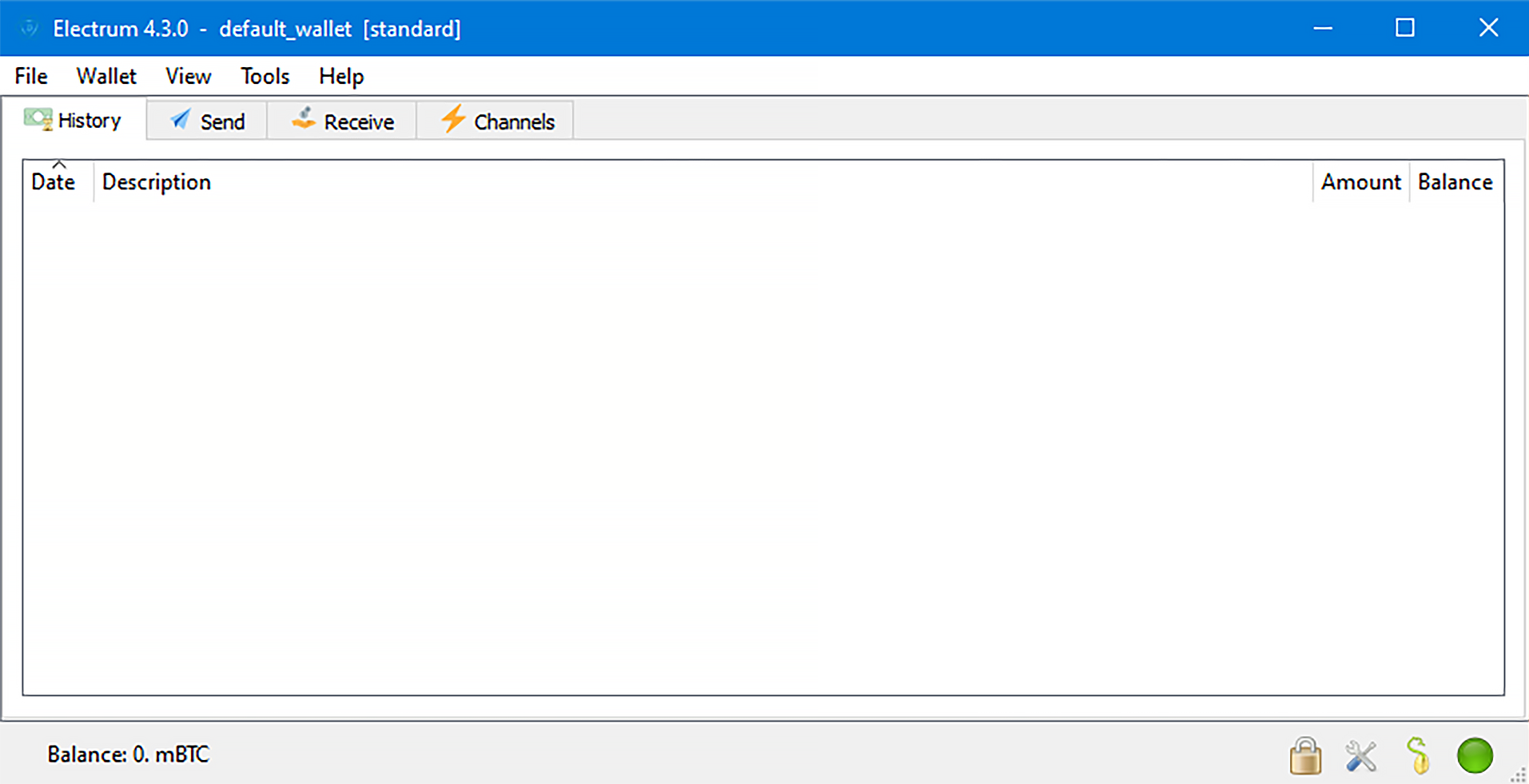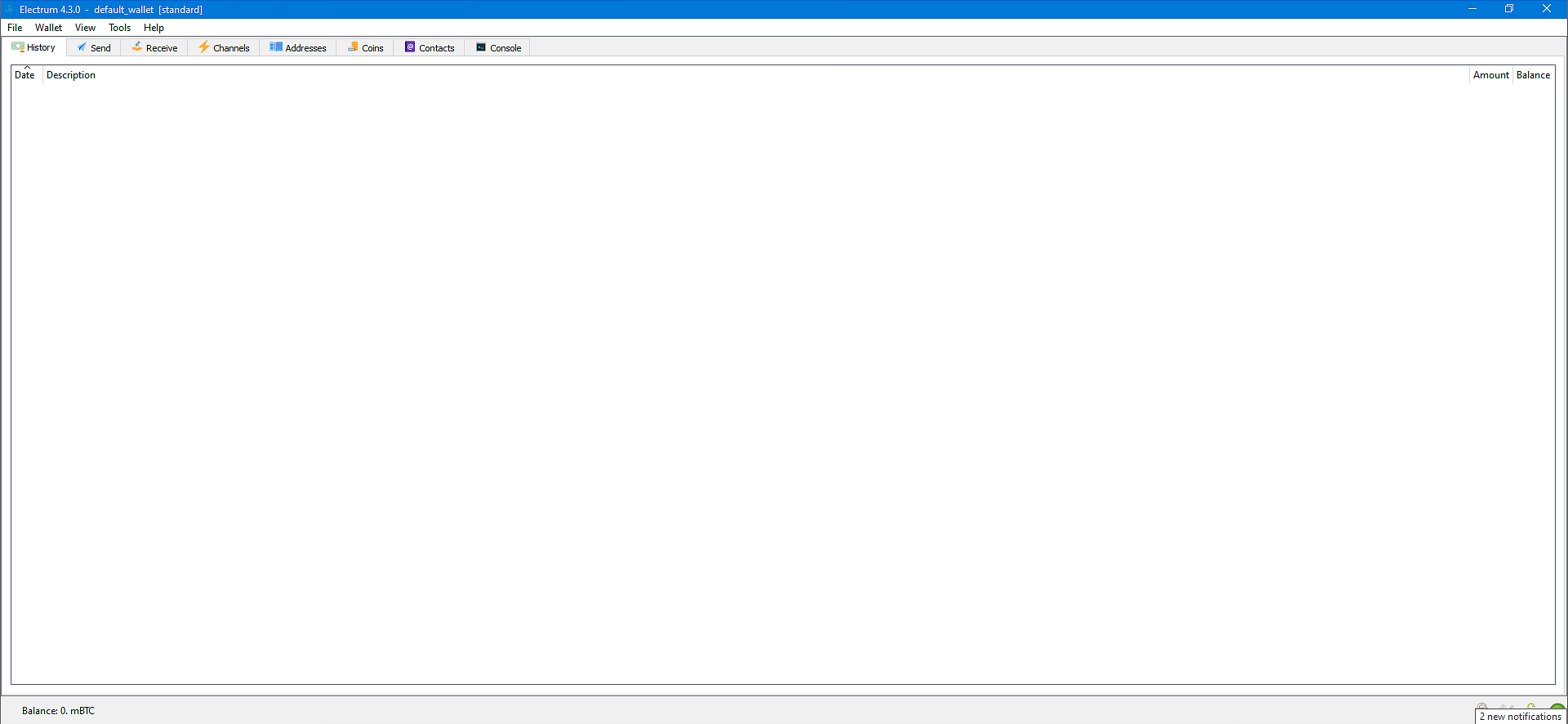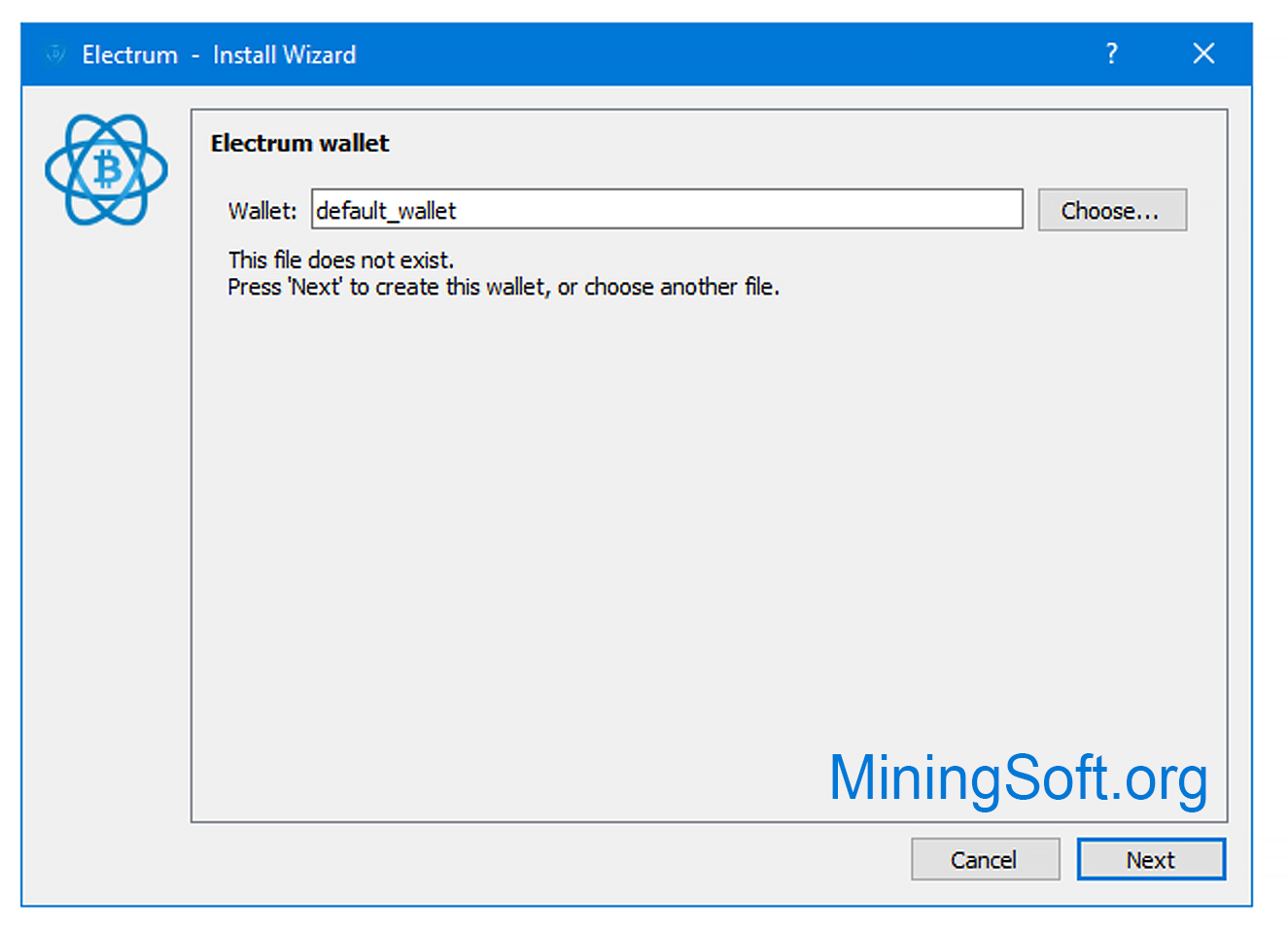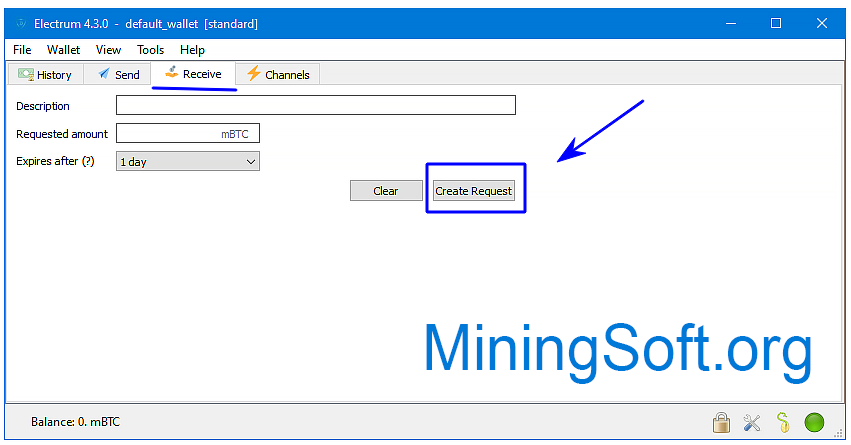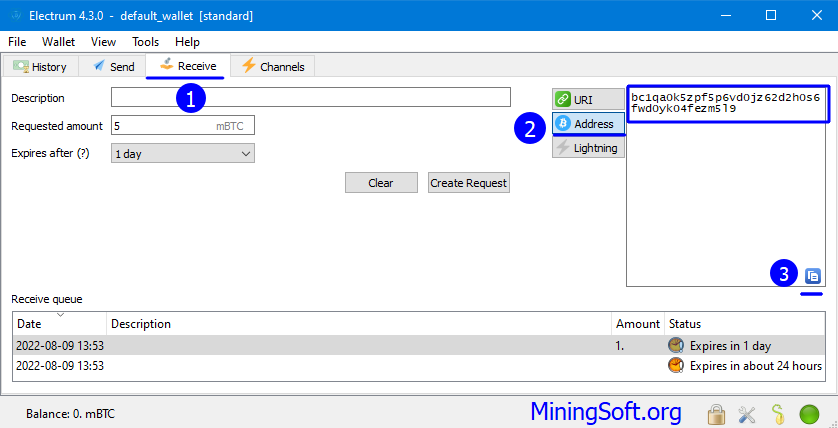Electrum Wallet: Review, Download and Seed Phrase [2023]
In this manual you will learn how to download and how to use Electrum v4.3.4 and newer.
Download for Windows/Linux
Official site GitHub Download APK
What is Electrum?
Electrum is a bitcoin wallet for Windows, Linux, MacOS and Android. In addition to storing BTC, modified versions of Electrum can also be used for altcoins. The app offers some features like two-factor authentication to protect your assets from hackers.
It was developed by the German computer scientist Thomas Vögtlin1. This application should be efficient and easy to use.
Pros:
- High level of anonymity and security
- Easy setup on different devices
- Suitable for beginners
- Open source
Cons:
- Supports only 1 cryptocurrency - Bitcoin only
- Lack of customer support
- Confusing commission scheme
Supported coins
Electrum only supports Bitcoin. The project has never supported any altcoins, only BTC. Thus, neither Ethereum nor Monero is supported in the main version of the application.
However, Electrum is open source software and there are many forks that support certain altcoins. Over the years, many developers have contributed to the open source code, which is available to everyone on Github.2
- Wallet Name: Electrum
- Accepted coins: Bitcoin only
- Supported exchanges: all major bitcoin exchanges
- Countries: Available worldwide
- Languages: 29, including English
- Mobile Compatibility: The Android wallet was released in 2016 for mobile use
- An iOS version is coming soon.
Safety and reliability
Experts rank Electrum as one of the most secure wallets on the market. Recently, the number of cryptocurrencies has been increasing, but this application is designed purely as a bitcoin wallet. It excludes all other currencies. Thus, it has high working speed and safety.
The main highlight of the application is its focus on security. Electrum not only ensures that your assets are not lost during unforeseen events, but also allows you to recover them using secret seed phrase.
According to update reviews3, Electrum is the most secure bitcoin wallet due to the encryption methods used to protect private keys. Electrum has a highly secure seed phrase, a random passphrase used to generate keys. That is why the application offers the same level of security as the Bitcoin private key.
Two-factor authentication provides enhanced wallet security. Two independent encryption methods continue to protect you from any danger.4
What are the fees?
The total fee is 0.2 mBtc (Millibitcoin), but in some cases it can be reduced to 0.1 mBtc or lower. All fees are already included in the displayed amount. A warning will appear if your wallet balance is below the fee.
How to use Electrum
Step 1 - Download the Software
First, you need to make the appropriate selection for your operating system in order to download. Go to download section of the company website. 
After downloading the software, proceed to the second step.
Step 2 - Install the wallet
Double-click the downloaded file. Until you can change the language, installation is initially in English. At the beginning of the installation, you are asked how to connect to the server. Select "Auto connect". 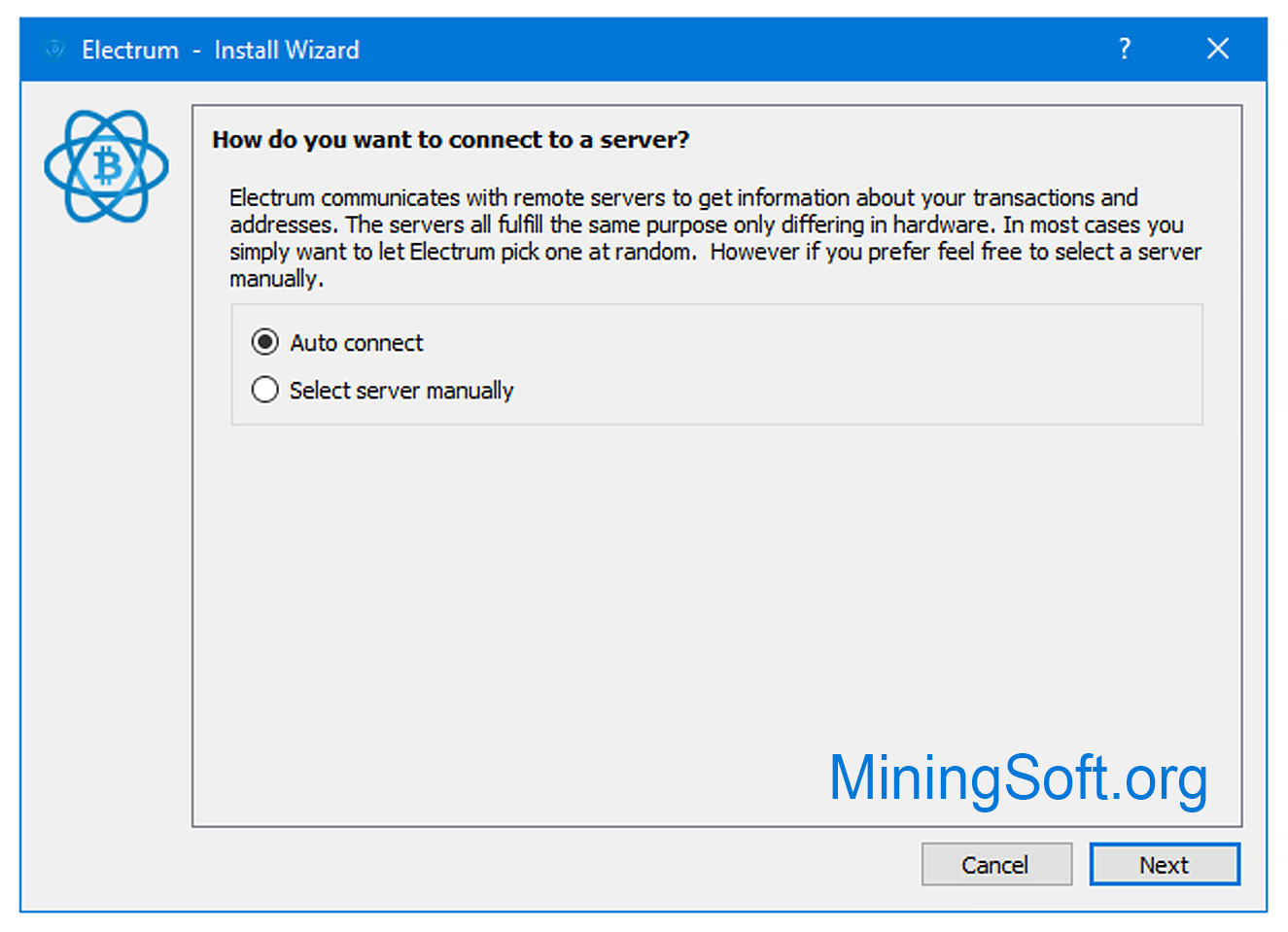
Now you decide whether you want to open a new wallet or restore the old one. Click "Next" to install a new wallet.
Then you need to specify what type of wallet you want to create. You have four different options: 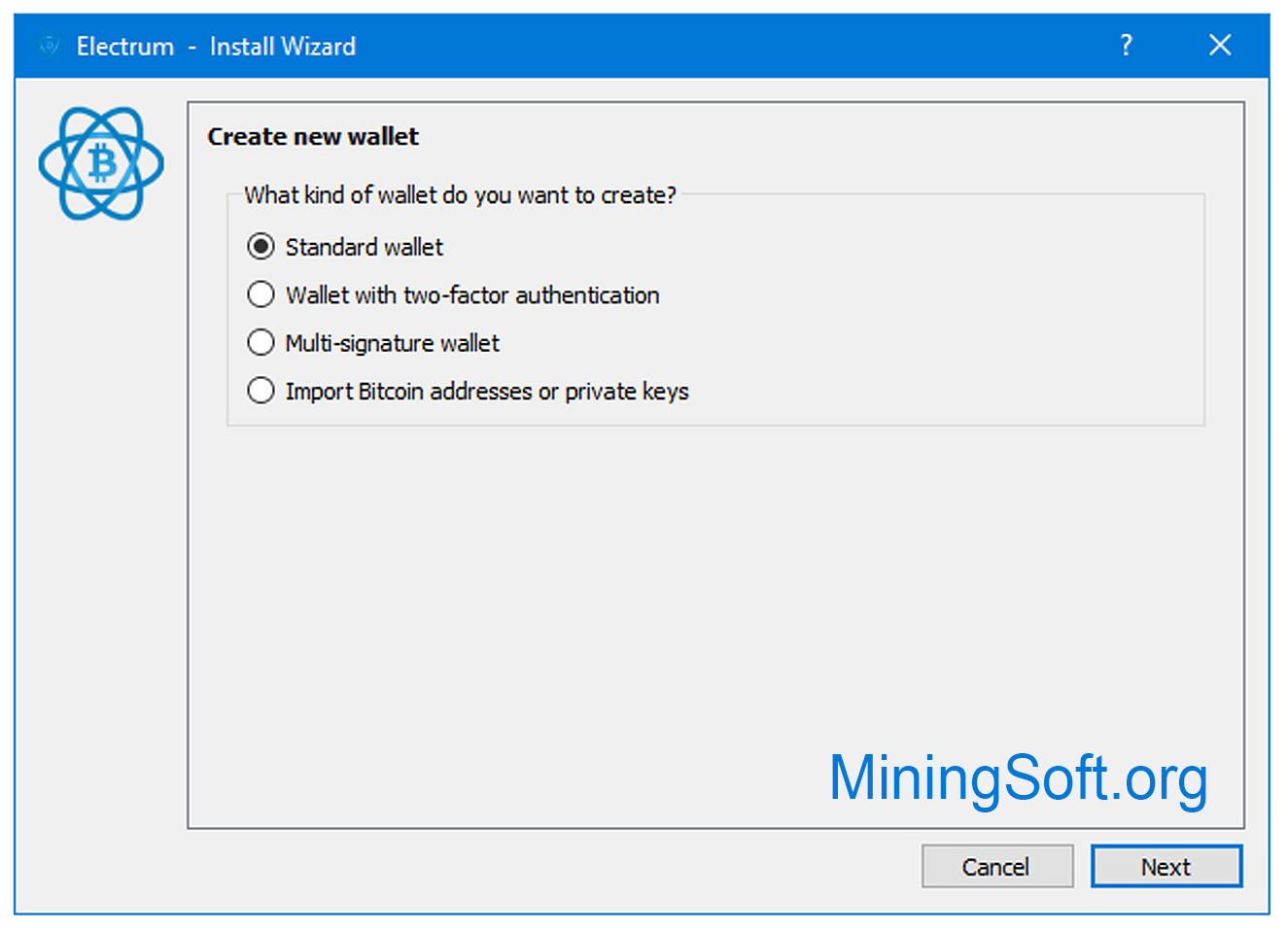
- Standard wallet
- Wallet with two-factor authentication
- Multi-signature wallet
- Import Bitcoin addresses or private keys.
Essentially, this is the choice of the type of seed phrase. You will most likely have to select "Standard".
The app will now ask: Do you want to create a new seed phrase or restore your wallet using an existing one?
- Create a new seed
- I already have a seed
- Use a master key
- Use a hardware device.
To create a wallet, select "Create a new seed". 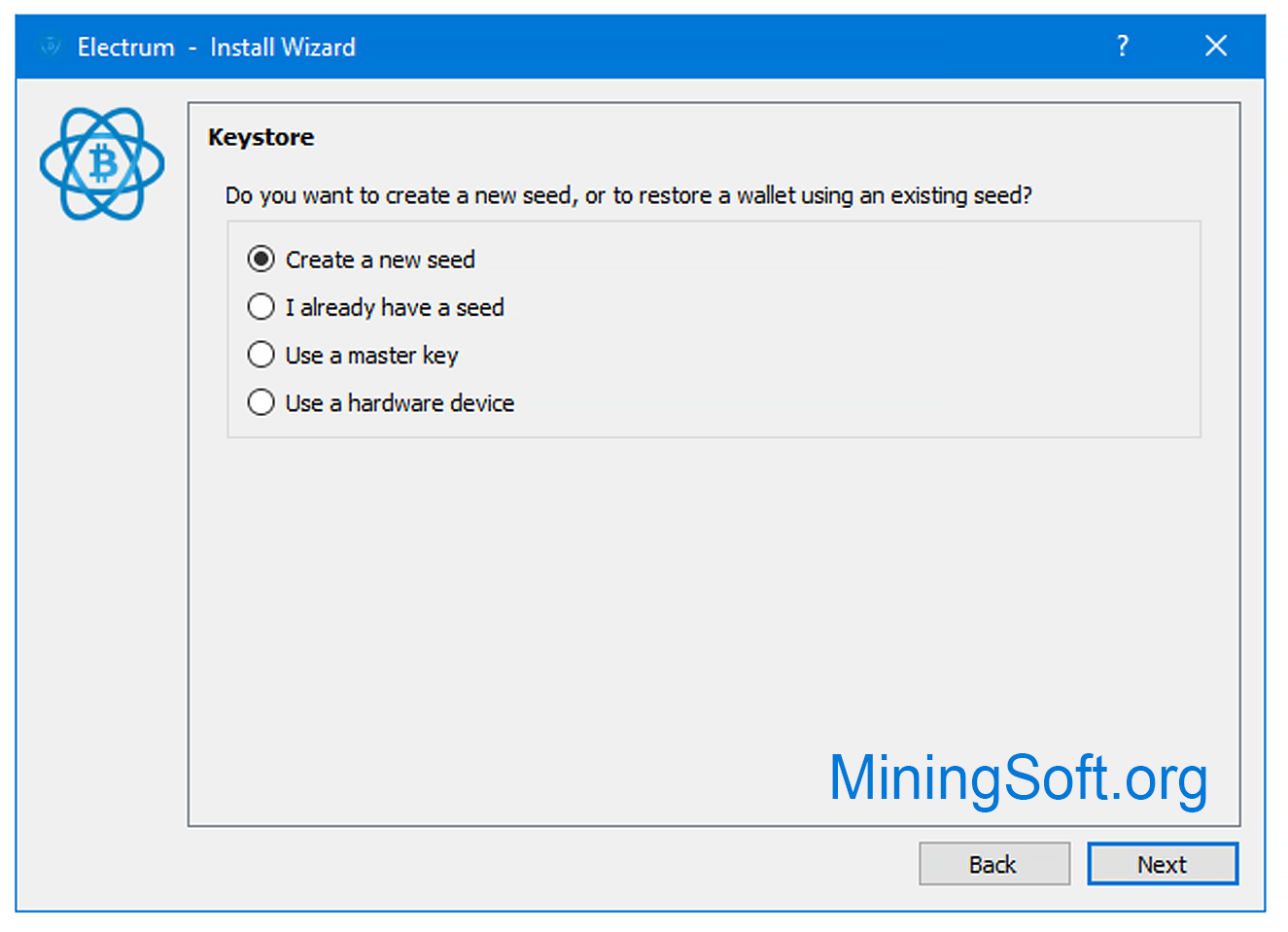
Now the most important step, because you must remember the following wallet generation data with 12 consecutive words: 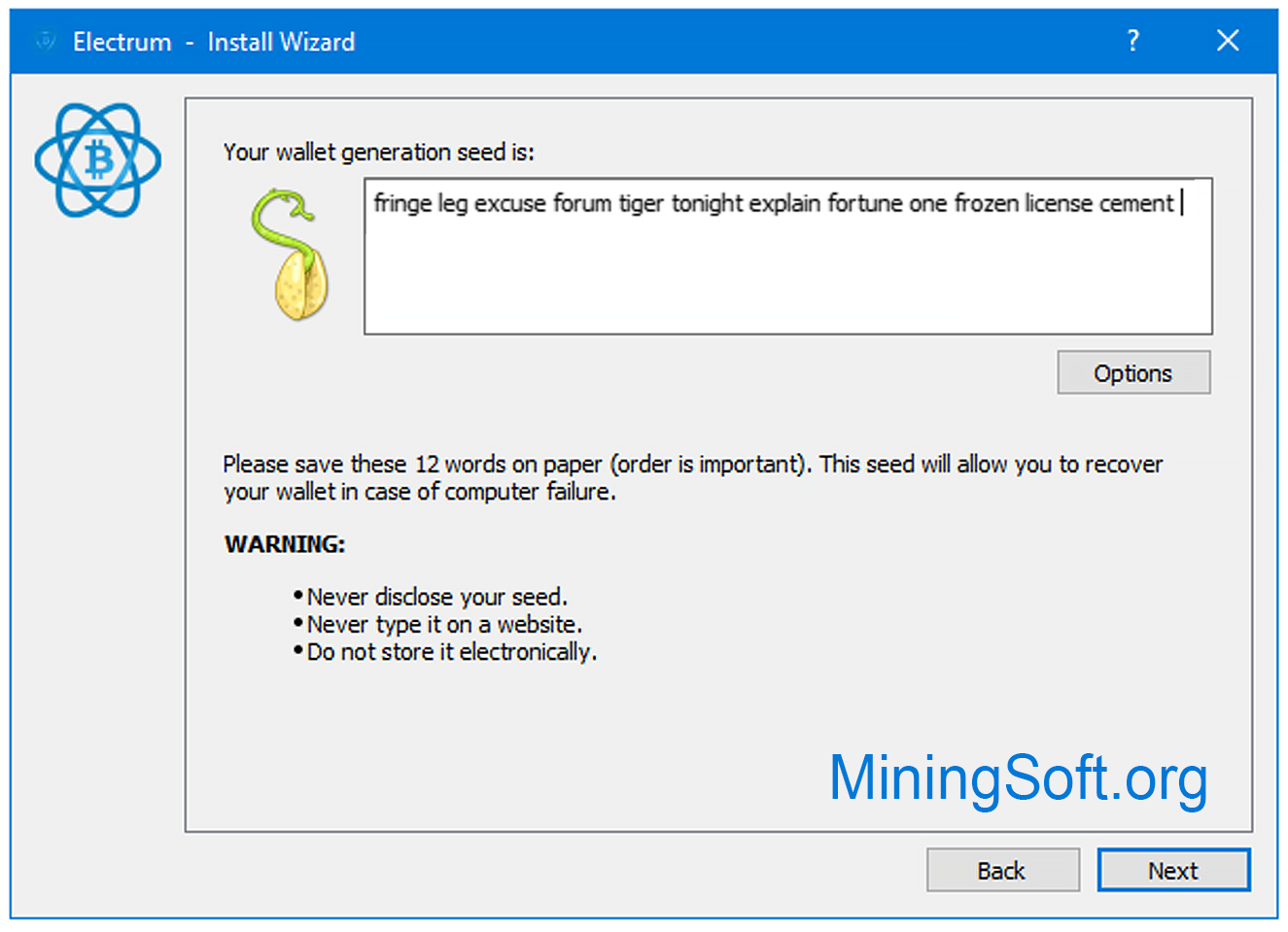
Then you need to enter these words to make sure that you wrote them down or saved them correctly. 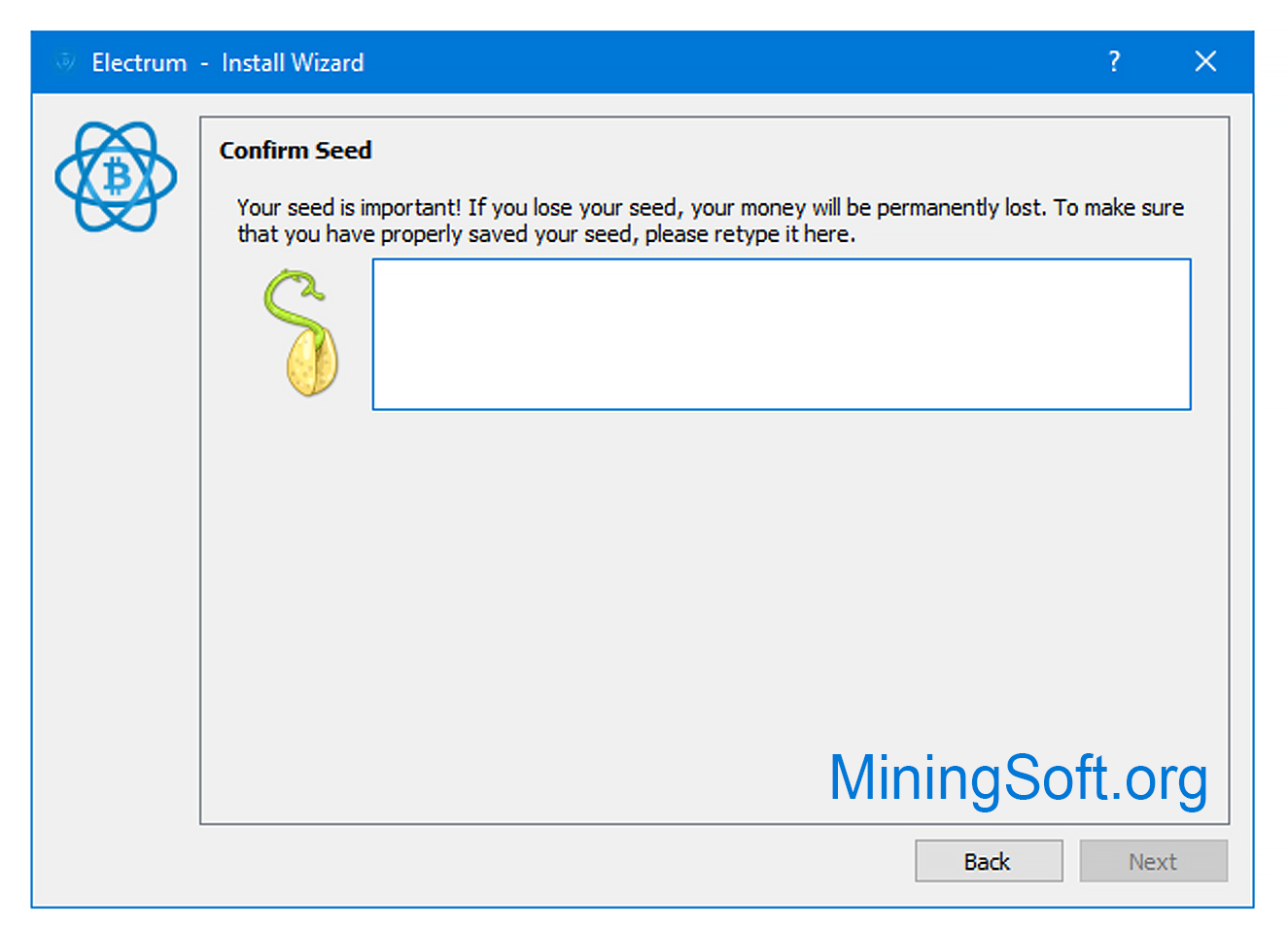
Start typing your words one at a time. The software itself will offer options for autocomplete words. 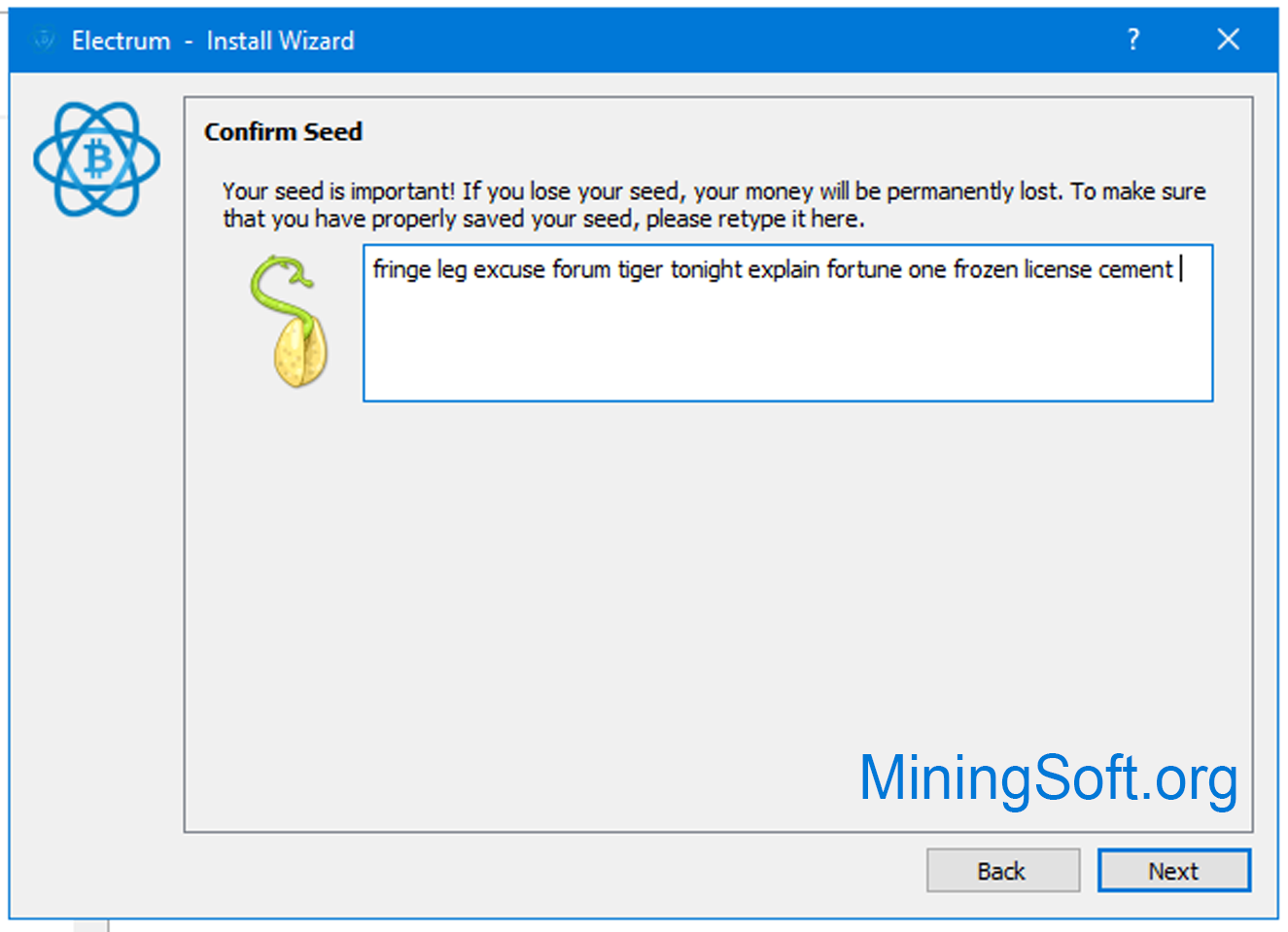
In the last step, you can (and should) create a password, but it's not required. 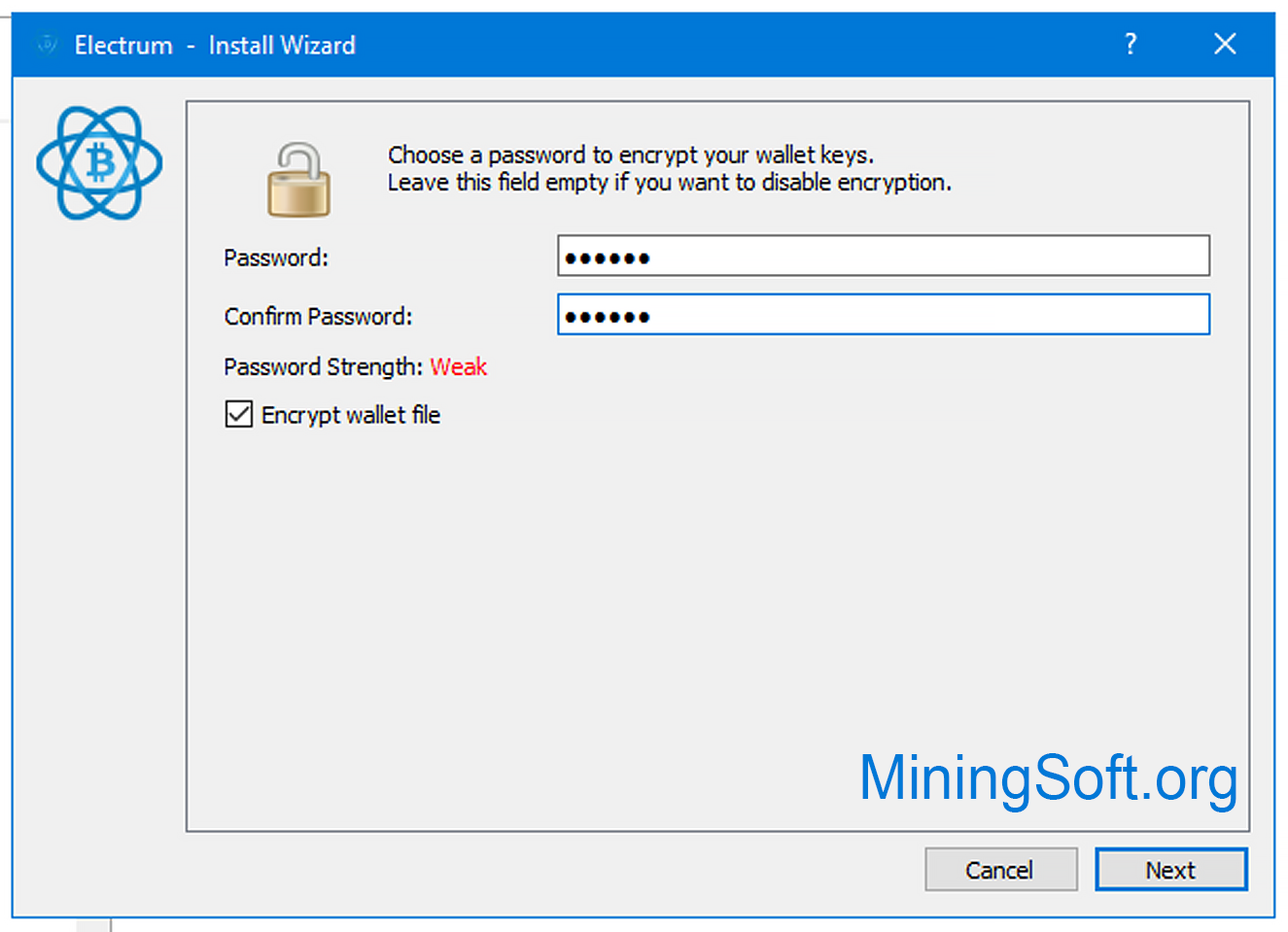
Step 3 - Get your address and fund your wallet
Video Guide
How To Setup and Use Electrum Wallet (Step By Step)
Recovery
With a seed phrase, you can recover your own password if you ever forget it. Therefore, you should store your passphrase offline. It is necessary to make it so that unauthorized access to your phrase is practically impossible.
There are 3 recovery options:
- “I already have a seed” - when you have a SEED phrase
- “Use a master key” - use a master key for recovery
- “Use a hardware device” - use a hardware wallet (Trezor or Ledger).
The wallet recovery algorithm is as follows:
Launch Electrum and create a new wallet.
Select “Use a hardware device” if you want to use a seed phrase from a hardware wallet. If you have a seed phrase written down on paper, then select the “I already have a seed” option.
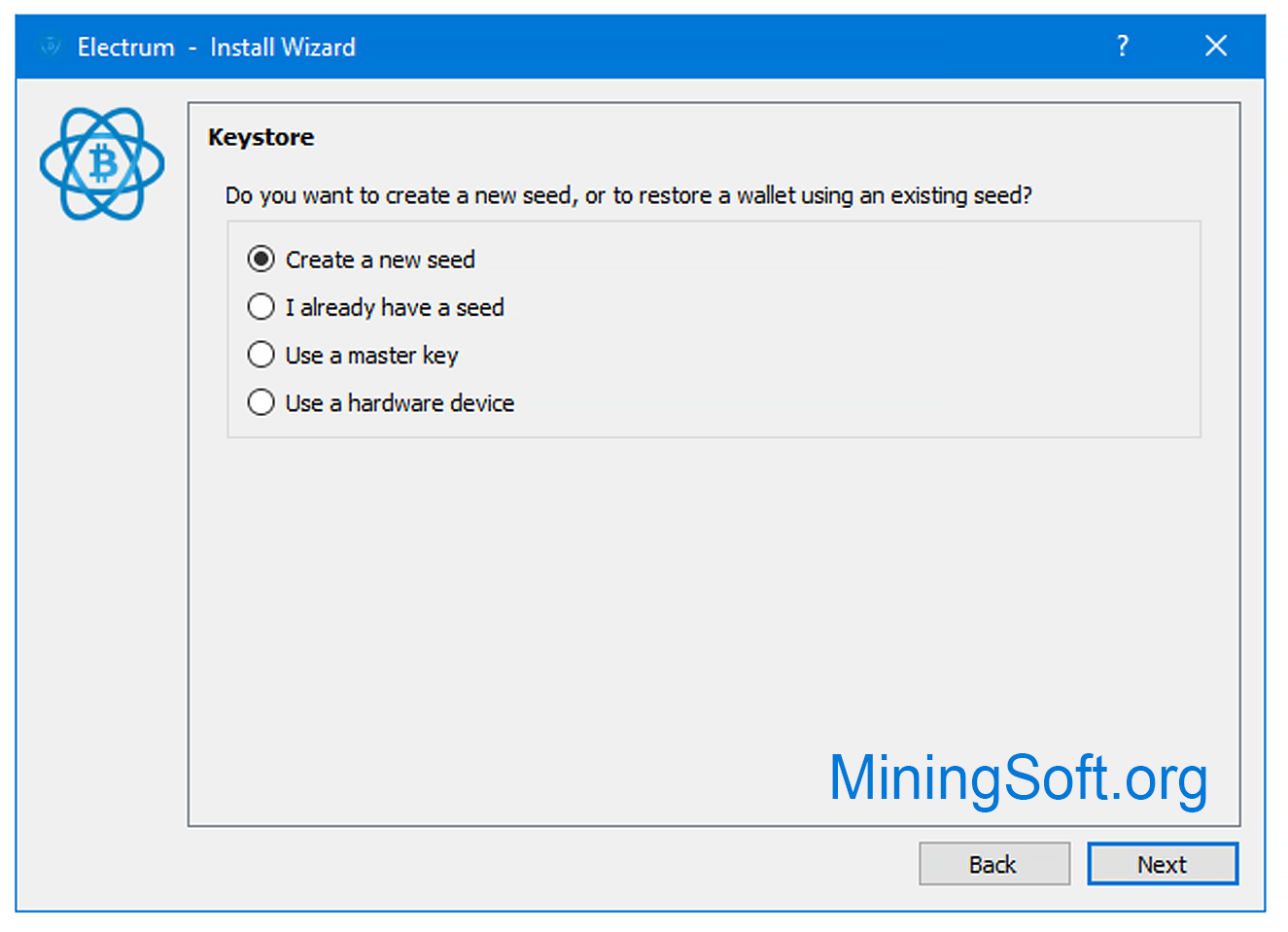
- Select your bitcoin address format in your wallet account.

- legacy (p2pkh) This account is similar to legacy accounts with addresses starting with 1 that do not support SegWit.
- p2sh-segwit (p2wpkh-p2sh) This account is similar to the standard account with addresses starting with 3 and SegWit support.
native segwit (p2wpkh) This account supports the Bech32 standard and is not fully supported yet, but is supported by the Trezor firmware.
- After all your public keys have been imported and the wallet transaction history has been synced, you will be able to see the transaction history and all addresses of your account.
Two-factor authentication and its fees
As features, the Electrum wallet offers two-factor authentication and multi-signature wallets. Each transaction sent using two-factor authentication costs 0.0005 BTC.
“There will be a small fee for every transaction using a remote server. You can check and change your payment settings after installation is complete.” - Frequently Asked Questions — Electrum documentation
Why is there such a commission? You pay for TrustedCoin to act as a subscriber in your multi-sig wallet. They check the 2FA code you entered and, if it’s correct, they sign the transaction4.
The video lasts for 8 minutes and 7 seconds.
Portable version
As the name suggests, Portable Electrum does not require any installation to be deployed on your computer.
You can download the latest version of Portable Electrum from the link below:
At the moment it is not possible. An iOS version is coming soon.
Using Electrum on a phone is a bad idea from a privacy point of view. Electrum is an SPV client, which means it connects to a server that collects all information related to your wallet. But things get even worse when this collected information is combined with data received from motion sensors, such as accelerometers and gyroscopes, which are found in every smartphone. This data can be easily captured by surveillance services, which can create digital footprints of your walking patterns and identify you at any time.
Avoid using Electrum on iPhone. Better install BlueWallet. You can also connect BlueWallet to any Electrum server. This may be important to you if you are running your own server.
Wallet does not support Ethereum or Monero. For Ethereum, you can install MyEtherWallet. It’s also open source. For Monero, use Gui Wallet.
When comparing Electrum and Exodus in terms of ease of use, Exodus definitely wins with its more beginner-friendly modern design. Not only is Exodus easier to use, but it also has things like live charts and visualizations to help you see what’s going on with your assets.
Alternatives
Source Code: Developer Readme Page. ↩