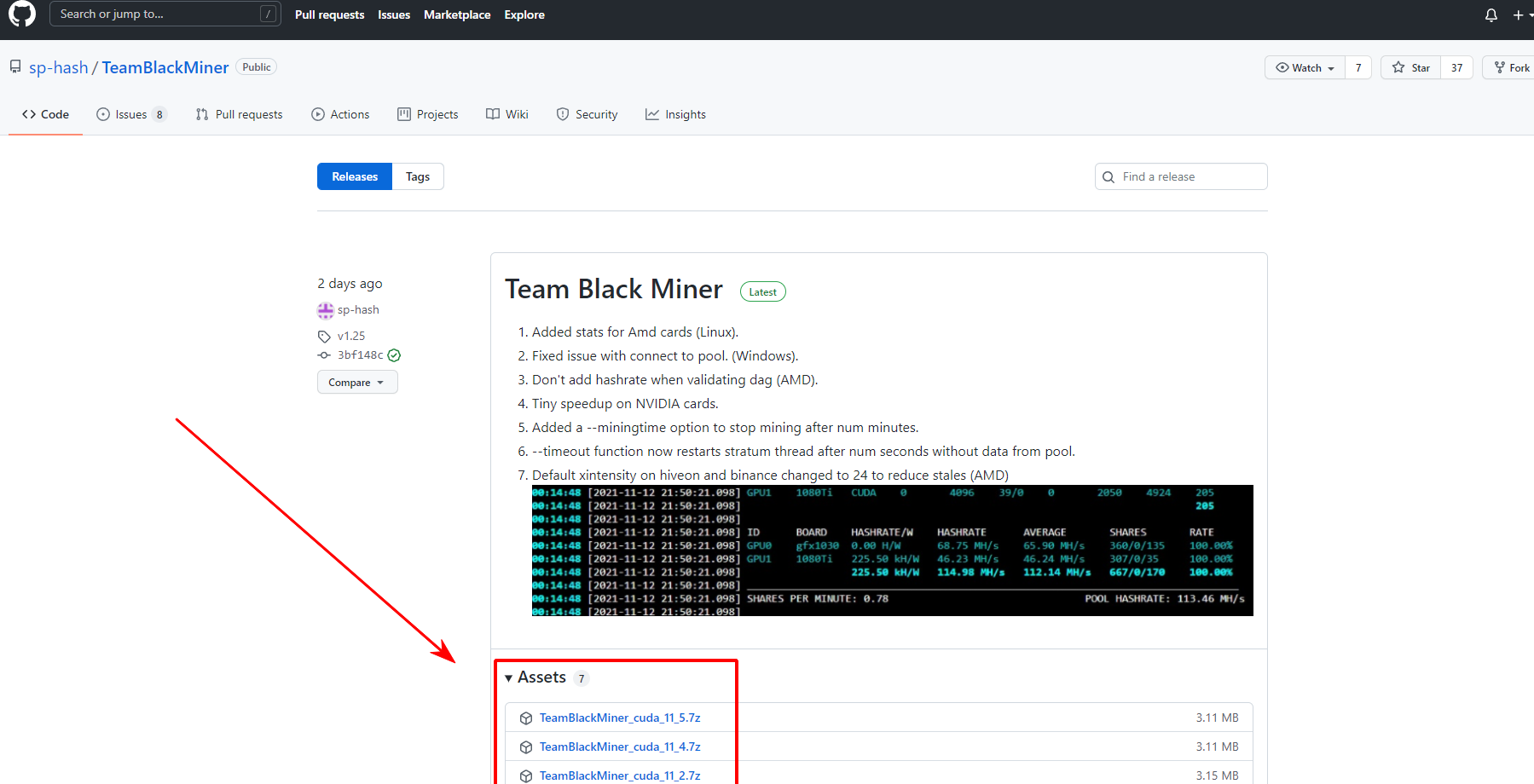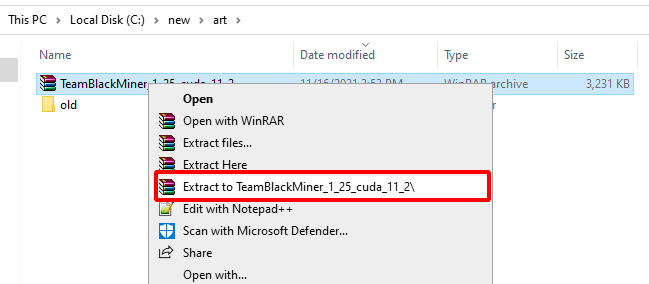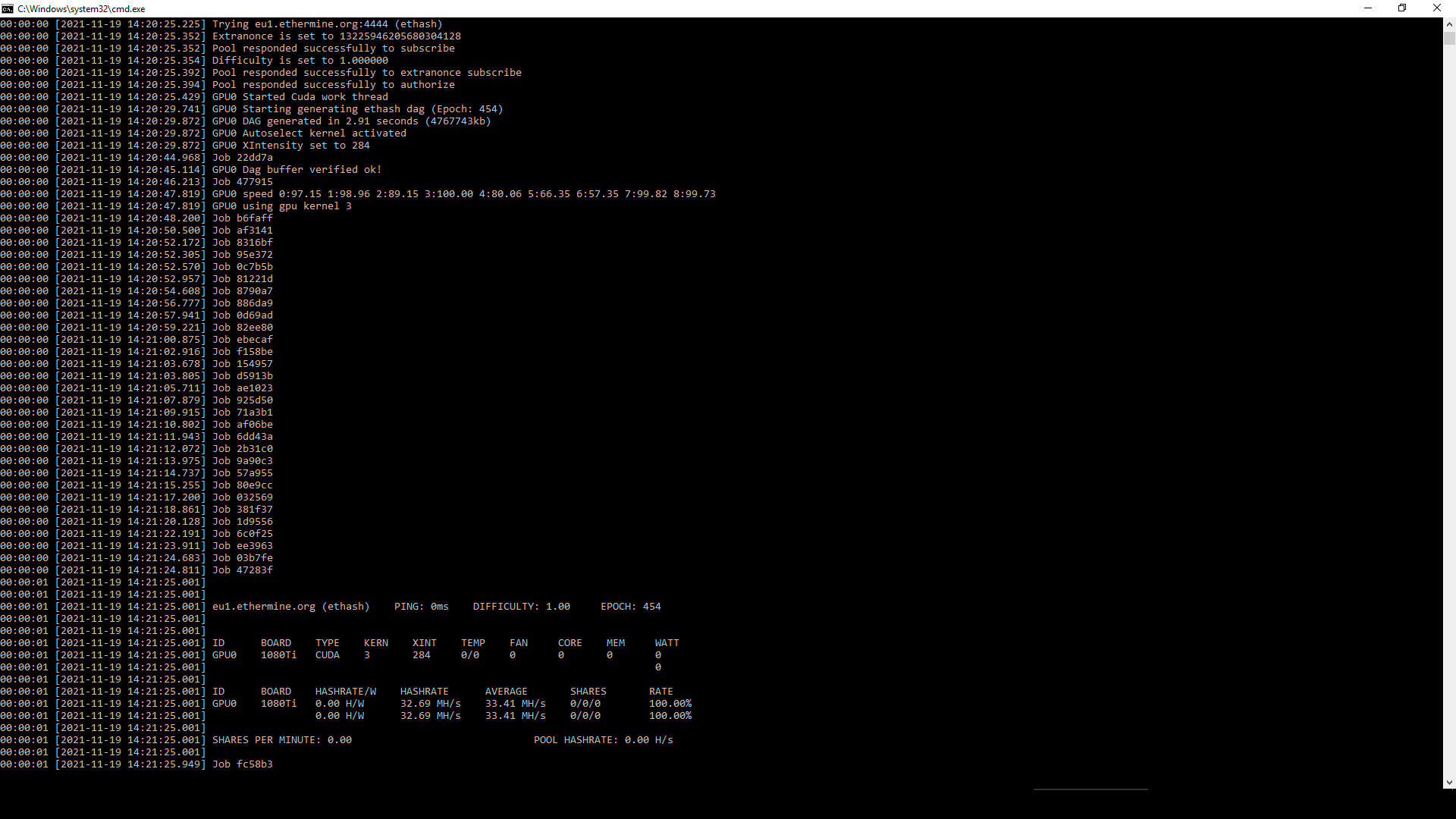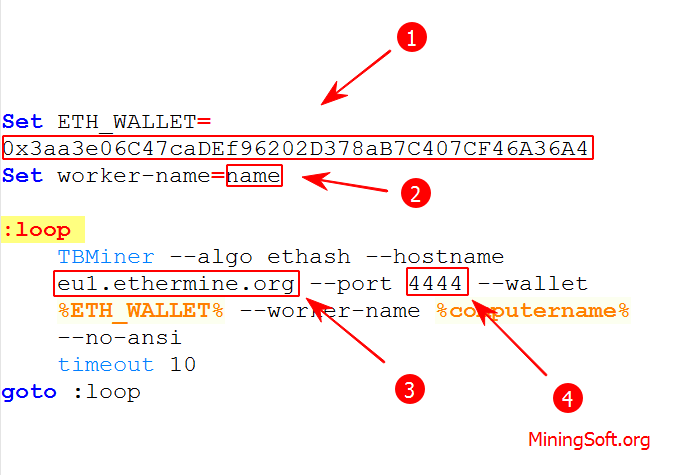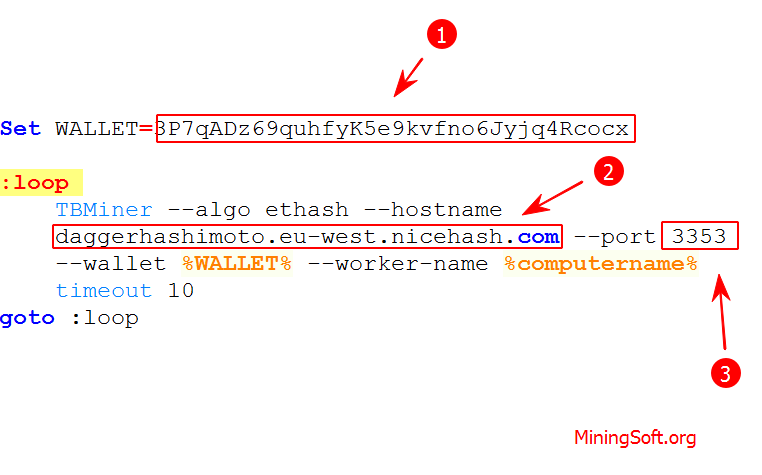TeamBlackMiner 2.25: Download and configure for mining
This guide describes how to start and how to use the latest version of TeamBlackMiner v2.25 and higher.
Download for Windows/Linux
Download from GitHub Download from BitcoinTalk
Review
TeamBlackMiner or TBM – is a miner that maintains a leading position in the mining of coins such as Ethereum Classic and Zilliqa. The developer commission for Ethereum Classic is only 0.5%. The program supports informative and readable statistics output in the form of tables in the console. There is a mechanism for restoring a lost connection to the pool.
Fast and stable mining software for Ethereum POW, Ravencoin (KAWPOW), Firo (FIROPOW), MEOWPOW, EVRPROGPOW , Vertcoin and Hypra.
Team Black Miner is integrated into systems such as HiveOS, RaveOs and mmpOS. To find TBM in the list of miners - update your system to the latest version, then create a new config and scroll through the list of miners to select TBM - it’s far below.
Supported algorithms and developer commission
| Algo | Coins | Platform | Commission |
|---|---|---|---|
| Ethash | EthereumPow and clones | Nvidia, AMD | 0.5% |
| Ethash | Zilliqa | Nvidia, AMD | 0.5% |
| Etchash | Ethereum Classic | Nvidia, AMD | 0.5% |
| EthashB3 | Hypra | Nvidia, AMD | 0.5% |
| Evrprogpow | Evrmore | Nvidia, AMD | 0.5% |
| Firopow | Firo and clones | Nvidia, AMD | 0.5% |
| Meowpow | Meowcoin | Nvidia, AMD | 0.5% |
| Kawpow | Ravencoin and clones | Nvidia, AMD | 0.5% |
| Verthash | Vertcoin | Nvidia, AMD | 0.5% |
Supported dual mining and tripple mining combos and DevFee:
| Algo | Coin | Platform | Commission |
|---|---|---|---|
| Ethash+Verthash | Nvidia, AMD | 0.5% | |
| Etchash+Verthash | Nvidia, AMD | 0.5% | |
| EthashB3+Verthash | Nvidia, AMD | 0.5% | |
| Ethash+Kawpow | Nvidia, AMD | 0.5% | |
| Etchash+Kawpow | Nvidia, AMD | 0.5% | |
| EthashB3+Kawpow | Nvidia, AMD | 0.5% | |
| Ethash+FiroPow | Nvidia, AMD | 0.5% | |
| Etchash+FiroPow | Nvidia, AMD | 0.5% | |
| EthashB3+FiroPow | Nvidia, AMD | 0.5% | |
| Ethash+EvrPow | Nvidia, AMD | 0.5% | |
| Etchash+EvrPow | Nvidia, AMD | 0.5% | |
| EthashB3+EvrPow | Nvidia, AMD | 0.5% | |
| Ethash+MeowPow | Nvidia, AMD | 0.5% | |
| Etchash+MeowPow | Nvidia, AMD | 0.5% | |
| EthashB3+MeowPow | Nvidia, AMD | 0.5% |
Requirements
- Windows 10 or Linux.
- One or more AMD GPUs.
- One or more NVIDIA GPUs. (Compute 5.0 or later.)
How to set up TeamBlackMiner
Step 1 - Download the miner
There are two official download sources:
Step 2 - Configure TeamBlackMiner
After unpacking the archive, you need to create or edit the finished .batfiles.
In the same folder as teamblackminer.exe, you will need to create or modify an existing file with the extension .bat.
To create a new one - just create a file .txt and give it an extension .bat.
Open the .bat file with Notepad. Below is an example setup for a Binance pool. You need to enter the following commands into it:
Set USERNAME=username1
:loop
TBMiner --algo ethash --hostname ethash.poolbinance.com --port 1800 --wallet %USERNAME% --worker-name 001 --xintensity 24
timeout 10
goto :loop
Set USERNAME=username1 - Do you see at the very beginning?
Instead username1 just enter your username from the Binance pool. For more information, see «What Is Binance Mining Account and How to Create It » For example, enter: Set USERNAME=MyBinanceLogin
Step 3 - Run the miner
Team Black Miner HiveOS NiceHash Setup, Hash Increase!
Configuring for Ethermine
| Pool address: | eu1.ethermine.org |
| PORT: | 4444 |
| Wallet address: | 0x3aa3e06C47caDEf96202D378aB7C407CF46A36A4 |
-
0x3aa3e06C47caDEf96202D378aB7C407CF46A36A4- specify your wallet address. -
worker-name=name- specify the name of the worker (replacenamewith the name of your worker. You can be any name). -
eu1.ethermine.org- specify the address of the pool. -
4444- specify the port of the pool.
Example (you can copy and change the wallet):
Set ETH_WALLET=0x3aa3e06C47caDEf96202D378aB7C407CF46A36A4
Set worker-name=name
:loop
TBMiner --algo ethash --hostname eu1.ethermine.org --port 4444 --wallet %ETH_WALLET% --worker-name %computername%
timeout 10
goto :loop
Setting up a batch file for Nicehash
-
3P7qADz69quhfyK5e9kvfno6Jyjq4Rcocx- indicate the crypto wallet from the NiceHash account. -
daggerhashimoto.eu.nicehash.com- indicate the address of the mining pool. -
3353- specify the port of the pool.
Example:
Set WALLET=3P7qADz69quhfyK5e9kvfno6Jyjq4Rcocx
:loop
TBMiner --algo ethash --hostname daggerhashimoto.eu-west.nicehash.com --port 3353 --wallet %WALLET% --worker-name %computername%
timeout 10
goto :loop
Source: bytwork.com - Team Black Miner setup.
Algorithms and hashrate
| Algorithm / GPU | 2080 Ti | 2070 | 2060 | 2080 | 1080 Ti | P102 | 1070 | P104 | 1060 | RX4xx/5xx | VEGA56 |
|---|---|---|---|---|---|---|---|---|---|---|---|
| Ethereum(Ethash) (MH/s) | 51.8 | 37.8 | 28.6 | 38.26 | 48.5 | 46.96 | 29.8 | 38.1 | 24.0 | 30 | 47 |
| Ethereum Classic (Etchash) (MH/s) | 51.8 | 37.8 | 28.6 | 38.26 | 48.5 | 46.96 | 29.8 | 38.1 | 24.0 | 30 | 47 |
Commands and options
List of available commands:
-h --help
-V --version
-c --configfile
-L --log
-l --logfile
-i --ip
-H --hostname
-p --port
-x --ssl-port
-W --wallet
-w --worker-name
-P --server-passwd
-o --http-path
-s --ssl
-S --ssl-verify
-C --ssl-cert
-n --no-redirect
-r --retries
-y --retry-pause
-t --timeout
-a --algo
-D --list-devices
-A --auto-detect
-Y --cl-devices [,]
-U --cuda-devices [,]
-z --cl-all-devices
-b --amd-only
-G --nvidia-only
-Z --cuda-all-devices
-T --templimit [,]
-g --templimit-sleep
-f --fan-speed-min
-e --electricity-cost
-u --electricity-currency
-v --no-verbose
-I --no-ansi
-B --no-stats
-N --no-cpu
-J --kernel [,]
-E --xintensity [,]
-K --dagintensity [,]
-M --power-limit [,]
-j --lock-cclock [[,],[,]]
-m --lock-mclock [[,],[,]]
-q --tweak [,]
-d --api
-F --api-ip
-R --api-port
-k --miningtime
Intensity options
-E --xintensity [,] - one number set for all, or set a comma separated array of GPU devices intensity. Sets the intensity for the GPU threads.
Very useful to find the best Hashrate and the less rejected shares.
Different pools and different setup might have different best values for xintensity.
(Default nvidia=224
(Default amd=-1)
Value -1 is calculate dynamic. Valid values are 1 to xxxxx.
Example:
TBMiner --xintensity [224,222]
-K --dagintensity [,] - One number to set a value for all devices, or a comma separated array of GPU devices dag intensity. Sets the intensity for the GPU threads when creating the dag file. Very useful to avoid dag validation errors when running on high OC.
- 0 is default,
- 1 is slow.
- 9 is the fastest.
Example:
TBMiner --dagintensity [0,9]
Or:
TBMiner --dagintensity [3]
-j --lock-cclock [[,],[,]] Set minimum and maximum core clock for each device. (CUDA) Format is an array of comma seperated arrays. First value is minimum clock value and second value is maximum clock value.
Example:
TBMiner --lock-cclock [[1500,1500],[1300,1300],[1250,1280]]
-m --lock-mclock [[,],[,]] Set minimum and maximum memory clock for each device. (CUDA)
Format is an array of comma seperated arrays.
First value is minumum memory clock value and second is maximum memory clock value.
Example:
TBMiner --lock-mclock [[6000,6000],[6000,6000]]
-M --power-limit [,] Set maximum powerlimit in watts for each device.
Format is a comma seperated array of values.
Example:
TBMiner --power-limit [70]
LHR unlock
-æ --lhr-unlock [,] - Improve the perfomance on NVIDIA devices that are locked for mining.
-
LHR 1for unlock mode, -
LHR 0for normal mode.
Example:
TBMiner --dagintensity [1,0,1,0,0,0]
Alternatives
Are there alternatives to this program? Yes, for example:
Team Black Miner Legit or lies? Lets Talk About It
Ive been using it since it came out on hive and whether or not what the guy says it true, the hashrate I get on pool and the profits I get is significant and noticeable. I am at a 2ghz level and 2-4 megahash increase per out of 30 cards so far seems to prove true on pool in shares.
New TRex and Team Black Miners & I Minted a Schlong on Ergo
Love this type of content where you touch on multiple topics keeping me up to date!
Troubleshooting
DAG verification failed
DAG verification after creation, if miner showed log in red font: Verification failed, invalid 2.0%, please consider lower GPU overclock.
Example configuration file
POOL_IP=
POOL_HOSTNAME=pool.eu.woolypooly.com
POOL_HTTP_PATH=
POOL_PORT=3096
SSL=0
POOL_SSL_PORT=
SSL_VERIFY=1
SSL_CERT=cacert.pem
ALGO=ethash
WALLET=0x59Aa6EAfb389E814441D02Ba6EF33c10726e4B16
WORKER_NAME=fr
SERVER_PASSWORD=
VERBOSE=1
LOG=0
LOGFILE=TBMiner.log
RETRIES=3
RETRY_PAUSE=15
TIMEOUT=180
CUDA=[]
CUDA_ALL=0
CL=[]
CL_ALL=0
AMD_ONLY=0
NVIDIA_ONLY=0
AUTO_DETECT=1
FAN_SPEED_MIN=
TEMPLIMIT=[95]
GPU_SLEEP=4
ELECTRICITY_COST=0.1
ELECTRICITY_CURRENCY=USD
ENABLE_ANSI=1
ENABLE_STATS=1
NO_CPU=0
KERNEL=[2]
XINTENSITY=[192]
LOCK_CCLOCK=[[1500,1500]]
LOCK_MCLOCK=[[6000,6000]]
POWER_LIMIT=[70]
DAGINTENSITY=[3]
API=1
API_IP=127.0.0.1
API_PORT=4068
Questions and answers
Can I run it in HiveOS?
Yes. The Team Black miner was added on 22th October 2021.
What is the best pools for this miner?
Since, TBM can produce more than 1-2 % stales with high intensity (--xintensity), pools that reward stale shares is the best for this miner.
Also a high difficulty pool port is recomended with a high intensity setting.
Note that the ethereum blockchain rewards stale work/blocks. They are called uncle blocks. The uncle blocks are protecting the security of the blockchain.
The ethereum blockchain pay 87.5% for level 1 stale shares. 6 levels of stale shares are payed, but the lower levels have a lower payout (lower level means later in time).
Most mining pools reward stale work, but some have a buildt in limit of 5% allowed stales. So if you mine with more than 5% stales, the pools can start rejecting your shares or ignore them.
Good pools for TBMiner:
- miningpoolhub (100% reward for level 1 stale shares)
- 2miners (100% reward for level 1 stale shares)
- nanopool (100% reward for level 1 stale shares)
- woolypooly (100% reward for level 1 stale shares)
- antpool (100% reward for level 1 stale shares)
- spiderpool (100% reward for level 1 stale shares)
- f2pool (100% reward for level 1 stale shares)
- uupool (100% reward for level 1 stale shares)
- xnpool.com (100% reward for level 1 stale shares)
- ezil (70% reward for stale shares)
- hiveon (50% reward for stale shares)
What is the best --xintensity --dagintensity and --kernel setting?
You can try for yourself or ask others. Different GPU cards might have different best settings, both with OC and the intensity setting. And the pool is important.
High --xintensity, higher amout of stale shares, higher speed.
Some pools doesn’t pay for stales so the setting is pool dependent.
--dagintensity: 1-8(9) is for high memclocks. Use when dag buffer crash on validation. 1 is low (slow dag) 8 on amd is the fastest, 9 on nvidia (0 is default).
--kernel: Different kernels can give a speedup on different models. Your power setting can also count. Autotune will try to find the fastest kernel for you.
NVIDIA cards:
Miners have reported that --xintensity 3100 and --xintensity 4096 works good on f2pool.com and 2miners.com
AMD cards:
AMD intensity settings are 1/4 of NVIDIA.
For no stale shares use something like --xintensity 24 or --xintensity 8 (flexpool, crazypool, nicehash).
-- xintensity -1 is good on miningpoolhub, nanopool, f2pool and 2miners.
-
--xintensity 60works good on the RX 580. -
--xintensity 78works good on the 6800XT.
It says the pool is not supported?
Ask us to add it. We will configure the miner.
The miner produce stales?
Yes it might. You can lower the intensity setting (--xintensity) to reduce stale shares.
With the right settings you could have none.
But you can also see stale shares as an extra bonus to accepted shares if you use a pool that pays for stale shares.
What boards are known to be good for this miner?
A lot, mostly the new cards.
Nvidia RTX series 20xx, 30xx and Amd series 5xxx, 6xxx are known to work very well with this miner.
TBMiner exits with message dag verification failed?
Add the commandline option --dagintensity with a low value to prevent computing errors with high OC.
If it still exits with the message, try lowering OC.
Is it a computer virus?
No. No way. But viruses are known to exploit coin mining for profit.
It is not working, why?
See Install Windows or Install Linux.
If it is still not working please submit an issue at Github.
Conclusion
Thanks for reading to the end. Bookmark my site in your browser. Happy mining.
Team Black Miner vs Team Red Miner
Releases
- Fix gpu timeouts AMD.
- Fix rejects at crazypool.org
- Fix dag verification copy on mixed cards rig AMD/NVIDIA.
- Fix AMD timeouts in linux on high intensity.
- Removed No GPU devices available on platform error message on startup.
- Fixed cuda stats in mixed card rig and missing stats in AMD on linux.
- Fixed bug in th LHR detector, sometimes the program didn’t detect correctly.
- Fix AMD rig fail to start issue on linux from 1.44.
- Improved default setting for the LHR mode.
- Fixed gpu timeouts on AMD rigs.
- Fix build issue on AMD rigs.
- Tiny improvement in the cuda kernel.