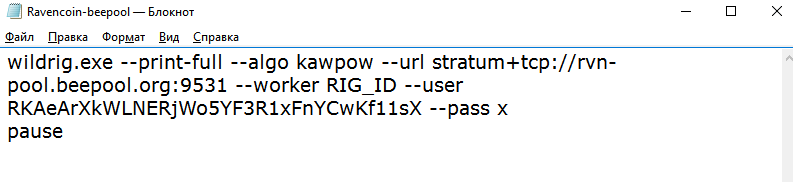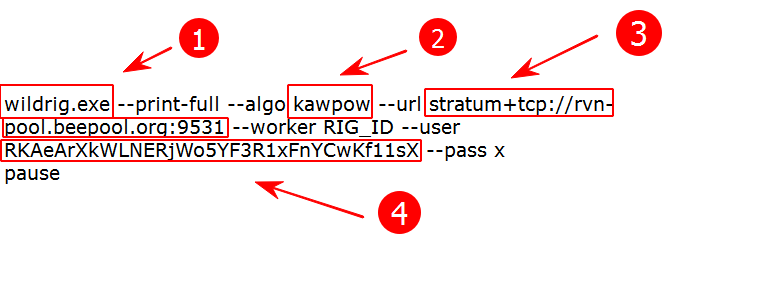Wildrig Multi Miner: Download, Commands, Configs (0.40.5)
In this guide, you will learn how to set up and use Wildrig 0.40.5 for mining with the KawPow algorithm.
Download for Windows / Linux
Download releases from BitcoinTalk
Review
Wildrig - is a cryptocurrency mining software that supports a large number of algorithms, including the less popular mining algorithms. Works with AMD starting with R200 series and Nvidia.
Supported algorithms
| Symbol | Algorithm name |
|---|---|
| a | aergo, anime |
| b | bcd, bitcore, blake2b-btcc, blake2b-glt, blake2s, blake3, bmw512 |
| c | c11, curvehash |
| d | dedal |
| e | evrprogpow |
| f | firopow |
| g | geek, ghostrider, glt-astralhash, glt-globalhash, glt-jeonghash, glt-padihash, glt-pawelhash |
| h | heavyhash, hex, hmq1725 |
| k | kawpow |
| l | lyra2tdc, lyra2v2, lyra2v3, lyra2vc0ban |
| m | megabtx, memehash |
| n | nexapow, nist5 |
| p | phi, phi5, progpowz, progpow-ethercore, progpow-sero, progpow-veil |
| q | quark, quibit |
| r | rwahash |
| s | sha256, sha256csm, sha256d, sha256q, sha256t, sha512256d, shandwich256, skein2, skunkhash, skydoge |
| t | timetravel, tribus |
| v | vprogpow |
| x | x11, x11k, x12, x13, x14, x15, x16r, x16rv2, x16rt, x16s, x17, x18, x20r, x21s, x22i, x25x, x33, xevan |
Supported devices
AMD:
| Generation | Graphics Cards |
|---|---|
| GCN 2nd | Radeon R7 260, R9 290, R9 295X2, R7 360, R9 390 |
| GCN 3rd | Radeon R9 285, R9 380, R9 Fury, R9 Nano |
| GCN 4th | Radeon RX 460, RX 470, RX 480, RX 550, RX 560, RX 570, RX 580, RX 590 |
| GCN 5th | Radeon Vega 56, Vega 64, Vega FE, Radeon VII |
| RDNA 1st | Radeon RX 5500, RX 5600, RX 5700 |
| RDNA 2nd | Radeon RX 6500, RX 6600, RX 6700, RX 6750, RX 6800, RX 6900, RX 6950 |
| RDNA 3rd | Radeon RX 7600, RX 7700, RX 7800, RX 7900 |
Nvidia: Supported all GPUs with compute capabilities >= 5.0 should run with drivers 452.39+ on Windows and 450.80.02+ on Linux.
Intel:
| Category | Models |
|---|---|
| Intel Arc | A310, A350M, A370M, A380, A530M, A550M, A570M, A580, A730M, A750, A770M, A770 |
| Intel Arc Pro | A30M, A40/A50, A60M, A60 |
| Intel Data Center GPU | Flex 140, Flex 170 |
How to use Wildrig
Step 1 - Download the miner
Download Wildrig, unpack it into a separate folder and find start.bat. 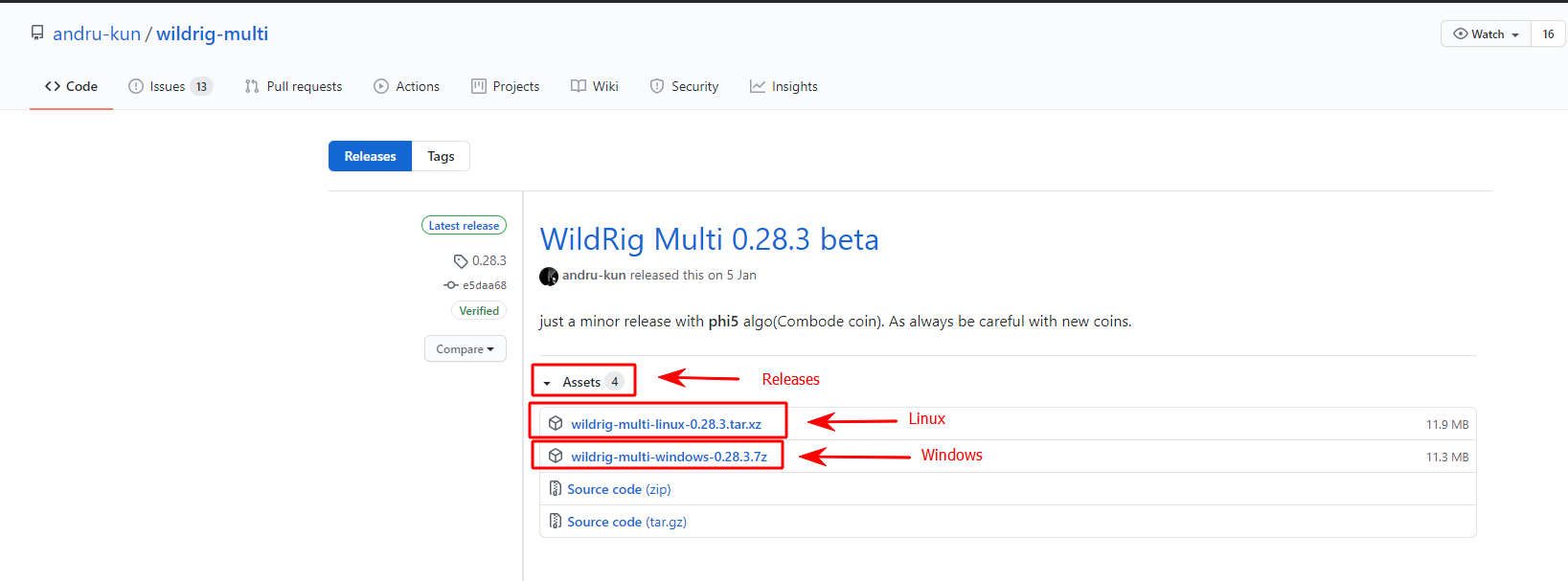
Configure a batch file for KawPow
Be sure to replace it YOUR_ADDRESS with your wallet address. RIG_ID replace with your own farm name. You can name the farm whatever you like, but the name must contain only Latin letters and symbols "-" and "_". The wallet must match the cryptocurrency you are mining
Here is an example Wildrig .bat file for a Beepool (Ravencoin):
wildrig.exe --print-full --algo kawpow --url stratum+tcp://rvn-pool.beepool.org:9531 --worker RIG_ID --user RKAeArXkWLNERjWo5YF3R1xFnYCwKf11sX --pass x
pause
Step 3 - Launch Wildrig
Save this batch file and then click start.bat to start mining.
Video Guide
Config example for Firo (Zcoin)
| STRATUM: | stratum+tcp://xzc.2miners.com |
| PORT: | 8080 |
| Username (wallet): | aMLjCeLBmBGEJP6dYtWEMdZZuPH4w6uFsK |
| Password: | x |
This is how the WildRig batch file for Firo (Zcoin):
wildrig.exe --print-full --algo mtp --url stratum+tcp://xzc.2miners.com:8080 --worker RIG_ID --user aMLjCeLBmBGEJP6dYtWEMdZZuPH4w6uFsK --pass x
pause
This is how the WildRig batch file for Ravencoin on the Beepool will look like:
To configure a batch file for KAWPOW, we need to enter 5 commands one by one:
-
wildrig.exe- the name of the launched file -
kawpow- algorithm for mining -
rvn-pool.beepool.org:9531- pool address and por -
RKAeArXkWLNERjWo5YF3R1xFnYCwKf11sX- the wallet that will be used for mining.
Setup for NiceHash
Here is a batch file for NiceHesh:
wildrig.exe --print-full --algo kawpow --url stratum+tcp://kawpow.eu-west.nicehash.com:3385 --worker RIG_ID --user 3LZhp4g3m7YWqR4hAPrZsKWbyo7hRBmqvy --pass x
pause
Commands
--algo or a short synonym for this command -a - Selects the mining algorithm.
Important! Use either a long synonym --algo or a short one -a. You do not need to use this and that together.
Further commands will be separated by commas. First a short synonym, and then long. Remember to use only one variation.
-h, --help - display help information and exit
-v, --version - Display version and exit.
-c, --config \<config file path> - Use config in JSON format instead of batch file (CMD file).
Alternatives
Versions
- implemented
firopow - implemented
mike - implemented support for future DAG reduction of
progpow-veil - implemented background compilation of
progpowkernels - fixed support gfx1034(Radeon 6500XT)
- up to 10% faster
curvehash
- support curvehash on nvidia gpu’s.
- slight speedup of curvehash for Polaris/Vega gpu’s.
- improved
heavyhashfor AMD Polaris(~1.5%), Vega(~10%), RDNA/RDNA2(~3-4%); - implemented correct message of unsupported iGPU’s on newer AMD drivers(21.5.2+);
- implemented parameter
--watchdog-script; - fixed monitoring AMD gpu’s temperature/power/fan under Linux, and RDNA/RDNA2 on Windows.
- improved
heavyhashup to 10% on RDNA/RDNA2 gpu’s with less power consumption. - fixed power jumps on NVIDIA gpu’s.
- added default parameters for
CMP 40/50/70/90/170 HXandRTX A4500/5000/6000. - improved
heavyhashby ~80% (NVIDIA Pascal/Turing/Ampere) and 20%(AMD RDNA2). - dev-fee set to 2% on
heavyhashfor nvidia rig.
- one more round of
heavyhashoptimizations(up to 10% on some cards). - fixed duplicate nvidia gpu’s on some systems.
- fixed broken 5500/5600/5700 support(introduced in 0.30.2)
- implemented heavyhash(nvidia gpu’s need some further optimizations)
- support ssl
- slightly faster ghostrider(1-2%)
- fixed rejects on ghostrider;
- lowered devfee to 1% on ghostrider;
- now should support gfx803(RX550 cards on newest drivers).
- fixed support different drivers for RDNA/RDNA2 gpu’s;
- implemented
ghostrider; - hints: Polaris and Vega gpu’s can boost from
--opencl-threads 2parameter and higher intensity(like--opencl-launch 2048). Just consider available memory on your gpu. 2048 will use 4Gb + a bit more, so 4Gb won’t work. Try lower values like 1792 or 1920
0.29.0 beta
- implemented support of AMD RDNA 2 gpu’s(6x00 series)
- fixed support new AMD drivers