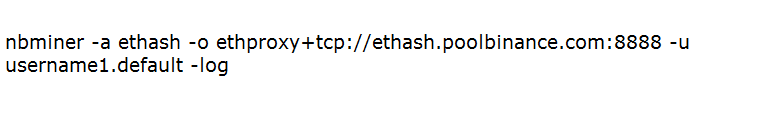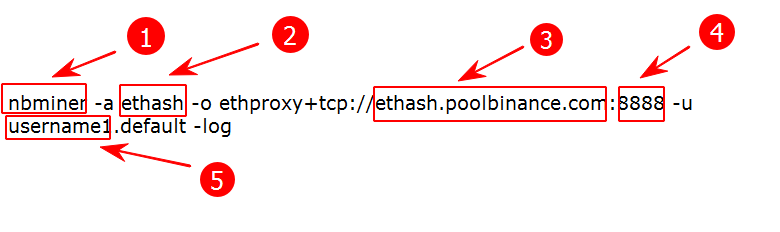NBMiner 42.3: Download, Setup and Commands (Guide)
This post will show you how to get started mining with the latest version of NBMiner (42.3).
Download for Windows / Linux
Download from the website Download releases from GitHub Download releases from BitcoinTalk
Review
NBMiner - is a graphics card (GPU) mining software. Works only with NVIDIA and AMD cards.
NBMiner is also a very versatile mining software as it supports over a dozen algorithms. The developer fee for coins based on the Ethash algorithm is 1%. On the other hand, coins based on the KAWPOW, CuckooCycle, BeamHash and AUTOLYKOS2 algorithms are subject to a 2% tax.
This miner may be out of date. The last update was dated September 2, 2022.
In any case, any miner still using LHR is outdated and will lack performance.
Alternatives
CPU mining:
Flash bios program:
How to use NBMiner
Step 1 - Download the miner
Download NBminer, unpack it into a separate folder and find start.bat. 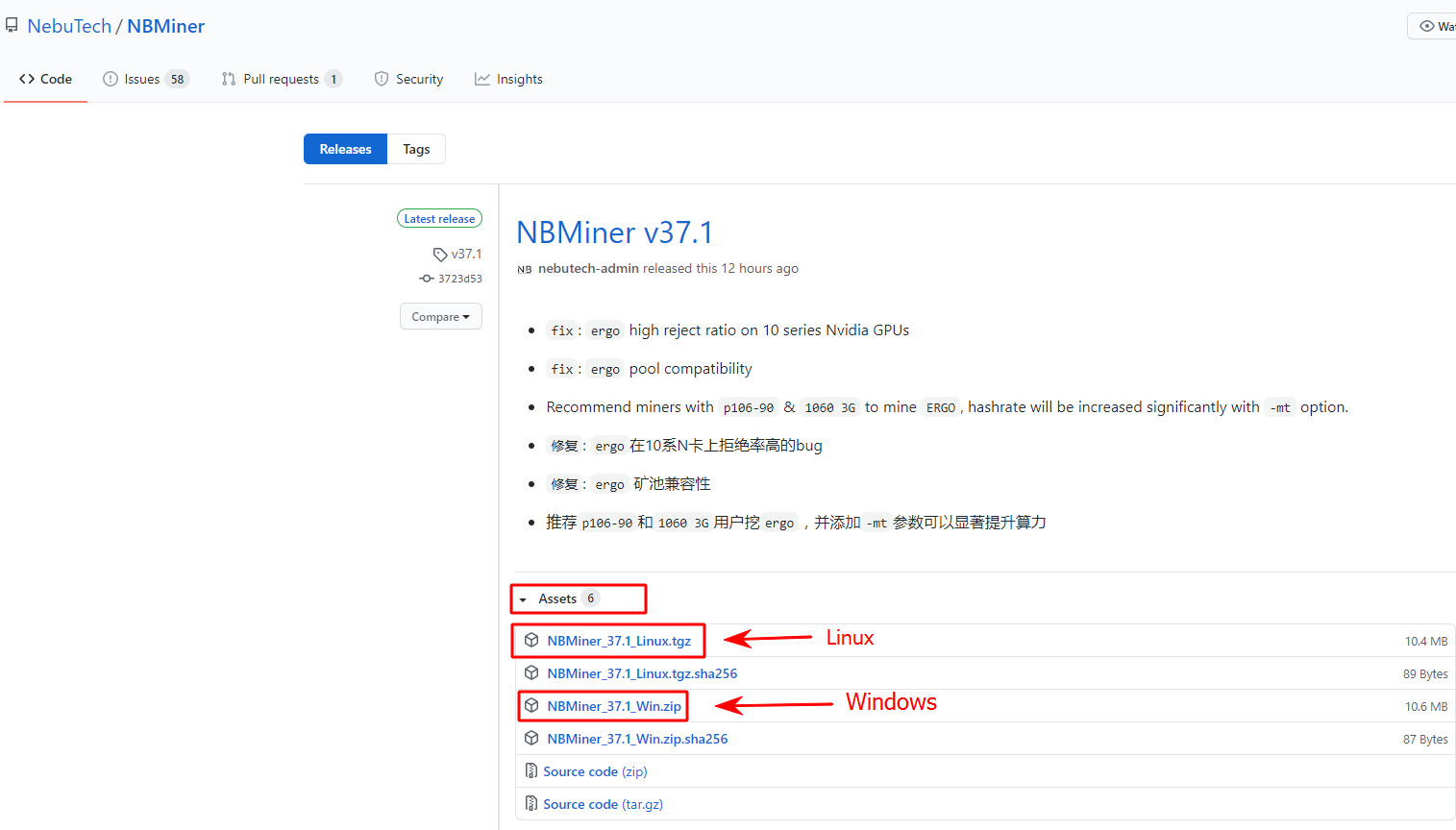
Configure a batch file for KawPow
Open the file start.bat with Notepad ++ or any suitable text editor and edit the file:
Here is an example NBMiner .bat file for a Beepool (Ravencoin):
nbminer -a kawpow -o rvn-pool.beepool.org:9531 -u RAXCRKF2JdYwYLn2RiMxDPNgvKMwfVrjY9
pause
Step 3 - Launch NBMiner
Save this file and then double click start.bat, to start mining. When the word “Accept” is displayed in the CMD window, it means that you have successfully submitted your solution to the pool.
Video Guide
Example for Binance Pool
| STRATUM: | ethproxy+tcp://ethash.poolbinance.com |
| PORT: | 8888 |
| Username: | username1 |
| Password: | default |
This is how the NBMiner batch file for ETH will look like on the Binance Pool:
To configure a batch file for MTP, we need to enter 5 commands one by one:
-
nbminer- the name of the launched file -
ethash- algorithm for mining -
ethash.poolbinance.com- pool address -
8888- pool port -
username1- username from the mining account on the exchange.
This is how the finished NBMiner batch file will look like:
nbminer -a ethash -o ethproxy+tcp://ethash.poolbinance.com:8888 -u username1.default -log
Setup for NiceHash
Here is a batch file for NiceHesh:
nbminer -a kawpow -o stratum+tcp://kawpow.eu.nicehash.com:3385 -u 3LZhp4g3m7YWqR4hAPrZsKWbyo7hRBmqvy.nbminer -log
pause
Unlock LHR Cards in Nicehash using NBMiner - Step-by-Step (3070 TI Tested)
In this video I will show how to improve Ethereum mining performance on LHR cards within Nicehash using NBMiner's new logic to improving hashrate on LHR cards (Step By Step).
Rtx lhr nbminer unlock in hiveos - new nbminer hack
We are going to try out the 70% unlock for the LHR cards INSIDE HIVEOS! Clocks are below that I am using in this video! This will NOT work with the 471.11 Driver or Higher.
RTX 3070Ti AMP HOLO BLACK Overclocks:
- Stable over night (51+ MH in HiveOS).
- Power Limit: 200.
- Core: -200.
- Memory: +2100.
- Fan 80%.
RTX 3060Ti AMP HOLO BLACK Overclocks:
- Stable over night (40+ MH in HiveOS).
- Power Limit: 130.
- Core: -200.
- Memory: +2200.
- Fan 80%.
Monitoring and profit
After the miner stabilizes for about 10-15 minutes, you can check the status of work and profit on the “Income” page in your account on the exchange or on the pool that you have chosen.
Algorithms and hashrate
| Algorithm | Coin | P106-100 | P104-8G | 1070ti | 1080ti | 2080 | RX580 2048sp |
|---|---|---|---|---|---|---|---|
| ethash | ETH | 21.2M | 34.5M | 26.9M | 46M | 35.5M | 24M |
| cuckatoo | GRIN31 | X | 0.89 | 0.94 | 1.56 | 1.65 | X |
| cuckatoo32 | GRIN32 | 0.215 | 0.38 | 0.41 | 0.63 | 0.65 | X |
| cuckoo_ae | AE | 3.35 | 5.5 | 5.15 | 7.9 | 8.75 | X |
| progpow_sero | SERO | 10.3M | 17.5M | 13.3M | 22.5M | 25.8M | 10M |
| kawpow | RVN | 10.3M | 17.5M | 13.3M | 22.5M | 25.8M | 11M |
| beamv3 | BEAM | 12.5 | 19.6 | 19.5 | 26 | 30.5 | X |
| octopus | CFX | 5.5M | 8.5M | 9.8M | 14.8M | 48.5M | X |
| ergo | ERGO | 41M | 67M | 52M | 63M | 73M | X |
NBMiner vs Phoenixminer
Commands
--algo or a short synonym for this command -a - Selects the mining algorithm.
Important! Use either a long synonym --algo or a short one -a. You do not need to use this and that together.
Further commands will be separated by commas. First a short synonym, and then long. Remember to use only one variation.
-h, --help - display help information and exit
-v, --version - Display version and exit.
-c, --config \<config file path> - Use config in JSON format instead of batch file (CMD file).
Help:
-?, -h, --help - Displays help on commandline options.
--help-all - Displays help including Qt specific options.
-v, --version - Displays version information.
Config
-c, --config <config file path> - Use config file rather than cmd line options.
--generate-config <filename> - Generate a sample config file.
--api <host:port> - The endpoint for serving REST API.
GPU select/disable
-d, --devices <devices> - Specify GPU list to use.
Example: "-d 0,1,2,3" to use first 4 GPU.
Algorithms
-a, --algo <algo> - Algorithm to mining. Supported algos:
* ethash, eth
* etchash, etc
* cuckatoo, cuckatoo31
* cuckatoo32, grin32
* cuckoo_ae
* progpow_sero
* kawpow
* beamv3, beam
* octopus, cfx
* autolykos2, ergo
Pools
-o, --url <url> - Mining pool url. Example:
stratum+tcp://eth.f2pool.com:8008
nicehash+tcp://daggerhashimoto.eu.nicehash.com:3353
--o1, --url1 <url> - Backup url 1.
--o2, --url2 <url> - Backup url 2.
-u, --user <user> - User used in mining pool. Example:
[wallet]
0x123456789xxxxxxxxxxx.rigName
[username] miner_test.rigName
--u1, --user1 <user> - Backup user 1.
--u2, --user2 <user> - Backup user 2.
-p, --password <password> - Password used in mining pool.
--p1, --password1 <password> - Backup password 1,
--p2, --password2 <password> - Backup password 2,
Intensity
-
-i,--intensity <intensities>- Comma-seperated list of intensities [1-100]. -
--mt,--memory-tweak <mode>- Enable memory tweaking to boost performance. comma-seperated list, range [1,6]. -
--driver <install/uninstall>- Install / Uninstall driver for--memory-tweak. Run with admin privilege. -
--gpu-tune,--gt <value>- GPU tuning value for algo ‘ethash’ on AMD RX & Vega GPUs. -
--lhr <modes>- Partial unlock hashrate for Nvidia LHR GPUs. [-1, 100]. 0: auto, -1: off. Others: set to 60 means tryiung to reach 60% of nonlocked max hashrate.
Temperatures limit
--temperature-limit, --tl <temp-limit> - Set temperature limit of GPU, if
exceeds, stop GPU.
--temperature-start, --ts <temp-start> - Set cool-down temperature target if
GPU is stopped by `temperature-limit`,
default to <temp-limit> - 5.
Options
--log - Generate log file named
'log_<timestamp>.txt'.
--log-file <logfile> - Generate custom log file. Note: This
option will override '--log'.
--verbose - Print communication data between
miner & pool.
--long-format - Use 'yyyy-MM-dd HH:mm:ss,zzz' for log
time format.
--no-color - Do not use colorful output log in cmd
line.
--no-health - Do not query device health status.
--strict-ssl - Use strict SSL certificate check when
use ssl connections.
--proxy <host:port> - Socks5 proxy.
--platform <platform> Choose platform, 0: Both (default),
1: Nvidia Only, 2: AMD only.
--device-info Print out detailed information for
every device.
--device-info-json Print out detailed information for
every device in json format.
--RUN, --no-watchdog Disable watchdog process.
--fee <fee> Change devfee in percentage, [0-5].
Set to '0' to turn off devfee with
lower hashrate. Otherwise, devfee =
max(set_value, def_value).
--reboot-times <reboot-times> Passed by watchdog process to count
the miner reboot times.
--enable-dag-cache Set this option to enable an extra
dag cache when mining `ethash` algo,
which is useful for mining ZIL+ETH or
mining on NiceHash.
--cuckoo-intensity <intensity> Set intensity of cuckoo, cuckaroo,
cuckatoo, [1, 12]. Set to 0 means
autumatically adapt. Default: 4.
--cuckatoo-power-optimize Set this option to reduce the range
of power consumed by rig when minining
with algo cuckatoo.
Warning: Setting this option may cause
drop on minining performance.
--share-check <value> If <value> minutes without share,
reboot miner, set 0 to disable.
Default: 30
--no-interrupt Set this option will disable miner
interrupting current GPU jobs when a
new job coming from pool, good for
power supply, but will cause higher
stale ratio and reject shares.
--enable-igpu Set to enable AMD iGPU.
Releases and updates
-
etchash: Add support for NiceHash ETC pool.
-
fix:ethashv40.0 false detected as LHR lock under lastest Nvidia driver versions. -
feature: supports future LHR GPU models.
- feature: LHR mode support new GA104 version of 3060;
- feature: ethash Turn on LHR mode by default for 3060 v1;
- fix: ethash Fail to detect LHR lock on certain situation;
- fix: Nvidia GPU power consumption issue on certain rig config;
- delete: support for sero.
39.5
feature: ethash new low power LHR mode, add -lhr-mode option.
-
-lhr-mode 2is the default LHR mode, which is the new lower power mode. -
-lhr-mode 1changes LHR mode to old version, which is the same as v39.2 -
-lhr-mode 1is suitable for only power limit bounded GPU, can achieve higher hashrate than mode 2 -
-lhr-mode 2is able to achieve lower average power and temperature. espacially suitable for GPUs with gddr6x e.g.3070ti, 3080, 3080ti. Power consumtion is fluctuating in this mode, better be used with locked core clock.
feature: -lhr support decimal value
feature: for LHR GPUs, when mining lock is detected, miner will automatically decrease -lhr value by 0.1, and continue mining. max decrease times is 10, which sums to 1.0
fix: higher CPU usage when set --share-check 0.
39.2
- feature: ethash added LHR lock detection and recovery in LHR mode.
- fix: ergo more robust protocol handle.
39.1
- optimize:
ethashimprove hashrate ofLHRmode 1 - 2%,default value of-lhrchanges from 68 to 69,manually set to 70 is also very promising. - fix:
kawpowissue of v39.0