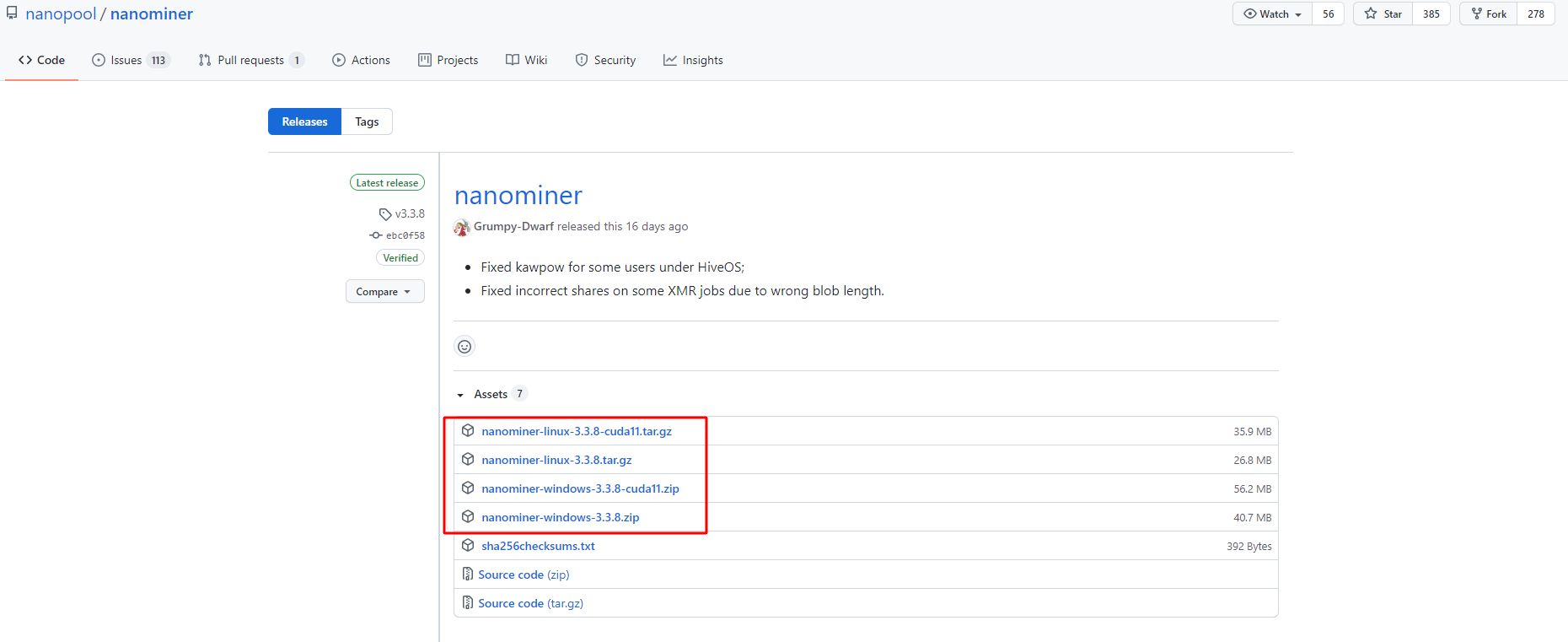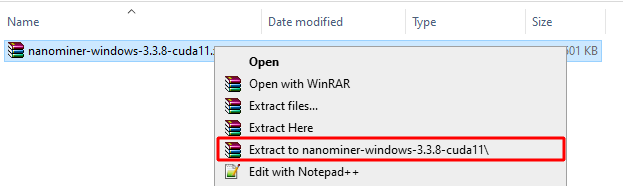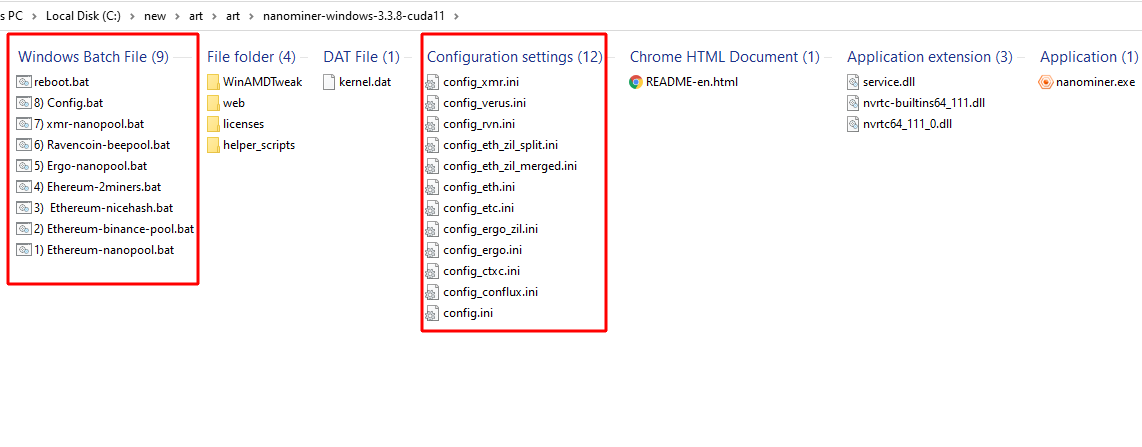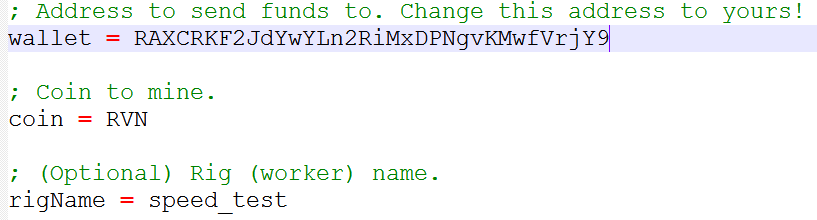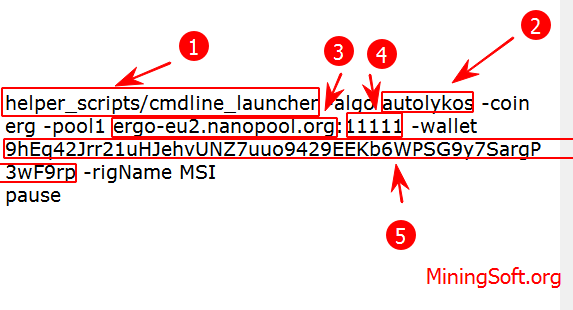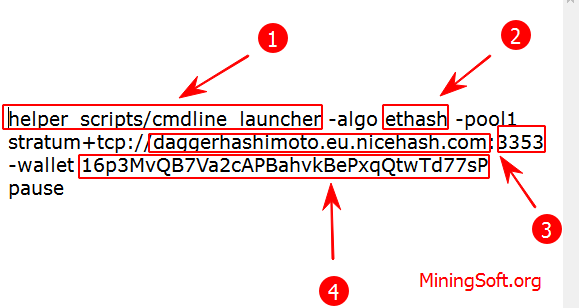Nanominer 3.9.1: Download, Config for ETC, Ergo & Ravencoin
This guide describes how to start and how to use the latest version of Nanominer 3.9.1 and higher.
Download for Windows / Linux
Download from site Download from Github Download from BitcoinTalk
What is Nanominer?
Nanominer – is a cryptocurrency miner that runs on AMD, NVIDIA graphics cards and on a processor. Supports dual mining mode, overclocking control and power consumption limit. There is a convenient web interface for tracking statistics. It is mainly used to mine cryptocurrencies such as Ravencoin, Zilliqa and Ergo.
Algorithms and fees
| Algo | Coin | Dev Fee (once per 2 hours) | AMD | Nvidia | Intel Arc | CPU |
|---|---|---|---|---|---|---|
| Ethash | ETHw & other | 1% | ✓ | ✓ | ✓ | |
| Etchash | ETC | 1% | ✓ | ✓ | ✓ | |
| EthashB3 | RTH | 1% | ✓ | ✓ | ||
| FishHash | IRON | 1% | ✓ | ✓ | ||
| Heavyhash | Kaspa | 1% | ✓ | ✓ | ||
| Karlsenhash | KLS | 1% | ✓ | ✓ | ||
| Pyrinhash | PYI | 1% | ✓ | |||
| Ubqhash | UBQ | 1% | ✓ | ✓ | ✓ | |
| FiroPow | FIRO | 1% | ✓ | ✓ | ||
| KawPow | RVN | 2% | ✓ | ✓ | ||
| Octopus | CFX | 2% | ✓ | |||
| Autolykos | ERG | 2.5% | ✓ | ✓ | ||
| RandomX | XMR, ZEPH, … | 2% | ✓ | |||
| RandomNevo | NEVO | 2% | ✓ | |||
| Verushash | VRSC | 2% | ✓ | |||
| Verthash | VTC | 1% | ✓ |
Miner also supports dual mining on the all Kaspa supported platforms (see config examples):
- ETHw+KAS
- ETC+KAS
- ERG+KAS
Miner also supports Zilliqa mining in the current configurations (see config examples):
| Configuration | Merged (same pool) | Split (different pools)† |
|---|---|---|
| ETH+ZIL | ✓ | ✓ |
| ETC+ZIL | ✓ | ✓ |
| KAS+ZIL | ✓ | |
| CFX+ZIL | ✓ | |
| ERG+ZIL | ✓ | |
| RVN+ZIL | ✓ | |
| FIRO+ZIL | ✓ |
Miner also supports tripple mining:
- ETH+KAS+ZIL
- ETC+KAS+ZIL
- ERG+KAS+ZIL
Miner also supports quad mining:
- ETH+KAS+ZIL+XMR†
- ETC+KAS+ZIL+XMR
- ERG+KAS+ZIL+XMR
- ETC+KAS+ZIL+VRSC
- ETH+KAS+ZIL+VRSC
- ERG+KAS+ZIL+VRSC
Requirements
To work with NVIDIA video cards, you need:
- driver 411.31 and higher on Windows,
- Nvidia driver 410.48 and newer on Linux.
Version cuda11 requires driver 456.38 or later on Windows or Nvidia 455.23 or later on Linux. Nvidia 30xx series graphics cards will only work with cuda11 the miner version.
To start mining Ethereum using a Nanominer, you just need to enter your wallet into the configuration or batch file.
How to run Nanominer through a bat file
Step 1 - Download Nanominer
Nanopool provides a link to download Nanominer:
Step 2 - Configure Nanominer
After you have unpacked the archive, you will see the configuration files .ini. You need to edit these default config files or create a .bat file.
Let's start with the .bat file. In the same folder as nanominer.exe, you need to create a file with the extension .bat.
Just copy any .ini file and give it the extension .bat.
Open the .bat file with Notepad. Below is an example of a setup for Ethereum. You need to add the following commands to it:
helper_scripts/cmdline_launcher -algo ethash -coin eth -pool1 ethash.poolbinance.com:8888 -wallet username1 -rigName RIG_ID
pause
Instead, username1 just insert your username from the Binance Pool.
Step 3 - start Nanominer
After everything is done in step 2, you are ready to mine. All that's left to do is launch the miner and then go to the Binance Pool, where you can track your mining progress.
The program is launched in a standard way: double-click the left mouse button on the file with the extension .bat. After starting, a window opens indicating all the entered parameters.
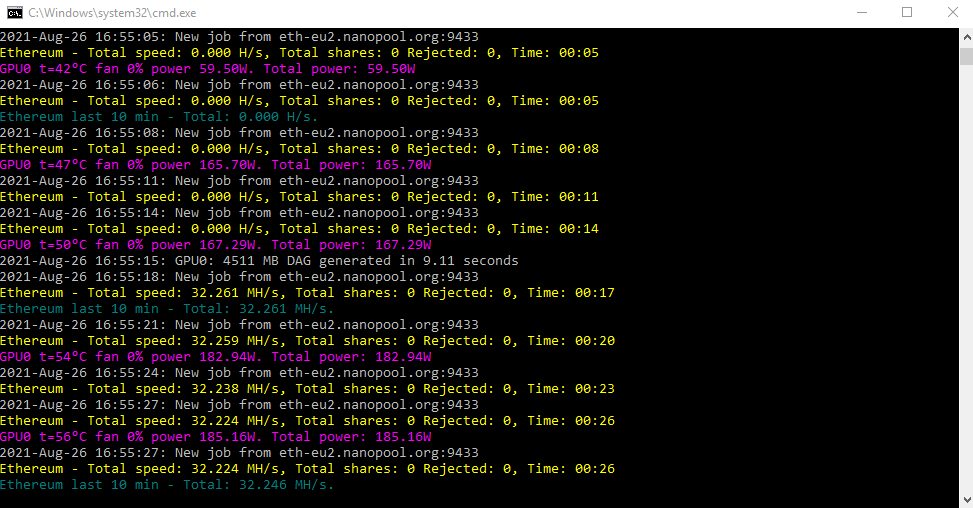
Video guide
Setting up via Config using Ravencoin as an example
An alternative launch option would be setting instead of a batch file through a configuration file. It has the extension .ini
By default, the program reads the settings from a file config.ini and runs through nanominer.exe.
Listing of the configured file for Ravencoin:
; Address to send funds to. Change this address to yours!
wallet = RAXCRKF2JdYwYLn2RiMxDPNgvKMwfVrjY9
; Coin to mine.
coin = RVN
; (Optional) Rig (worker) name.
rigName = speed_test
In the config file, you need to change three things:
-
wallet- insert here the address of your wallet from the mined cryptocurrency. -
coin- indicate the ticker of the coin (usually it is displayed on the exchange). Leave RVN for Ravencoin. -
rigName- specify the name of the worker (your mining rig).
Here’s what we should get:
- Double click the file
nanominer.exein the Nanominer folder. - A window will appear showing the progress of the miner as he connects to the pool, adjusts a few more parameters and starts mining. On Windows it will look something like the window below.
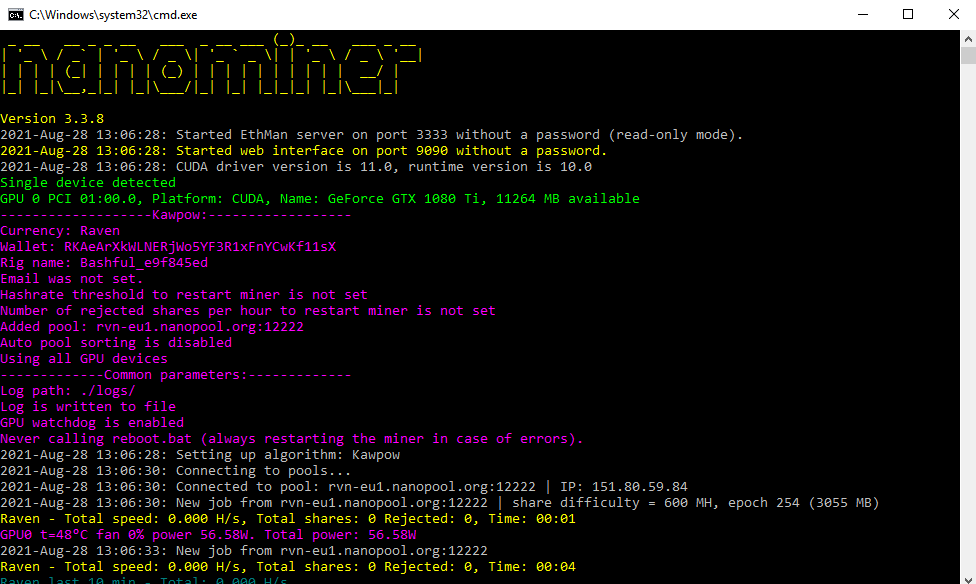
- That’s it, you mine RVN from Nanopool with Nanominer!
- Now let’s check our Nanopool progress. Visit nanopool.org in a web browser.
- Click RavenCoin on the main page.
- In the upper right corner of the page, paste your wallet address and click Search.
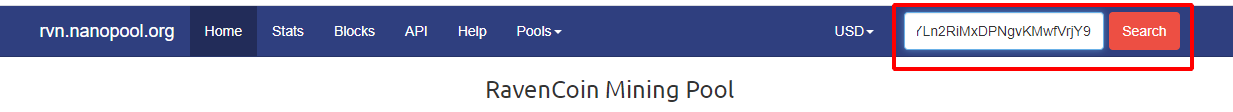
- You will receive either a page with statistics for your mining farm, or a page where no account was found, which (assuming your wallet was configured correctly) means that you have to wait until your farm finds a few shares (solutions).
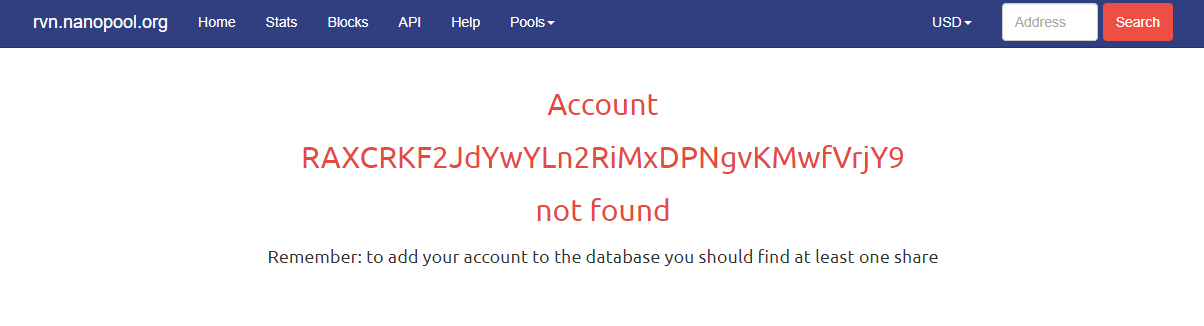
- We are waiting for the cannon to report
Total sharesat least 1.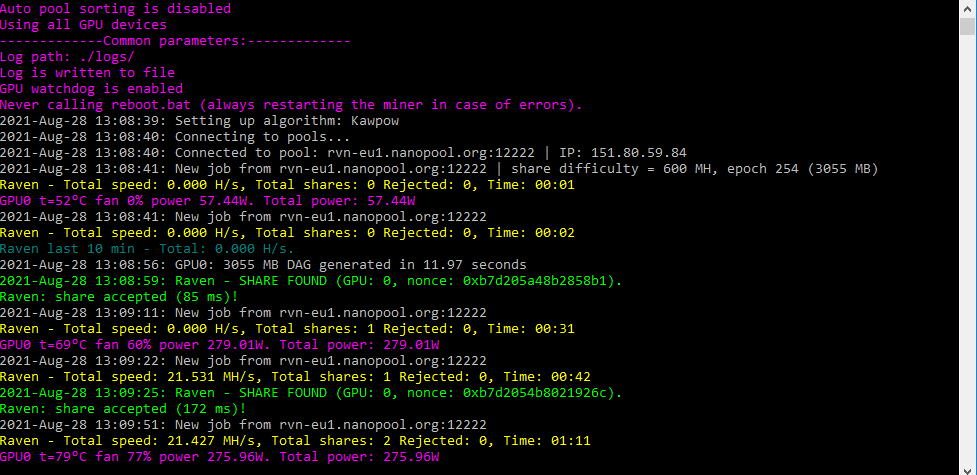
- We update the page that reported “Account Not Found” and see that the statistics have appeared:
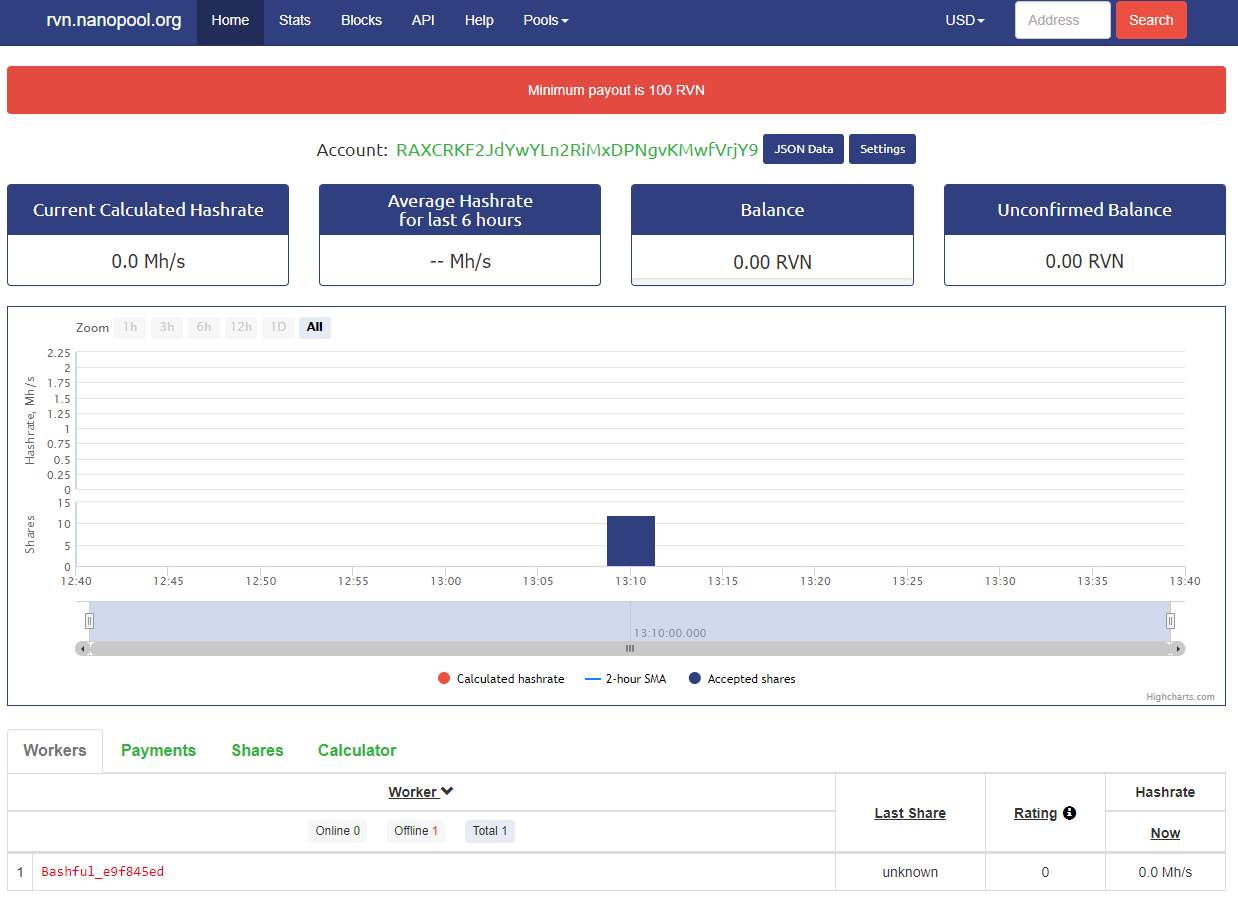
After mining another ten minutes, a graph with a hash rate will appear.
Mine on Nvidia? Read about configuring PhoenixMinerand NBMiner.Perhaps they are more profitable.
Settings for Ergo
| STRATUM: | stratum+ergo-eu1.nanopool.org |
| PORT: | 11111 |
| Username: | 9hEq42Jrr21uHJehvUNZ7uuo9429EEKb6WPSG9y7SargP3wF9rp |
Here is a finished example of a setup for Ergo:
-
helper_scripts/cmdline_launcher- starts the program. The file cmdline_launchermust be in a folder helper_scripts. -
autolykos- indicate the cryptocurrency mining algorithm. -
ergo-eu2.nanopool.org- we indicate the address of the pool. -
11111- we specify the port of the pool. -
9hEq42Jrr21uHJehvUNZ7uuo9429EEKb6WPSG9y7SargP3wF9rp- we indicate the crypto wallet of the token. You can use an exchange or cold wallet at your own discretion.
Example:
helper_scripts/cmdline_launcher -algo autolykos -coin erg -pool1 ergo-eu2.nanopool.org:11111 -wallet 9hEq42Jrr21uHJehvUNZ7uuo9429EEKb6WPSG9y7SargP3wF9rp -rigName MSI
pause
Setting up a batch file for Nicehash
-
helper_scripts/cmdline_launcher- starts the program. -
ethash- indicate the cryptocurrency mining algorithm. -
daggerhashimoto.eu.nicehash.com:3353- we specify the address of the pool and its port -
3P7qADz69quhfyK5e9kvfno6Jyjq4Rcocx- we indicate the crypto wallet from the NiceHash account.
Example:
helper_scripts/cmdline_launcher -algo ethash -pool1 stratum+tcp://daggerhashimoto.eu.nicehash.com:3353 -wallet 16p3MvQB7Va2cAPBahvkBePxqQtwTd77sP
pause
Source: bytwork.com - Nanominer setup.
Start to finish setup of nanominer, mining Ethereum (ETH) on nanopool. Learn how to start mining with your PC GPU and/or CPU using nanominer. Setting up a mining rig to mine on Ethereum nanopool.
Note!
You need an Ethereum wallet but can use any Ethereum crypto wallet you like.
Ergo Mining Setup Windows Smos Hive Amd Nvidia
Always check calculator for the latest profitability!
Mining Software Comparison - PhoenixMiner - NbMiner - T-Rex Miner - Nanominer
In this two-part video series, we test the Ethereum - ETH and Ergo - ERG performances of different miner programs. We will use the optimum overclock settings and stock values during this comparison.
In our previous videos, we examined the Ethereum (ETH), Raven (RVN) and Ergo (ERG) mining performances of the Rtx 3080 Ti with different overclock settings. You can access these videos from the links below:
I wanted to compare Ergo and Eth, but as far as I know, Ergo mining is not done with the latest version of GMiner anyway, I chose popular programs and therefore I did not include GMiner in the test. For example, I would like to include Team Red Miner, but it does not work with Nvidia cards.
Algorithms
- Ethash
- Etchash
- Ubqhash
- KAWPOW
- octopus
- autolykos2
- RandomX
- Verushash
Commands and options
| Command | What does |
wallet |
Cryptocurrency mining wallet |
coin |
Cryptocurrency that we will mine |
rigName |
The name we have assigned to our mining rig. |
sortPools |
We use sortPools=true, to instruct the miner to choose the best pool for us. |
pool1 |
We indicate the address of the pool. |
checkForUpdates |
Whether to check for updates. checkForUpdates=true to turn on the checker. |
autoUpdate |
Enable / disable automatic updates. checkForUpdates=false to disable. |
memTweak |
You can configure on-the-fly AMD timing changes for Ethash/Etchash/Ubqhash algorithms. Example: memTweak=8,9,10
|
rigPassword |
Set a password for the farm or worker. This can be useful when working with pools that require registration and setting a rig password. |
Reboot
restarts - the parameter sets the number of miner restarts before restarting the farm. In case of problems with the video card, such as hardware errors or lagging, or if the hash rate drops (if the minhashrate option is used), nanominer will restart. However, some errors cannot be corrected by restarting the program. In such cases, you need to reboot the rig. To reboot, the miner loads the script reboot.bat from the current directory, if it is running on Windows, or reboot.sh if on Linux.
For Windows:
shutdown /r /t 5 /f
For Linux:
reboot
Troubleshooting
Having problems? There are only a few things that can really go wrong. They include:
First, give the software ten or fifteen minutes before claiming something went wrong. After we found our first share, our wallet address does not display the statistics page for ten minutes.
If you have waited more than 15 minutes and still do not see the mining statistics page, check the following:
- One or more values were incorrectly set in the file
.ini. - You have inserted the wrong wallet address when searching.
- There is something wrong with your mining rig.
- The nanopool does not work.
Next steps:
- There are many more options available for T-rex Miner. To find out more, read the setup instructions.
- If you haven’t already, try overclocking your video cards to increase the hashrate.
Dual mining
The following coins can be mined in dual mode:
| Configuration | Merged (same pool) | Split (different pools) |
|---|---|---|
| ETH+ZIL | ✓ | ✓ |
| ETC+ZIL | ✓ | ✓ |
| CFX+ZIL | ✓ | |
| ERG+ZIL | ✓ | |
| RVN+ZIL | ✓ |
Here is the configuration for dual mining (Ethereum + Monero):
[Ethash]
wallet = 0xada842613541e55e2500478892a334cde74ff653
rigName = worker1
email = [email protected]
pool1 = eth-eu1.nanopool.org:9433
pool2 = eth-eu2.nanopool.org:9433
pool3 = eth-us-east1.nanopool.org:9433
pool4 = eth-us-west1.nanopool.org:9433
pool5 = eth-asia1.nanopool.org:9433
pool6 = eth-jp1.nanopool.org:9433
pool7 = eth-au1.nanopool.org:9433
[RandomX]
wallet = 84XFxjQVYoJjQBeyfbcYBgJ1tw4cgywGyTp12nQw3mSKZctgMYuPGRH1y2LuBAS8yyT8ZX2NDS3CXbfFAxdXQJwAGMoMDSq
rigName = worker1
email = [email protected]
pool1 = xmr-eu1.nanopool.org:14433
pool2 = xmr-eu2.nanopool.org:14433
pool3 = xmr-us-east1.nanopool.org:14433
pool4 = xmr-us-west1.nanopool.org:14433
pool5 = xmr-asia1.nanopool.org:14433
Alternatives
Releases and updates
- добавлена поддержка RDNA3.
AMD Радеон 7900XTX:
- Autolykos (Ergo): 195 MH/s
- Ethash: 101 MH/s
- Octopus (Conflux): 40 MH/s
- Семейство Progpow (Raven, FIRO): 41 MH/s
We reworked automatic switch ETH -> ETC after Pos:
Automatic switch to ETC is off by default.
We added the option walletEtc to specify ETC wallet after switching.
To enable automatic switch add the following into the config:
switchToEtc = true
walletEtc = <ETC wallet>
- Significantly reduced stale Ethash shares on Nvidia GPUs.
- Significantly improved Ergo (Autolykos2) performace on AMD Vega GPUs (up to 15%);
- Improved performance for ethash algorithms family (ETH, ETC, UBQ, etc) on Nvidia Turing family (up to 0.4%);
- Added functionality: showing share difficulty for ethash algorithms family.
Fixed issue: Could not make binaries for gfx103x (AMD RX 6xxx series GPUs) on 2020 drivers (20.40 and similar on Linux; 20.11.2 and similar on Windows).
- Fixed crashes and restarts on Nvidia 10xx series and 20xx series.
Added Ethash LHR unlock.
- Automatic LHR detection by default;
- Configuration parameter lhr for manual unlock percentage selection. Example. Set LHR unlock percentage on device 0 to 71.5%, switch off LHR unlock on device 1 and automatic selection on device 2:
lhr=71.5,-1,0
- Fixed GPU temperature, power consumption and fan speed display for several Nvidia drivers.
- Hotfix: fixed VerusCoin (VerusHash) mining on CUDA 11 version.
- Significantly improved FIRO (Firopow) zombie mode on 4Gb AMD GPUs;
- Fixed VerusCoin (VerusHash) mining.
- Improved performance of
RandomX(Monero).
- Improved performance
KawPow(Raven) andFiroPow(FIRO) on Nvidia GPUs (up to 3% depends on GPU model).
- Significantly improved Ergo (
Autolykos2) performance (up to 60%) on AMD Vega family (RX Vega 56, RX Vega 64, Radeon VII). - Slightly improved Ergo (
Autolykos2) performance on AMD polaris family (RX 5xx).
- Update to fulfill Nicehash requirements. If you are not using Nicahash, You can ignore it.
- Significantly improved Ergo (Autolykos2) performance (~10%) on Nvidia Turing GPUs (RTX 16xx, RTX 20xx, CMP 30HX);
- Reduced Ergo (Autolykos2) power consumption on Nvidia GPUs.
- Added Verthash for AMD GPUs;
- Warn user if hardware accelerated GPU scheduling is not enabled;
- Reduced stale shares on Raven;
- Fixed crash when nanominer started with some AMD GCN3 and elder GPUs;
- Fixed Raven invalid shares issue for some Nvidia RTX 30xx GPUs;
- Fixed ETH performance tuning issue for some Nvidia RTX 30xx GPUs;
- Returned launch with command line arguments. Config files still working.
-
Kawpowperformance improvements for Nvidia Pascal, Turing and Ampere GPUs. - Improved connection stability for China users.
Conclusions
This guide will help you get started mining Conflux (CFX), Ergo and Ethereum using a Windows based mining farm. The miner we will be using in this tutorial is the Nanominer.