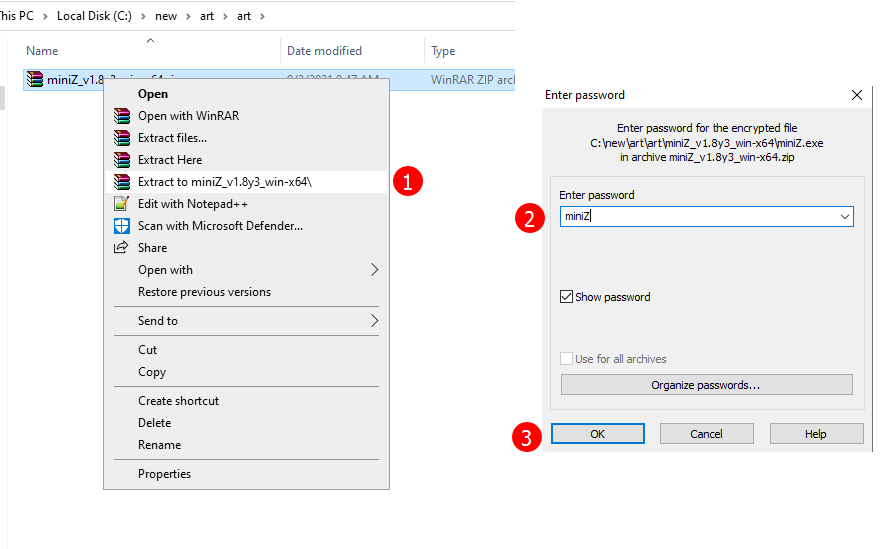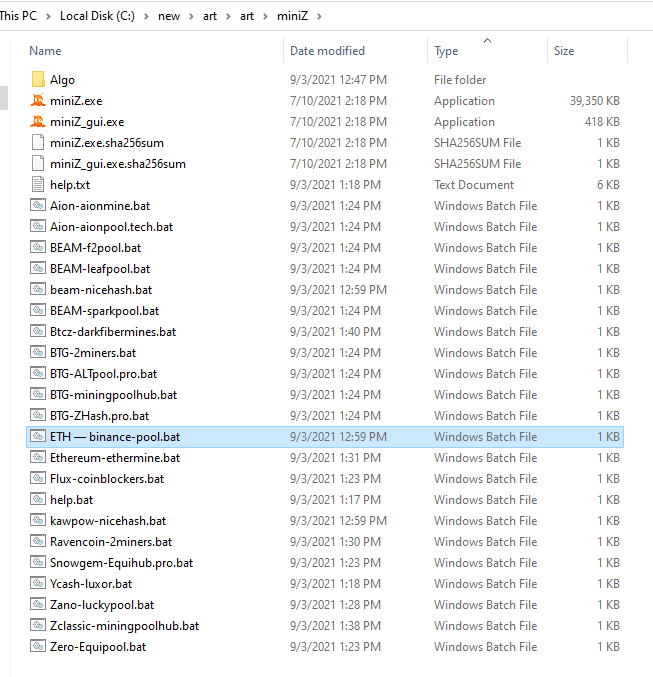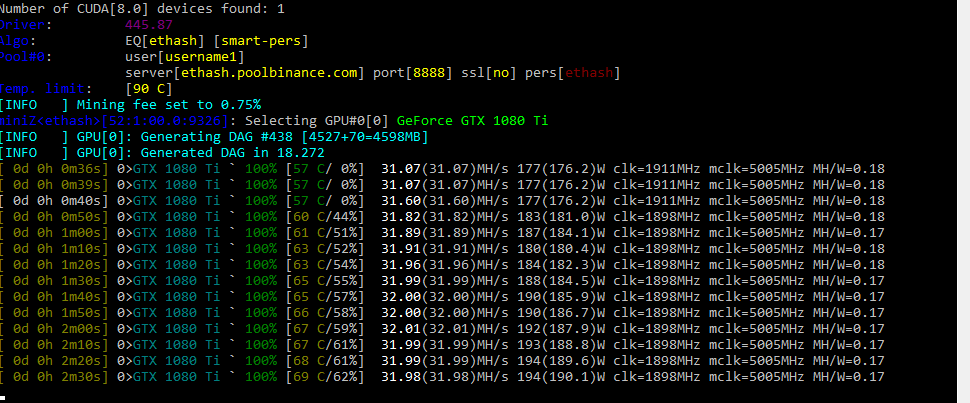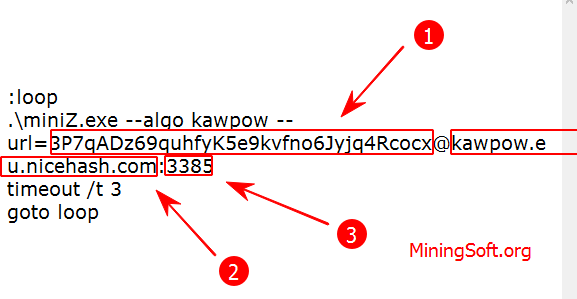MiniZ 2.3c: Download and configure (LHR) for mining
This guide covers how to start and how to use the latest MiniZ version v2.3c and higher.
Download for Windows / Linux
Download from site Download from Github Download from BitcoinTalk
What is MiniZ?
MiniZ – is a fast miner focused on Ethash, KawPoW and Equihash algorithms for Nvidia GPUs for Windows and Linux mining. The developer fee for mining with miniZ is 2% and it is used for mining Ethereum, Ravencoin, Flux and other cryptocurrencies.
A table with the developer’s commission is provided below:
| Algorithm | Developer Fee |
|---|---|
| Equihash | 2% |
| ProgPoW | 1% |
| Ethash | 0.75% |
| EthashB3 | 1% |
| Octopus | 2% |
| KarlsenHash | 0.8% |
| PyrinHash | 0.8% |
| kHeavyHash | 0.8% |
Algorithms
| Algorithm Variant | Supported by |
|---|---|
| Equihash <144,5> (Zhash) | NVIDIA & AMD |
| Equihash <125,4> (ZelHash) | NVIDIA & AMD |
| Equihash <144,5s> | NVIDIA |
| (BeamHash III) | NVIDIA |
| Equihash <210,9> | NVIDIA |
| Equihash <192,7> (Equihash Heavy) | NVIDIA |
| Equihash <150,5> | NVIDIA |
| Equihash <96,5> | NVIDIA |
| ProgPoW (KawPoW…) | NVIDIA & AMD |
| Ethash (Ethash) | NVIDIA & AMD |
| EthashB3 | NVIDIA & AMD |
| Octopus | NVIDIA |
| KarlsenHash | NVIDIA |
| PyrinHash | NVIDIA |
| kHeavyHash | NVIDIA & AMD |
Requirements
- Requires at least 2 GB of video memory.
- Make sure your Nvidia drivers are up to date
The usage of MiniZ Miner
Step 1 - Download the miner
Download miner from official sources:
Step 2 - Configure MiniZ
After you've unpacked the archive, you need to create the .bat files.
In the same folder as miniz.exe, you need to create a file with the extension .bat.
Just create any .txt file and give it the extension .bat.
Open the .bat file with Notepad. Below is an example of a setup for Ravencoin. You need to add the following commands to it:
miniZ.exe --url=RKzUGLFtdMUQgCstmufnWamA5RwN74yHU8[email protected]:6060--log --extra
Instead RKzUGLFtdMUQgCstmufnWamA5RwN74yHU8 just paste your wallet address.
Step 3 - Run the miner
Setting up a batch file for Nicehash
-
3P7qADz69quhfyK5e9kvfno6Jyjq4Rcocx- we indicate the crypto wallet from the NiceHash account.. -
kawpow.eu.nicehash.com- we indicate the address of the mining pool. -
3385- we specify the port of the pool
Example:
:loop
.\miniZ.exe --algo kawpow [email protected]:3385
timeout /t 3
goto loop
Source: bytwork.com - configure MiniZ.
How to mine coins?
Pyrin:
miniZ.exe --url=pyrin:qrwzxl4640kw2vt9u9js8hrgr4zz5s6vqakhl0j6sgypmgp7uzf82az598rmq[email protected]:1177 --log --extra
Karlsen:
miniZ.exe --url=karlsen:qp767rze6vufuptecca3z0lm0l8utz58edwen9wtv4tda6lc0edvyaquulf9t[email protected]:2020 --log --extra
Kaspa:
miniZ.exe --url=kaspa:qrkqwe4kzpd8hv3l4fatgzyzj4l3yygrs2yqx4nvz08lsgzdpqc8zt302prna[email protected]:1206 --log --extra
Bitcoin Gold:
miniZ.exe --url=GdF7z6dEU3vXfjecVPiEsTea1o59P9tCi8[email protected]:4040 --log --extra
Hypra:
miniZ.exe --url=0xee7ce6f21d13e3e4e1ab5a68e31984f31cbedd10[email protected]:3454 --log --extra
New RTX 3060 Mining Unlock ETH
My 3060 EVGA with MSI Afterburner, power limit 67% 113 watts, Core clock -500, Memory clock +1255, Eff/Watt is 434.1. It averages 49.08 MHs. Less than 4 rejects per 1500 shares accepted. Hope it works for you.
I get about 49 mh/s with my 3060. In windows using driver 470. 05 and with dummy hdmi plug.
3060 LHR Unlock Problems MiniZ Miner
Solved! If you are trying the miniZ miner I was having trouble with one so I let it run overnight and the hash rate bounced around until it finally settled at 41. It was going up and down as low as 18 before it stabilized. Just FYI.
How to mine BITCOINZ with your PC - Mine Cryptocurrencies in less than 5 minutes!
*Important : The BITCOINZ team will possibly discontinue the mobile android bitcoinz wallet because there are now many multiwallet android options with more modern features like Coinomi, Vidulum, Tent , SafePay, AtomicDEX and more.
Algorithms
- Ethash
- KAWPOW
- Equihash
Hashrate
| GPU | 96,5 | 144,5 | 125,4 | 150,5 | 192,7 | 210,9 | 150,5,3 | 144,5 s |
| GT 710 2 GB | 0,354 К | <1 | - | - | - | 2.1 | - | - |
| МХ230 2 GB | 2.3 К | 4.2 | - | - | - | - | - | - |
| GTX 1050 2 GB | 7,1 K | 19,4 | - | - | 10.0 | 83,2 | - | 3,6 |
| GTX 1050 Ti 4 GB | 7,8 K | 20,7 | 12,4 | 7.9 | 11,7 | 89,4 | 12,8 | 6,8 |
| GTX 1060 3 GB | 12,4 K | 36,4 | 21,2 | 14.0 | 20,4 | 141,9 | 21,3 | 8,7 |
| GTX 1660 Ti 6 GB | 15,2 K | 47,0 | 31,4 | 20,8 | 26,9 | 190,9 | 29,9 | 16,4 |
| GTX 1070 8 GB | - | 60,3 | 38,0 | 25,7 | 34,9 | 221,0 | 38,6 | 17,8 |
| GTX 1070 Ti 8 GB | 21,4 K | 63,9 | 39,8 | 28,0 | 37,2 | 228,4 | 40,8 | 20,1 |
| GTX 1080 8 GB | 22,7 K | 68,9 | 41,9 | 28,9 | 38,5 | 251,8 | 42,2 | 19,7 |
| GTX 1080 Ti 11 GB | 28,3 K | 95,5 | 58,8 | 40,4 | 55,0 | 376,1 | 59,3 | 29,2 |
| RTX 2070 8 GB | 21,2 K | 75,8 | 50,8 | 35,2 | 45,6 | 293,1 | 51,9 | 24,5 |
| RTX 2080 Ti 11 GB | 38,3 K | 133,2 | 89,7 | 60,7 | 80,1 | 493,9 | 90,0 | 43,5 |
| RTX 3090 24 GB | - | - | - | - | - | 567,8 | - | - |
Table 1. Performance on stock settings.
Commands, parameters and options
Below is the documentation for the main options.
General information:
--version (-v ) Print miniZ version information.
--help (-h ) Print this help on screen and quit.
--cuda-info (-ci ) List all available CUDA devices (GPUs) information on screen.
Device options:
--cuda-devices [devices] Enable CUDA mining on specific devices, separated by spaces.
-cd [devices]
--cuda-exclude [devices] Include all devices except the ones specified, space separated.
-cde [devices]
--tempunits=[Temp. unit] Shows temperature in Celsius (C) or Fahrenheit (F).
--templimit=[Temp. value] Temperature limit at which mining will suspend for one minute.
You can specify temperature in Celsius (C) or Fahrenheit (F).
Mining pool connection options:
--user=[username] Mining pool username/wallet (DEPRECATED).
-u [username]
--worker=[worker] Alternate way to specify worker.
--server=[[ssl://]server] Server address, usually pool address (DEPRECATED).
-l [[ssl://]server]
--port=[port] Server port (DEPRECATED).
--pass=[password] Password (default: x).
-p [password]
--url=[[ssl://]user@server:port] Preferred way to specify all the three previous arguments:
[ssl://]username + server + port
--cleanjobs Only accept clean jobs.
--stale=[stale=100] stale>100 improves performance slightly, stale<100 reduces #stale shares.
--jobtimeout=[seconds=300] If miner does not get new jobs for this time, it will disconnect from pool.
--retries=[retries=3] Number of times to retry connection to an unvailable pool.
--retrydelay=[seconds=60] Time between reconnection to an unvailable pool.
--quit-disconnect Quit on disconnection from pool or file `quit-miniZ` is detected.
Algorithm options:
--par=[parameters] Algorithm parameters: 96,5|144,5|125,4|150,5|150,5,3|144,5s|192,7|210,9
or progpow|ethash
--pers=[pers_string] Personalisation string (or etchash|veil|sero|zano|VeriBlock).
--smart-pers Use personalisation "auto" if available.
Display options:
--coolui Alternative nice look for miniZ
--nocolour Remove colours from console.
--colour Keep colours on logfile.
--gpu-line Lists each GPU information in a different line.
--pci-order Display GPU pci bus numbers instead of sequential.
--telemetry=[port] Local API port (default: 20000, set to 0 to disable).
-a [port]
--localtime=[n] Use local time instead of run time for format n=[1:4,11:14].
--show-solratio Shows number of solutions per iteration.
--show-pers Shows personalisation string.
--latency Show current server ping latency.
--shares-detail Show accepted/rejected shares per GPU, instead of efficiency.
--all-shares Include fee shares on statistics.
--show-shares Shows submitted shares/rejected shares.
--show-server Shows the server address.
--show-mode Shows the kernel being used by each gpu.
--server-share Lists percentage time connected to each server (yours and fee's).
--extra Alternative way to specify all the three previous arguments.
This will show: show-shares + show-server + server-share.
Logging options:
--csv=[filename] Save all statistics to [filename] in CSV format.
--log Copy program output to miniZ.log.
--log-file=[filename] Copy program output to [filename].
--log-period=[interval] Interval (seconds) between periodic writes to log file.
--log-delay=[delay] Wait [delay] seconds before starting periodic writes to log file.
--stat-int=[interval] [interval] in seconds while reading statistics, defaults to 10.
--nonvml Disable GPU monitoring.
--forcenvml Force GPU monitoring.
Configuration file:
--read-config [filename] Read configuration from [filename] (default: miniZ.conf).
--write-config [filename] Write configuration to [filename] (default: miniZ.conf).
Optimisation and intensity options:
--oc1 Combine this option with overclocking to mine faster.
--oc2 Combine this option with overclocking to mine faster (alternative).
--ocX miniZ will try to find the best kernel for your GPU
--ocXsamples=[samples] Number of samples for ocX, more [samples]->more accuracy (default 300).
--ocXreset Reset GPU statistics when ocX is finished.
--list-modes List available kernels for each GPU at the beginning.
--mode[GPU]=[kernel] Forces [GPU] to run [kernel].
--intensity=[intensity] Specify miner desired mining speed in iterations/second.
Other:
--fee-time=[time(s)] Minimum continuous time to mine fee (>20s)
--donate=[donation%] Thanks for donating :-)
Сonfig
Using a config file is an alternative to the .bat file. If you have already set up a batch file, then you do not need Config.
Example:
{
"Display" : [
{
"nocolor" : 0,
"gpu-line" : 0,
"telemetry" : 20000,
"show-solratio" : 0,
"show-pers" : 0,
"latency" : 0,
"show-server" : 1,
"shares-detail" : 0,
"show-shares" : 1,
"all-shares" : 0,
"server-share" : 1,
"localtime" : -1
}
],
"Logging" : [
{
"log" : 1,
"log-file" : "miniZ.log",
"log-period" : 0,
"log-delay" : 0
}
],
"Algorithm" : [
{
"algo" : "210,9",
"smart-pers" : 0
}
],
"Servers" : [
{
"id" : 0,
"host" : "stratum+tcp://aion.whibbit.cn",
"port" : "30001",
"user" : "0xa08dbd7021784660d19bdbed3996cd5972b38ce1d39b3731a0cc1b09bb7a1625",
"pass" : "x",
"pers" : "auto",
"ssl" : 0,
"share" : 70.00000000
}
],
}
Troubleshooting
Please note! On the MiniZ website, you can choose to download cuda 8 or cuda 10. Cuda 10 is for newer drivers, 411.31 or newer. If you have a 10 series GPU with older drivers, download Cuda 8. Be aware that a newer RTX version (20 series) will not work on Cuda 8. You can try both Cuda 8 and 10 for GTX (series ten).
To start saving logs for miniZ, add a parameter --log to the mining configuration.
Having problems? There are many more options available for T-rex Miner. To find out more, read the setup instructions.
Conclusion
I would like to thank you for reading to the end. Bookmark my site in your browser. Happy mining.
How to have miniZ select which card to use? eg. -d 0 or --device 0?
I think its this one:
--cuda-devices [devices] Enable CUDA mining on specific devices, separated by spaces.
-cd [devices]
--cuda-exclude [devices] Include all devices except the ones specified, space separated.
-cde [devices]
Alternatives
Releases and updates
- Fixed most progpow/ethash issues.
- Improved invalid shares on CFX.
- Improved stability.
- Improved autofan.
- Added
--autoclocksoption to apply auto OC settings. * - Added
--priorityoption to set priority to miniZ process. * - Added
--stocksettingsoption to set stock settings. *
*Requires sudo (Linux)/administrator privileges (Windows)
- Added support for AMD GPUs RX 6600/6800/6900 (XT).
- Added support for AMD RX 590.
- Reduced stale shares on Aion.
- Improved stability.
- Minor bug fixes.
1.8y4rc2
- Added support for RTX 3070 Ti and 3080 Ti LHR GPUs, on ethash.
- Improved performance for mining locked LHR GPUs while mining ETH.
- Improved
--tuneoption for better GPU tuning. (See FAQ) - Small improvements for 3060 on 144,5.