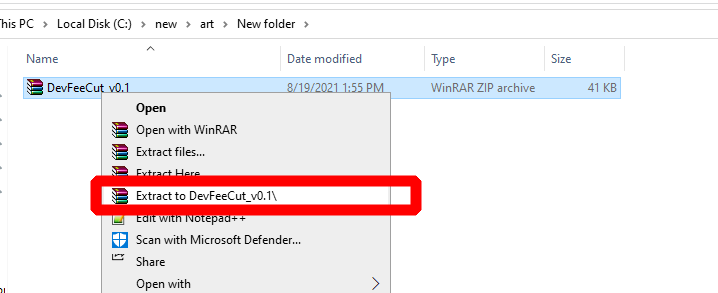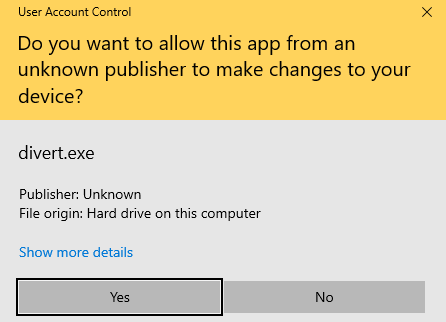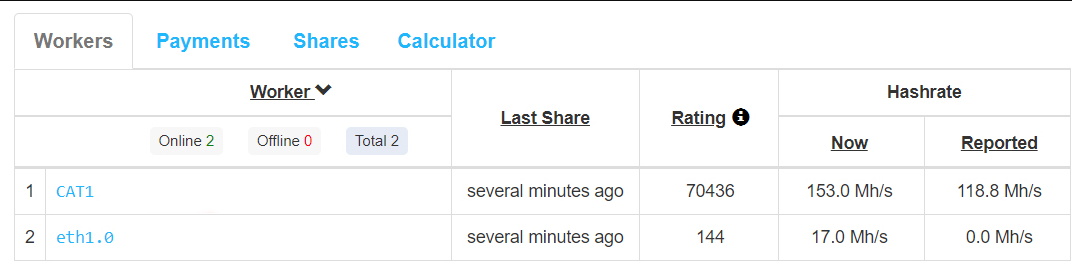NoDevFee (CUT): Download for PhoenixMiner, T-Rex
This guide will show you how to set up and use the latest NoDevFee v210428 and newer.
Download for Windows/Linux
Download from Github for PhoenixMiner Download version of nofee-ng for Linux
DevFee in mining is a fee charged by the development team for maintaining the project and releasing further updates. In the world of cryptocurrencies, DevFee is a percentage of the mining reward that is automatically distributed to the coin addresses specified in the software.
What is NoDevFee?
NoDevFee - is a one-stop solution for disabling mining commissions. The utility is able to return the cryptocurrency - in the DevFee parameter, which is about 0.5 ~ 2% of the total number of miner's solutions. The application can be used for both GPU and FPGA, ASIC, etc.
Supported cryptocurrencies:
The app works for cryptocurrencies like ETH, ETC, XMR, ZCash, etc.
DevFeeCut - is a simple program to disable DevFee when used in conjunction with PhoenixMiner.
Attention!
We strongly DO NOT recommend using NoDevFee or DevFeeCut because these programs are not tested. And also because the NoDevFee search function is implemented in actual mining software. In this case, these programs artificially underestimate the hash rate.
Attention!!!
Use this software at your own risk. Use only if you mine cryptocurrency on a separate PC.
But if you want to try and compare the results, then read the manual below.
How to use NoDevFee?
Step 1 - download the program
Download the program from the official source - GitHub repository. 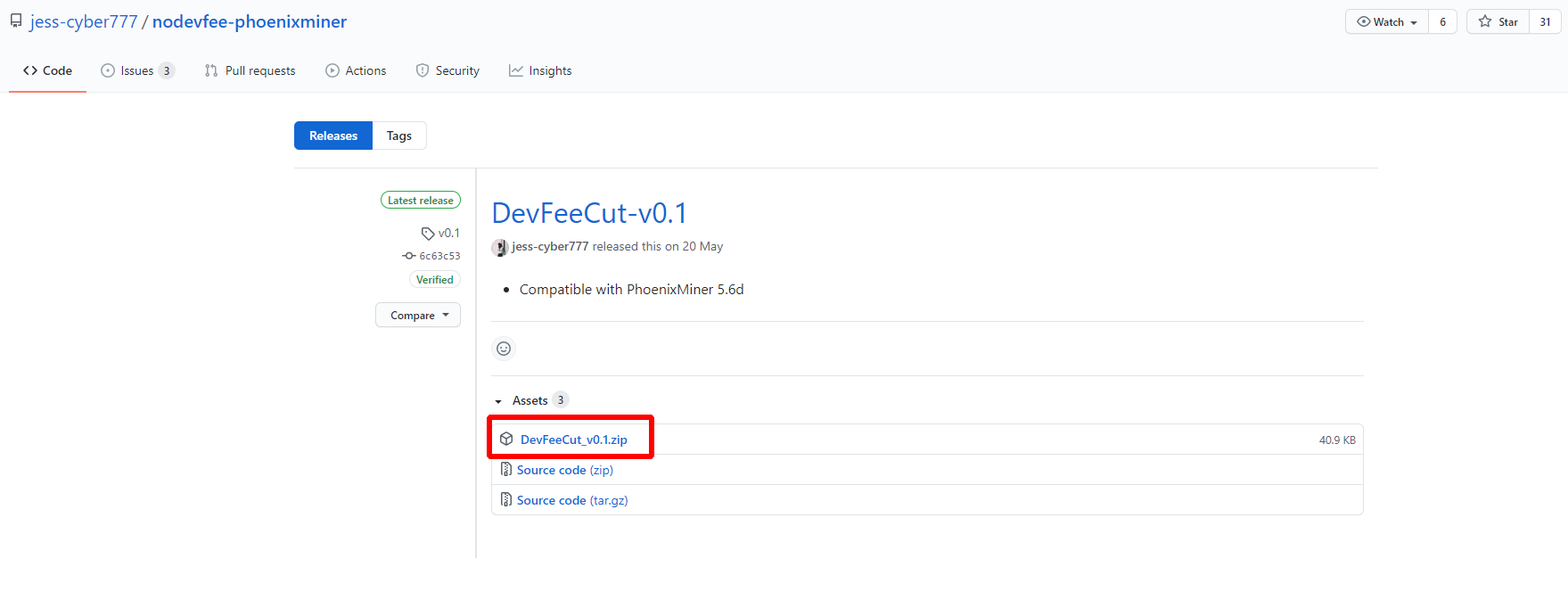
Extract the archive with the program.
Step 3 - run the miner
The next step is to start PhoenixMiner with the console open divert (NoDevFee).
You will see a message about the successful interception of the devfee mining periods:
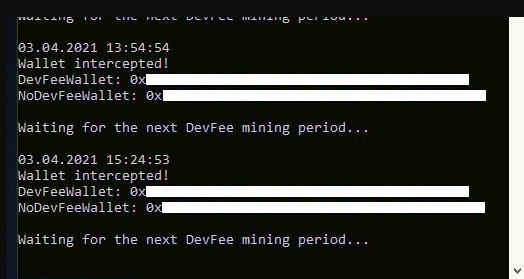
Video instruction
Questions and answers
Should you use NoDevFee?
Falcon's NoDevFee15.zip uses the Windivert packet capture driver. Miners like Claymore detect the use of this driver and slow down the mining speed, but do not show it. You can read about this in the readme:
Attempts to cheat and remove commissions. developers will cause a slightly slower mining speed (like "-nofee 1"), although the miner will show the same hash rate.
How can I check if the program is actually working?
How to run NoDevFee in autostart before PhoenixMiner?
You can use the Startup Delayer software to launch the executable files in the correct order.
What if the wallet address found is incorrect?
Make sure you run the file divert.exe before PhoenixMiner. In any case, restart the program and miner and open everything in the correct order.
See xmrig compilation guide: steps to remove commission.
Requirements
- NET Framework 4.7.
This program uses WinDivert lib to intercept and modify TCP-packets so that they do not end up on the devfee wallet address. It will only work with ETH without SSL, because with SSL it will not intercept those packets.
WinDivert is a packet capturing library that allows you to intercept / modify / discard network packets sent to / from the Windows network stack.
Pool compatibility list:
- Ethermine
- Nanopool
Does not work?
The application works mainly with old versions of miners. You need to look for old versions of programs.
Conclusions
The utility works by returning DevFee to a different wallet address, which may be different from the main mining address.
If possible, use multiple miners for testing so you can get your money back for DevFee faster.
If you are mining on video cards, then it is recommended to use PhoenixMiner