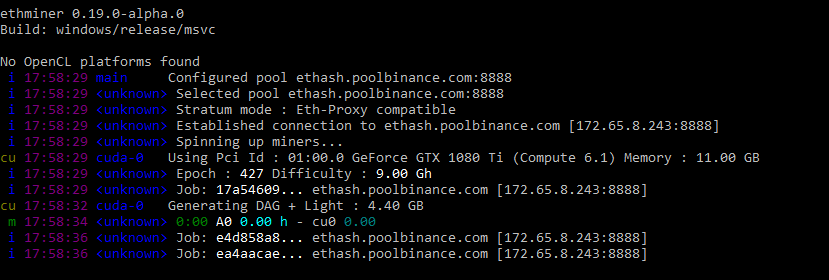ETHMiner 0.19.0: Settings for Ethereum, Download, Commands (2024)
In this guide, you will learn how to set up and use ETHMiner 0.18.0 and newest to mine Ethereum.
Download for Windows / Linux
Download Download from BitcoinTalk
What is ETHMiner
ETHMiner - is a program for mining cryptocurrencies Ethash algorithm, through which Ethereum is received on GPUs. The program is distinguished by its simplicity of management. However, it will not work to optimize the performance of video cards. It does not support overclocking, the rotational speed of coolers, and does not reduce power consumption. Open source. Works with both NVidia and AMD.
The miner is no longer being updated. The repository with the program was archived by the owner on April 24, 2022. It is now read-only. In other words, the project is “dead”.
Use alternative miners.
Alternatives
CPU mining:
Flash bios program:
How to use ETHMiner
Step 1 - Download the miner
Download the ETHMiner program, extract it to a separate folder and find start.bat. 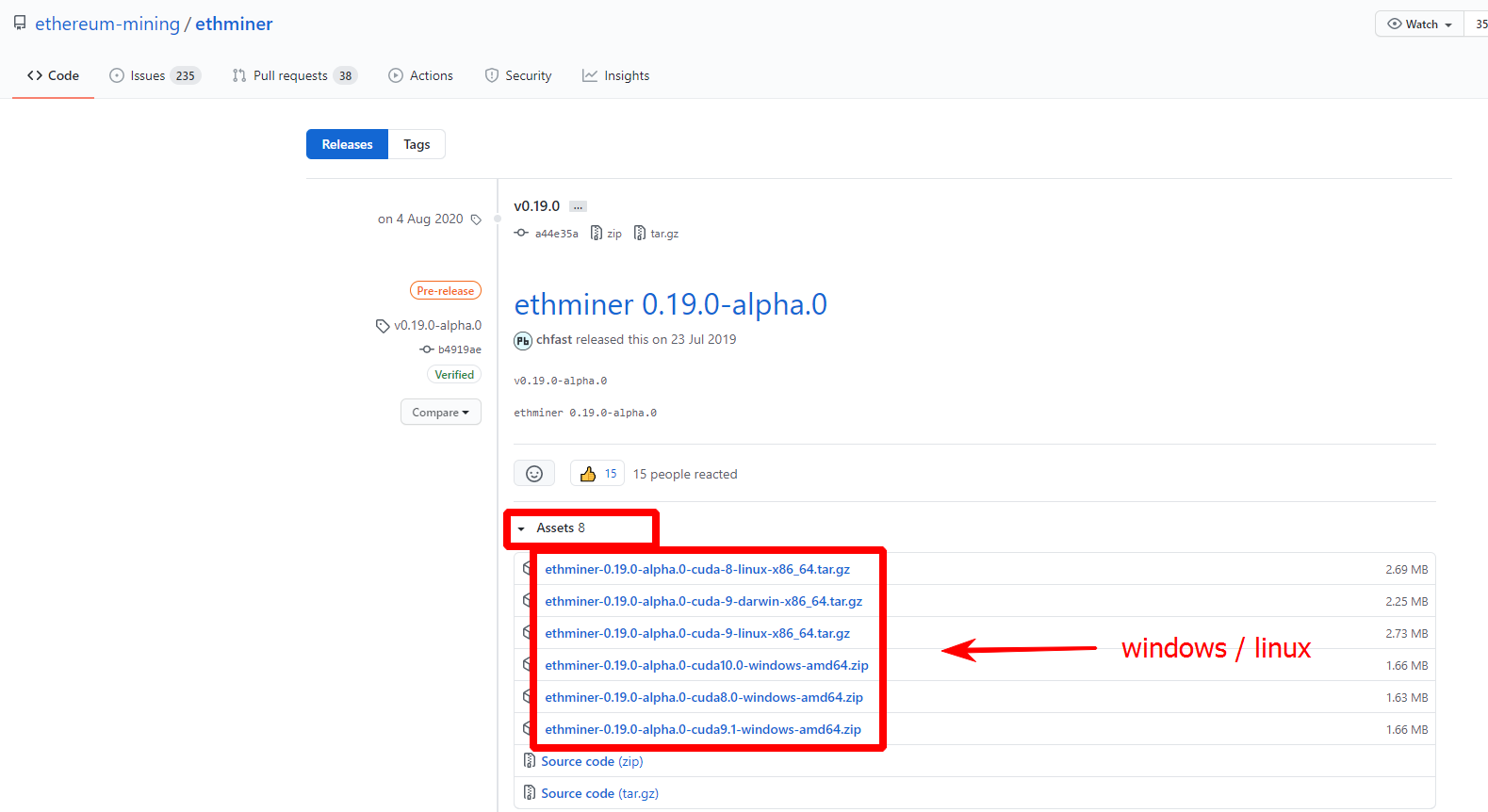
Step 2 - Set up a batch file for Ethereum on Binance Pool
Open the file start.bat with Notepad ++ or any suitable text editor and edit the file start.bat. You must change the pool login (word after -wal). replace username1 with your pool login, or if there is no registration on the pool, then insert after the -wal address of your wallet.
Here is an example of a Phoenix Miner .bat file for the Binance Pool:
ethminer.exe -P stratum1+tcp://[email protected]:8888
pause
Step 3 - Launch ETHMiner
Video Guide
Settings
Ethereum PoW:
ethminer -U -P stratum1+tcp://[email protected]:2020
pause
Callisto Network:
ethminer -U -P stratum1+tcp://[email protected]:3030
pause
Command line arguments
To use the miner to the maximum, it is worth understanding the commands that set the parameters. Some of them are paired. Then you need to enter a specific: abbreviated or full version:
-
help(h)- help on working with the program. Here are all the commands and how to work with it. -
api-bind- using the API. -
opencl(G)- Application of OpenCL for AMD. -
cuda(u)- application of CUDA-technology for NVidia. -
pool(P)- pool connection. -
help-ext- help for con (connection), test (testing), cl (OpenCL properties), api (API), misc (other) and env (environment variables). -
Version- the current version and exit the program.
Ethereum Mining How to create your Ethminer Batch File & Config Setup
To increase performance, use the cl-local-work setting in Ethminer NVidia. Set the value to 128 if, in addition to mining on devices, you perform additional work, or 256 if you have a mining farm. The cl-global-work command is used with the default parameter 8192. It is possible to increase the metric by 2 or 4 times to increase the impact.
Applying these settings will increase the mining power by a couple of megahashes. Make sure you have a good cooling system when using, as the GPUs will run at higher operating temperatures. Transfer the batch file to the basic settings, or the hash began to sag or the cards overheat.
Frequent problems
As with other software, miners give errors. Rarely are they critical. Here are the most common ones:
Ethminer no openCl platform found- the error appears if you use graphics processors from NVidia. Here, use the –u command to enable CUDA technology. If you are using AMD cards, roll back the drivers to 18.6.1. uninstall the current version through safe mode.Closing the program after launch. If you run the utility, it closes immediately, add the pause command to the batch file. Then you will see the error occurring and solve the problem.
Exited waiting to cooldown a bit… Incorrectly configured cryptocurrency wallet. Enter the address according to the instructions. In conclusion, let’s say that the program is quite simple. At the same time, it is completely free (no commission). The latest version 0.19.0 was released literally in May of this year. Developers are constantly improving and adapting it for new GPUs.