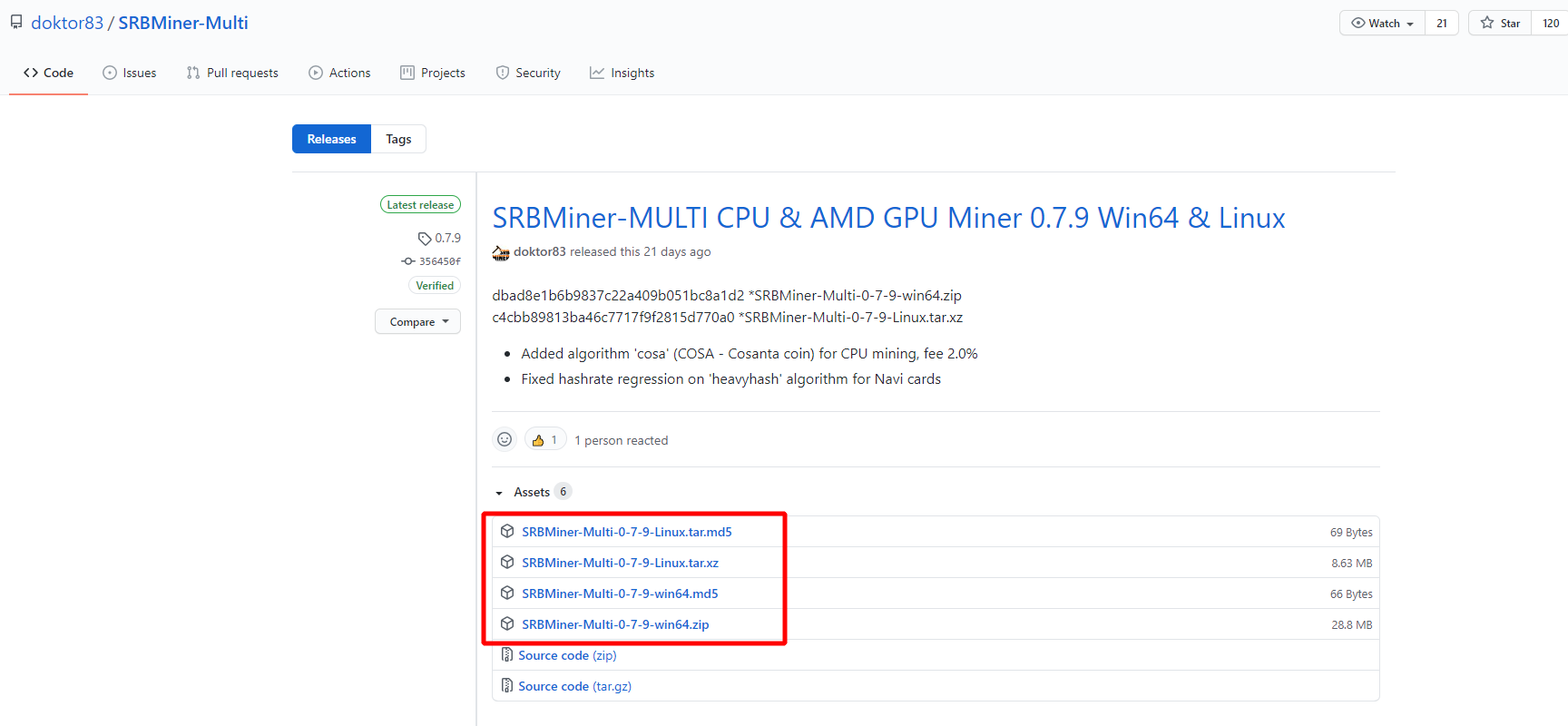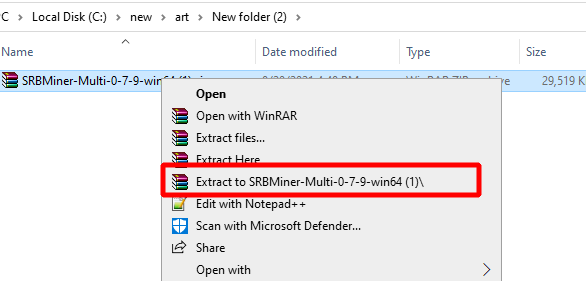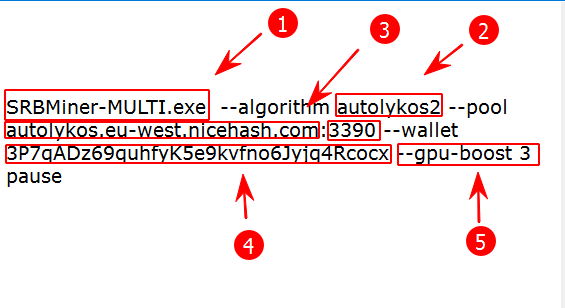SRBMiner multi: Download and configure for mining Ergo, Zil and other currencies
This guide describes how to start and how to use SRBMiner latest version 2.5.2 and higher.
Download for Windows / Linux
Download from site Download from Github Download from BitcoinTalk
What is SRBMiner?
SRBMiner is a simple but highly functional software for Windows and Linux for mining cryptocurrencies based on the “kawpow” and “RandomX” algorithms. There are many different dual mining options and SRBMiner supports it!
Supported algorithms and fees
| Algorithm | DevFee | Supported platform |
|---|---|---|
| argon2d_16000 | 0.85% | CPU, AMD, - - |
| argon2d_dynamic | 0.85% | CPU, AMD, - - |
| argon2id_chukwa | 0.85% | CPU, AMD, - - |
| argon2id_chukwa2 | 0.85% | CPU, AMD, - - |
| aurum | 2.00% | CPU, AMD, Nvidia, INTEL |
| autolykos2 | 1.00% | - AMD, Nvidia, INTEL |
| blake3_alephium | 0.85% | - AMD, Nvidia, INTEL |
| blake3_decred | 1.00% | - AMD, Nvidia, INTEL |
| cpupower | 0.85% | CPU, - - - |
| cryptonight_ccx | 0.85% | CPU, AMD, - - |
| cryptonight_gpu | 0.85% | CPU, AMD, Nvidia, - |
| cryptonight_turtle | 0.85% | CPU, AMD, - - |
| cryptonight_upx | 0.85% | CPU, AMD, - - |
| cryptonight_xhv | 0.85% | CPU, AMD, Nvidia, - |
| curvehash | 0.85% | CPU, AMD, - - |
| etchash | 0.65% | - AMD, Nvidia, INTEL |
| ethash | 0.65% | - AMD, Nvidia, INTEL |
| ethashb3 | 0.85% | - AMD, Nvidia, INTEL |
| evrprogpow | 0.85% | - AMD, Nvidia, INTEL |
| firopow | 0.85% | - AMD, Nvidia, INTEL |
| fishhash | 0.85% | - AMD, Nvidia, INTEL |
| ghostrider | 0.85% | CPU, - - - |
| heavyhash | 0.85% | - AMD, Nvidia, INTEL |
| karlsenhash | 0.85% | - AMD, Nvidia, INTEL |
| kawpow | 0.85% | - AMD, Nvidia, INTEL |
| lyra2v2_webchain | 0.85% | CPU, AMD, Nvidia, - |
| memehash | 0.85% | CPU, AMD, Nvidia, INTEL |
| memehash_apepepow | 2.00% | CPU, - - - |
| meowpow | 0.85% | - AMD, Nvidia, INTEL |
| mike | 0.85% | CPU, - - - |
| minotaurx | 0.85% | CPU, - - - |
| panthera | 0.85% | CPU, - - - |
| progpow_epic | 0.85% | - AMD, Nvidia, INTEL |
| progpow_sero | 0.85% | - AMD, Nvidia, INTEL |
| progpow_veil | 0.85% | - AMD, Nvidia, INTEL |
| progpow_veriblock | 0.85% | - AMD, Nvidia, INTEL |
| progpow_zano | 0.85% | - AMD, Nvidia, INTEL |
| pufferfish2bmb | 1.00% | CPU, AMD, - - |
| pyrinhash | 0.85% | - AMD, - INTEL |
| randomarq | 0.85% | CPU, - - - |
| randomepic | 0.85% | CPU, - - - |
| randomgrft | 0.85% | CPU, - - - |
| randomkeva | 0.85% | CPU, - - - |
| randomnevo | 0.85% | CPU, - - - |
| randomscash | 1.00% | CPU, - - - |
| randomsfx | 0.85% | CPU, - - - |
| randomx | 0.85% | CPU, - - - |
| randomyada | 0.85% | CPU, - - - |
| sha256dt | 0.85% | - AMD, Nvidia, INTEL |
| sha3d | 0.85% | - AMD, Nvidia, INTEL |
| sha512_256d_radiant | 0.85% | - AMD, Nvidia, INTEL |
| ubqhash | 0.65% | - AMD, Nvidia, INTEL |
| verthash | 1.00% | - AMD, - - |
| verushash | 0.85% | CPU, AMD, Nvidia, INTEL |
| yescrypt | 0.85% | CPU, AMD, - - |
| yescryptr16 | 0.85% | CPU, AMD, - - |
| yescryptr32 | 0.85% | CPU, AMD, - - |
| yescryptr8 | 0.85% | CPU, AMD, - - |
| yespower | 0.85% | CPU, - - - |
| yespower2b | 0.85% | CPU, - - - |
| yespoweric | 0.85% | CPU, - - - |
| yespowerltncg | 0.85% | CPU, - - - |
| yespowermgpc | 0.85% | CPU, - - - |
| yespowerr16 | 0.85% | CPU, - - - |
| yespowersugar | 0.85% | CPU, - - - |
| yespowertide | 0.85% | CPU, - - - |
| yespowerurx | 0.00% | CPU, - - - |
Dual mining algorithms.
Here’s a table listing the dual mineable algorithms along with their combinations:
| Dual mining Algorithm | Combinations |
|---|---|
| fishhash | fishhash + sha512_256d_radiant |
| fishhash + blake3_alephium | |
| fishhash + blake3_decred | |
| fishhash + pyrinhash | |
| autolykos2 | autolykos2 + pyrinhash |
| autolykos2 + karlsenhash | |
| autolykos2 + sha512_256d_radiant | |
| autolykos2 + blake3_alephium | |
| autolykos2 + blake3_decred | |
| autolykos2 + sha256dt | |
| autolykos2 + heavyhash | |
| ethash | ethash + sha512_256d_radiant |
| ethash + blake3_alephium | |
| ethash + blake3_decred | |
| ethash + sha256dt | |
| ethash + heavyhash | |
| etchash | etchash + sha512_256d_radiant |
| etchash + blake3_alephium | |
| etchash + blake3_decred | |
| etchash + sha256dt | |
| etchash + heavyhash | |
| ethashb3 | ethashb3 + karlsenhash |
| ethashb3 + sha512_256d_radiant | |
| ethashb3 + blake3_alephium | |
| ethashb3 + blake3_decred | |
| ethashb3 + sha256dt |
Each row represents a dual mineable algorithm, and the second column lists the combinations with other algorithms.
Supported devices
The software works with all types of processors and with video cards of the AMD and Nvidia family.
Supported AMD Graphics Cards:
- RX 7900/7800/7700/7600/7500
- RX 6500/6600/6650/6700/6750/6800/6900/6950
- RX 5300/5400/5500/5600/5700
- VEGA 56/64/FE/VII
- RX 470/480/570/580/590
- BC-250
NVIDIA:
- Hopper
- Ada Lovelace
- Ampere
- Turing
- Pascal
- [for older try using parameter
--disable-ptx-check]
How to set up SRBMiner
Step 1 - Download the miner
There are two options to download the miner:
On GitHub releases, scroll down to "Assets" and download the latest version available.
Unzip the downloaded file to a location convenient for you.
Step 2 - Configure the miner
After extraction, in the same folder as srbminer.exe, you need to create a file with the extension .bat or edit the finished one. In this case, you need to enter the following commands:
SRBMiner-MULTI.exe --disable-cpu --algorithm autolykos2 --pool ergo.herominers.com:10250!ergo-eu.leafpool.com:1111!pool.coinfoundry.org:3036!pool.woolypooly.com:3100 --wallet 9gj5rYtg1sGwdvoXGJswrSfPBXiXJgmyjZVEQ9p5fvZrCAfu6zT --gpu-boost 3
pause
Just replace gj5rYtg1sGwdvoXGJswrSfPBXiXJgmyjZVEQ9p5fvZrCAfu6zT with your Ergo wallet address.
The file with the extension .bat is created in any text editor.
Step 3 - Run the miner
The program is launched in a standard way: double-click the left mouse button on the file with the extension .bat. After starting, a window opens indicating all the entered parameters. There will be enough of them to start mining tokens. Just double click it, a terminal window will appear and you start mining!
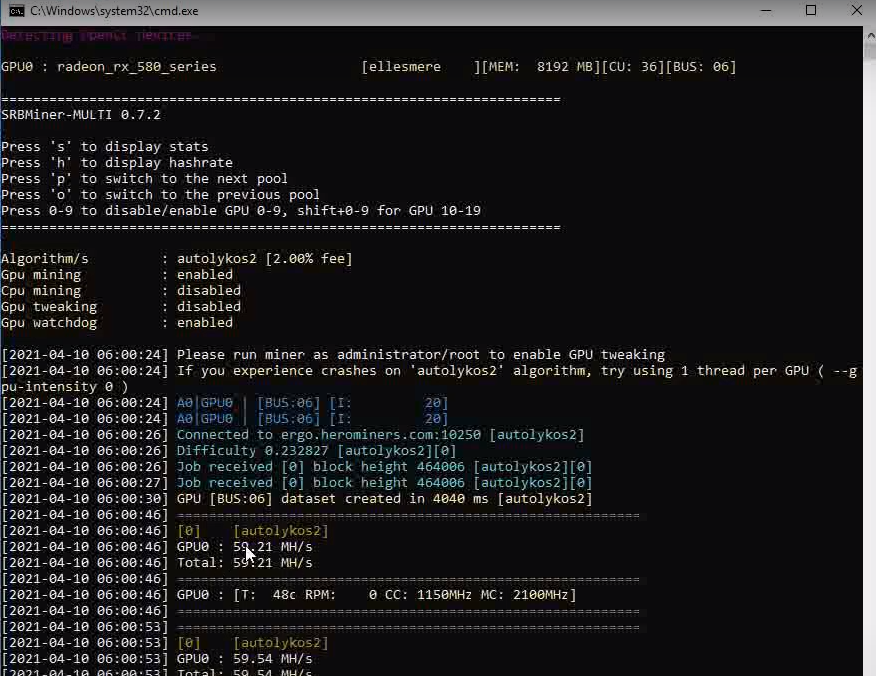
The bottom line displays the hash rate.
Video Guide
Mine on a processor? Read about setting up Xmrig miner and Cpuminer-Opt.
Setting up for Nicehash
Here’s a complete setup example:
-
SRBMiner-MULTI.exe- starts the program. -
autolykos2- indicate the cryptocurrency mining algorithm. -
autolykos.eu-west.nicehash.com:3390- we specify the address and port of the pool. -
3P7qADz69quhfyK5e9kvfno6Jyjq4Rcocx- we indicate the crypto wallet of the token. You can use an exchange or cold wallet at your own discretion. -
--gpu-boost 3- we indicate the tweak for the GPU. For it to work, the program must be run as administrator!
SRBMiner-MULTI.exe --algorithm autolykos2 --pool autolykos.eu-west.nicehash.com:3390 --wallet 3P7qADz69quhfyK5e9kvfno6Jyjq4Rcocx --gpu-boost 3 pause
How to enable Gpu boost
How to boost hashrate mining easily? Follow these steps and easily increase your mining hashrate!
- Download SRBMiner-MULTI.
- Unzip the archive somewhere.
- You can find a file named
start-mining.batin miner folder. It's a simple example to get started. - Edit that file, and find this line:
SRBMiner-MULTI.exe --disable-cpu --algorithm ethash --pool ethereum.herominers.com:10200 --wallet 0x74fb183Dfa951A9dC8C6de5ae4E1A8587fa6f371 --gpu-boost 5 - The
--gpu-boost 5part is used to increase the hashrate of your GPU. It is activated only if miner is run with administrator privileges. - See the difference. 29.2 MH/s without boost. 30.29 MH/s with boost!
- To find a value for
--gpu-boostthat works good for you, remove the--gpu-boost 5part from the .bat file, start miner with administrator privileges and when mining started, increase/decrease boost with + - on keyboard.
The finished batch file:
SRBMiner-MULTI.exe --disable-cpu --algorithm ethash --pool ethereum.herominers.com:10200 --wallet 0x74fb183Dfa951A9dC8C6de5ae4E1A8587fa6f371 --gpu-boost 8
That’s it. This method of boosting is active for every GPU mineable algorithm in SRBMiner. Not every algorithm will give you the same amount of increased hashrate.
How to mine Monero - RandomX
- First you need to create a new wallet or use an existing one (without Payment ID!).
- Unpack the archive somewhere.
- Go to the miner folder and double click Runs the
guided-setup.bat.interactive config creator.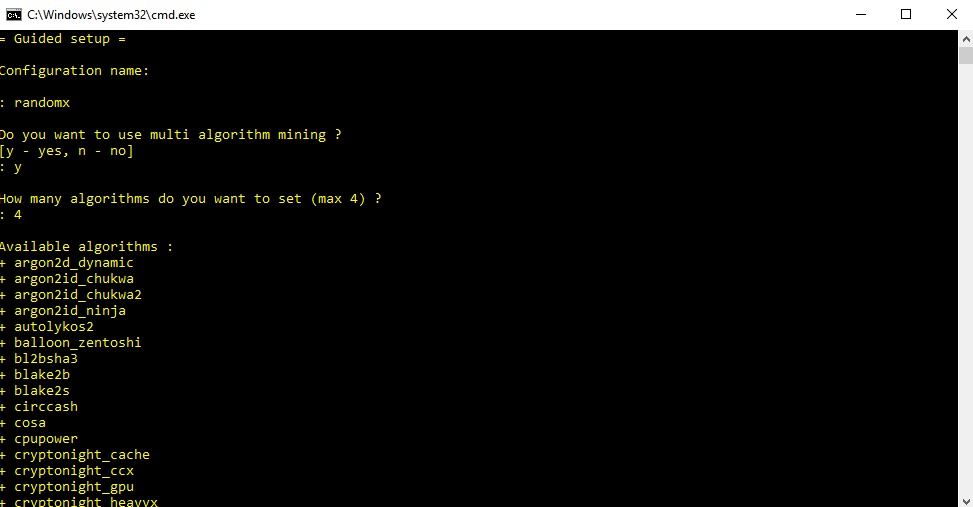
- Let's look at the questions and answers:
-
Configuration name- The name of the coin must be the name of the coin for which you are creating the configuration. In this example, it will be monero. -
Algorithm- The algorithm for Monero is randomx. You need to enter this without quotes. -
Address and port- The address and port of the mining pool is what we got from the pool's website. -
Address- Your wallet address. -
Password- The password can be anything. -
Do you want to use your CPU for mining?- Do you want to use your processor for mining? Answer "y" -
How many CPU threads to use for mining?- How many CPU threads to use for mining? Answer 0, which will automatically set the number of threads. -
Logging- Logging can be useful when you have problems and want to track them down. Let's set this to nil now - 'n' -
Do you want to run miner in the background, without a window ?- ХWant to run the miner in the background, without a console window? We want to see the miner window, so answer "n".
-
- Now all you have to do to start mining is double click
start-monero.bat.
Watch the video:
:: This is an example you can edit and use
:: There are numerous parameters you can set, please check Help and Examples folder
:: Start miner with administrator privileges to enable gpu-boost
setx GPU_MAX_HEAP_SIZE 100
setx GPU_MAX_USE_SYNC_OBJECTS 1
setx GPU_SINGLE_ALLOC_PERCENT 100
setx GPU_MAX_ALLOC_PERCENT 100
setx GPU_MAX_SINGLE_ALLOC_PERCENT 100
@echo off
cd %~dp0
cls
SRBMiner-MULTI.exe --disable-cpu --a0-is-zil --multi-algorithm-job-mode 3 --algorithm ethash;autolykos2 --pool eu.ezil.me:5555;ergo.herominers.com:10250 --wallet ethereum-wallet.zilliqa-wallet.zil-worker-name;ergo-wallet --password x;herominers-worker --gpu-boost 3;0
pause
Replace -gpu-boost 3- with ---gpu-manual-tuning tuning-ergo.txt - and save.
Command line arguments
GPU options:
--gpu-id value (gpu id/s from --list-devices, separate values with ; and !)
--gpu-intensity value (gpu intensity, 1-31 or if > 31 it's treated as raw intensity, separate values with ; and !)
--gpu-auto-intensity value (0-disabled, 1-light, 2-normal, separate values with ; and !)
--gpu-extra-config value (additional config for some algorithms, separate values with ; and !)
--gpu-off-temperature value (gpu turn off temperature, separate values with ; and !)
--gpu-adl-type value (ADL to use (1-3), separate values with !)
--gpu-boost value (number from 0-100, separate values for gpu's with !)
--gpu-tweak-profile value (number from 0-10, 0 disables tweaking. separate values for gpu's with !)
--gpu-buffer-mode value (how to handle buffers when using --multi-algorithm-job-mode 3. 0-leave in vram, 1-release on algorithm switch. Default is 0, separate values with ; and !)
--gpu-cn-mode value (0 or 1. Default is 0, separate values with ; and !)
--gpu-ethash-mode value (1, 2 or 3. Sets how DAG is managed, separate values with ; and !)
--gpu-manual-tuning filename (enable manual GPU tuning through configuration file)
Parameters:
--a0-is-zil (use with ZIL dual mining)
--adl-disable (disable ADL)
--algorithm value (algorithm/s to use, separate values with ;)
--api-enable (enable statistics API)
--api-port value (port where statistics API is reachable - default 21550)
--api-rig-name value (identifier name for your rig in statistics API)
--api-rig-restart-url value (user defined url which accessed in browser triggers computer restart)
--api-miner-restart-url value (user defined url which accessed in browser triggers miner restart)
--api-rig-shutdown-url value (user defined url which accessed in browser triggers computer shutdown)
--background (run miner in background, without console window)
--disable-cpu (disable cpu mining)
--disable-gpu (disable gpu mining)
--disable-extranonce-subscribe (don't send mining.extranonce.subscribe to pool)
--disable-gpu-watchdog (disable gpu crash detection)
--disable-gpu-tweaking (disable gpu tweaking options (def. is enabled)
--enable-opencl-cleanup (release ocl resources on miner exit/restart)
--enable-restart-on-rejected (enable miner auto restart on too many rejected shares. Set number with --max-rejected-shares)
--enable-workers-ramp-up (enable GPU workers slow start)
--extended-log (enable more informative logging)
--forced-shutdown (never try to free resources on restart/shutdown)
--give-up-limit value (number of times to try connecting to a pool before switching to the next pool)
--gpu-auto-tune value (runs miner in a mode that tries to find best settings per GPU. 0-disabled, 1-normal, 2-fast [def. is 0])
--gpu-errors-alert value (notify when number of result validation errors for any GPU reaches this value [def. is 0 - disabled])
--list-algorithms (list available algorithms)
--list-devices (list available gpu devices)
--log-file filename (enable logging to file)
--log-file-mode value (defines logging mode, 0-2 [def. is 0 - truncate])
--main-pool-reconnect value (time, how often to try to reconnect back to the main pool. def. is 10 minutes, min. is 2 minutes)
--max-no-submit-responses value (max number of no-responses from pool to our submit messages before reconnecting [def. is 0 - disabled])
--max-no-share-sent value (time, if no share is accepted from the pool for x time, restarts miner [def. is 0 - disabled])
--max-rejected-shares value (max number of allowed rejected shares on a connection. def. is 20 if '--enable-restart-on-rejected' option enabled)
--miner-priority value (main process priority, 1-5 where 5 is highest [def. is 3 - normal])
--multi-algorithm-job-mode value(how miner handles jobs when mining multiple algorithms, 0-3 [def. is 0])
--reboot-script-gpu-watchdog (filename, if set it turns off built in restart procedure on gpu failure, and instead runs this script)
--retry-time value (time, how much to wait before trying to reconnect to a pool)
--reset-vega (disable/enable Vega video cards on miner start)
--set-compute-mode (sets AMD gpu's to compute mode & disables crossfire - run as admin)
--setup (interactive mode to create basic configuration)
--startup-script filename (run custom script on miner start - set clocks, voltage, etc.)
--shutdown-temperature value (if this temperature is reached, miner will shutdown system (ADL must be enabled))
--verthash-dat-path value (verthash.dat location, if not using default)
Cpu parameters:
--cpu-threads (number of cpu threads to use for mining, separate values with ;)
--cpu-threads-intensity value (hashes per worker thread, can be 1, 2 or 4. Def. is 1, separate values with ; and !)
--cpu-threads-priority value (worker thread priority, 1-5 where 5 is highest (def. is 2), separate values with ;)
--cpu-affinity value (thread affinity bitmask, hex or decimal value, separate values with ;)
--disable-cpu-optimisations (use only SSE2 for cpu mining)
--disable-huge-pages (disable usage of huge pages)
--disable-hw-aes (use only soft AES for cpu mining)
--disable-msr-tweaks (disable extra tweaks for some CPU algorithms(def. is enabled)
--disable-numa (disable binding to numa nodes)
--msr-use-preset value (defines MSR preset to use 0-2)
--msr-use-tweaks value (defines MSR tweaks to use 0-4, | 0 - Intel, 0,1,2,3,4 - AMD |)
Pool parameters:
--pool value (pool address:port, separate values with ; and !)
--wallet value (user wallet address, separate values with ; and !)
--worker value (worker name or rig id, separate values with ; and !)
--password value (pool password, separate values with ; and ! [use #; and #! to escape separator characters])
--diff-factor value (custom difficulty multiplier, separate values with ; and !)
--tls value (use TLS, true or false, separate values with ; and !)
--esm value (ethash stratum mode [0, 1], separate values with ; and !)
--nicehash value (force nicehash, true or false, separate values with ; and !)
--job-timeout value (time, if no job received for this period, miner will reconnect. Disabled by default, separate values with ; and !)
--max-difficulty value (number, if pool difficulty is above this value miner will reconnect to the pool, separate values with ; and !)
--start-block-height value (number, start mining when defined block height is reached. Pool must send this info, separate values with ; and !)
--keepalive value (true or false, not every pool supports this, separate values with ; and !)
--send-stales value (send stale shares to pool, true or false, separate values with ; and !)
--algo-min-time value (time, used with algorithm switching capability, minimum time to mine same algorithm. Def. is 10 min.)
- : Order of the parameters is important! Always set
--gpu.. and--cpu.. parameters AFTER--algorithm! - Also if using
--gpu-idparameter always set it as the first--gpu.. parameter, then set the rest (--gpu-intensity.. etc..)- When setting any of the parameters don’t use
"or'around the value!- Parameters that take a TIME value must be set in SECONDS!
- When setting any of the parameters don’t use
Dual mining
Algorithms for dual mining:
ethash + kaspa
ethash + blake3_alephium
ethash + blake3_ironfish
ethash + heavyhash
ethash + sha512_256d_radiant
ethash + sha256dt
etchash + kaspa
etchash + blake3_alephium
etchash + blake3_ironfish
etchash + heavyhash
etchash + sha512_256d_radiant
etchash + sha256dt
autolykos2 + kaspa
autolykos2 + blake3_alephium
autolykos2 + blake3_ironfish
autolykos2 + heavyhash
autolykos2 + sha512_256d_radiant
autolykos2 + sha256dt
Download SRBMiner-MULTI
Extract the archive somewhere.
Set up Ethereum + Alephium GPU mining (some call it dual mining).
Go to the miner folder, there is already an example
start-mining-ethereum-and-alephium.Edit this file and change the
--walletpart to your own usernames/wallets and--poolto your favorite pool.When you start the miner, it will offer you approximate
--gpu-intensityvalues. These values need to be adjusted manually to get good results.You will need to test many combinations until you find the one that gives you the highest hash rate on both algorithms.
An example would be to set
--gpu-intensity 23;25( ; algorithm separator ).
Download SRBMiner-MULTI
Unzip the archive somewhere
We will set up dual CPU mining of Epic Cash + Verus coin.
- First you need to create a wallet:
- Download Epic wallet from https://epic.tech/downloads
- A paper wallet for Verus can be created here : https://paperwallet.veruscoin.io
Go to miner folder and double click on guided-setup.bat The interactive configuration creator will start
Let`s see the questions and answers:
Coin name should be the name of the coin you are creating the configuration for. In this example it will be Epic+Verus
We want to use multi algorithm mining, so enter
yEpic + Verus are 2 algorithms, so enter
2Algorithm for Epic Cash is
randomepic. You need to type this without the quotes. (algorithm 0 name)Address and port of mining pool is what we got from the pool`s site
Address of the wallet will be your username, so choose a unique one
Password can be anything, but make sure it`s not too simple because you will use it to withdraw your coins
Algorithm for VerusCoin is
verushash. You need to type this without the quotes. (algorithm 1 name)Address and port of mining pool is what we got from the pool`s site
Address of the wallet is the one you created with the paper wallet generator earlier
Password can be anything, so write
xDo you want to use your CPU for mining algorithm 1? Answer
yLogging can be useful when you have some issues and want to track them down. Let's set this to no
nfor nowBecause
verushashcan be both CPU and GPU mined, miner will ask if we want to enable compute mode. Answern
- After the guided setup is finished, we still have two more steps to do. First one is to disable GPU mining, because we only want to use CPU mining.
Go to miner folder and edit the start_VerusCoin.bat file that was created with the help of the guided setup.
-
Add
--disable-gpuparameter ( without the quotes ) and save fileSecond one is to add
--multi-algorithm-job-mode 3because this tells miner to always mine algorithm 0, and onlymine algorithm 1 when algorithm 0 cant be mined. To make it simple, while there are no Epic Cash RandomX jobs, SRBMiner will mine Verushash.
To learn about all SRBMiner parameters check the Help and Examples folders.
- You can use this type of mining with any algorithm combination, both for CPU and GPU
Now all you have to do to start mining is double click start_VerusCoin.bat !
Download SRBMiner-MULTI.
Unzip the archive somewhere.
We will go through the auto tune mode for dual mining in this video
Go into miner folder, there is already a
start-mining-ethereum-and-kaspaexample.To enable the auto tuning mode you need to have
--gpu-auto-tune 1added to your parametersAuto tune mode for dual mining searches for the best intensity value on the SECOND algorithm (KASPA/ALEPHIUM)
Returned intensity highly depends from CORE clock of the GPU
7.5 Wait until we reach the max hashrate average ... after that we are going to increase CORE to see what happens! Intensity was 4 for clock 1220, now on 1900 its 8!
Parameter
--gpu-dual-max-losscan define how much % of hashrate loss we allow for the FIRST algorithmDefault, if not set, is 5%. Let's see what happens if we set it to 20% A1 (KASPA) intensity was 8, now it's 10! Because we allowed more to second algorithm.
Less hashrate on the FIRST algorithm (~80% of the maximum we would get without dual mining), but more hashrate on the SECOND algorithm
let`s wait a little bit to see the final speeds.
Download SRBMiner-MULTI
Unzip the archive somewhere
We will set up dual GPU mining of Ethereum + Kaspa
Go into miner folder, there is already a
start-mining-ethereum-and-kaspaexample.Edit this file and change the
--walletparts to your own wallets. Also change--poolto the ones you like.Let`s see some tips on how to get the most out from dual mining:
We start with OC settings you used for mining Ethereum only. The goal here will be to get as much KASPA as we can without losing a lot on Ethereum hashrate. Power draw will of course increase the more KASPA hashrate you get.
Note the auto defined intensity settings we get for this GPU. A0 value is the intensity for Ethereum, and A1 is for KASPA. We will only be changing A1 value, cause we are satisfied with Ethereum hashrate.
Increasing CORE clock and waiting a little bit to see how it affects the hashrates.
As you can see it barely added to KASPA hashrate. That`s because with increasing CORE clock we also must increase A1 intensity value to get any changes in hashrate!
We noted the default value of A1 was 4. Let`s try 8 now that we have increased the CORE clock.
--gpu-intensity 0;8- meaning auto set intensity for Ethereum (A0), set intensity 8 for KASPA (A1)Waiting a little bit to see the changes.
A1 (KASPA) hashrate rised a lot, but the A0 (Ethereum) hashrate is about the same as before. Good, we are on the right track.
Let`s increase A1 intensity more
We got a drop in A0 hashrate, and we don`t want that so we take back on A1 intensity until we find a value that suits our needs (that in this case is almost 100% Ethereum hashrate and as much as possible KASPA)
If you have a mix of GPU`s and want to set different intensity values the format is :
Let's assume you got 4 GPU's. Want to set A1 intensity like 2 8 4 4 (gpu0, gpu1, gpu2, gpu3)
--gpu-id 0!1!2!3 --gpu-intensity 0!0!0!0;2!8!4!4
- This same rule for finding best settings (OC/intensity) applies to every combination of coins you want to dual mine. Always try to increase intensity value for A1 after you increased the CORE clock.
Conclusions
It is impossible to get cryptocurrency without special programs. Therefore, we recommend that you pay attention to one of the best programs and download SRBMiner multi. The software works with video cards from AMD Radeon, supporting most of the versions released by this manufacturer: from VEGA to RX and R9. The program supports various cryptocurrency mining algorithms. It is especially popular with Ethereum miners.
Alternatives
CPU mining:
GPU mining:
Flash bios program:
Releases and updates
- Added ETHASH/ETCHASH + HEAVYHASH (OBTC/PBTC) dual mining mode
- Added AUTOLYKOS2 + HEAVYHASH dual mining mode
- Faster DAG creation on RDNA2 GPU’s
- Possible fix for case when some RDNA/RDNA2 GPU’s won’t create DAG for ETHASH/PROGPOW algorithms on Linux based OS
- Added algorithm
sha3d(Bsha3, Kylacoin, Yilacoin) for CPU/GPU mining, fee 0.85% - Added algorithm
0x10(CHOX - ChainOX) for CPU/GPU mining, fee 0.85% - Performance increase on ‘curvehash’ algorithm (Pulsar coin) ( ~25% )
- Removed ‘astrobwt’ algorithm
- Removed parameter
--gpu-cn-mode
- Performance increase on
ghostrideralgorithm with dynamic thread management. - Dataset for
autolykos2algorithm is now created differently, so hopefully video driver won’t time-out on slower gpu’s. - Removed algorithms:
eaglesong,kadena,bl2bsha3,phi5,cryptonight_cache,cryptonight_heavyx. - Minor bug fixes.
- Added
socks5proxy support (--proxy parameter). - Added algorithm
argon2d_16000(ADOT - Alterdot coin) for CPU/GPU mining, fee 0.85%. - Performance increase on
heavyhashalgorithm for Vega GPU’s (up to ~13%). - Performance increase on
argon2id_chukwa2algorithm for RDNA/RDNA2 GPU’s (up to ~12%) & lower power consumption. - Performance increase on
argon2d_dynamicalgorithm for RDNA/RDNA2 GPU’s (up to ~45%) & lower power consumption. - Removed devfee for
yespowericalgorithm. - Removed devfee for
yespowerlitbalgorithm. - Removed devfee for
yespowerresalgorithm. - If using
--multi-algorithm-job-mode 3miner now auto sets--max-no-share-sentto 45 minutes if no other value was set. - Rewrote restarting mechanism on Linux so it shouldn’t spawn a new process anymore on miner auto restart.
- Minor bug fixes.
--proxy parameter
Format : ip:port or user:password@ip:port
Supports: tcp, ssl/tls connections
Tested with socks5 proxies from : https://hideip.me/en/proxy/socks5list
Note: argon2d_16000 on old drivers (ex. 18.6.1) might produce invalid shares, please use newer drivers
- Fixed hashrate regression on
heavyhashalgorithm for Navi cards; - Fixed
progpowalgorithms that got broken in previous release (0.8.6).
- Performance increase on
heavyhashalgorithm for VEGA/RDNA/RDNA2 GPU’s; - Fixed
verushashalgorithm ‘invalid solution version’ error.
- Performance increase on
heavyhashalgorithm for GPU’s. - Fixed display of hashrate while doing gpu auto tune process.
- Changed GPU temperature to show
edgevalue instead ofhotspot.
- Performance increase on ‘heavyhash’ algorithm for GPU’s (up to ~20% on some cards)
- Fixed issue with recognising some GPU’s on newer drivers (broken since v0.8.1)
- Reworked hashrate reporting/stats - now reporting average for 1 min / 1 hr / 6 hr / 12 hr (in API too)
- Added possibility to preload dataset/s on ‘autolykos2’ algorithm with ‘
--gpu-autolykos2-preload’ parameter (even on 4Gb cards!) - Little faster dataset creation on some GPU’s
- Job notifications are now displayed in console less frequently, unless extended log is enabled
- Reverted ‘autolykos2’ kernels for hawaii, tonga and fiji to the ones from ver. 0.7.3 Dataset preloading can increase pool-side hashrate! (that means more profit) Works even on GPU’s with 4Gb! For example if you set to preload 1 dataset that means it will create the dataset for the current and next block. When the next block arrives, dataset will get loaded, which means GPU can continue working immediately (without creating the dataset). Additional GPU memory needed.
There are 2 types of preloading:
- If you set preload value to 1 it will constantly keep preloading the next block (preferred for 4-8GB gpu’s)
- If you set preload value to > 1 it will preload X number of datasets, and when a block arrives that isn’t yet loaded, it will be created so miner can start working on it, and then again X number of datasets will get preloaded.
- Added algorithm
firopow(FIRO - Firo coin), fee 0.85%; - Added algorithm
kawpow(RVN - Raven coin), fee 0.85%; - Added algorithm
progpow_sero(SERO - Super Zero coin), fee 0.85%; - Added algorithm
progpow_veil(VEIL - Veil coin), fee 0.85%; - Added algorithm
progpow_zano(ZANO - Zano coin), fee 0.85%; - Added algorithm
progpow_veriblock(VBK - Veriblock coin), fee 0.85%; - Added algorithm
progpow_epic(EPIC - EpicCash coin), fee 0.85%; - Small improvements on
autolykos2algorithm for RX550 & RX560 GPU’s; - Added shares statistics per GPU (accepted / rejected / gpu validation errors) *@Mr.Archer note “console output only”;
- Added parameter
--gpu-progpow-mode(which progpow program to use); - Added parameter
--gpu-progpow-preload(how many periods to pre-create); - Fixed crashing on Ryzen 3000 series CPU’s on ‘autolykos2’ algorithm;
- Fixed compatibility with p2p-spb.xyz P2P pools;
- Fixed ‘Internet not found’ issue on some linux distributions;
- Changed default value for
--max-no-submit-responsesparameter from 0 to 5; - Renamed parameter
--disable-gpu-watchdogto--disable-worker-watchdog; - To fix miner disconnects on ‘autolykos2’ with ‘WoolyPooly’ pool, try –keepalive true;
- Minor bug fixes;
- Progpow algos are using single DAG allocation (no split DAG), so you need a driver that allows allocation of large buffers.
-
--gpu-progpow-modeis auto selected, but you can test manually, maybe you find a mode that works better for your GPU