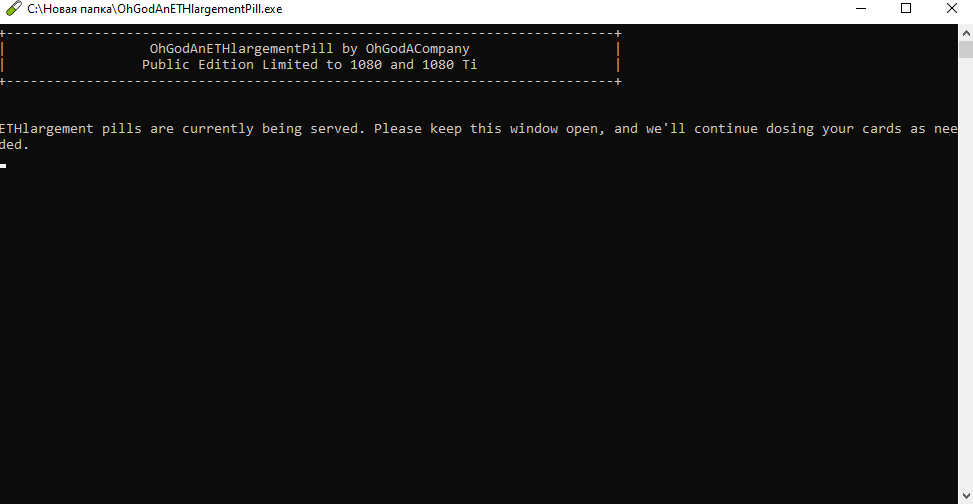ETHlargementPill (r2, r3) : Download, Settings (1080, 1080 ti, etc)
In this tutorial, you will learn how to set up and use OhGodAnETHlargementPill r2, r3 and newer.
Download for Windows/Linux
Download from GitHub Download from GitHub (R2)
What is OhGodAnETHlargementPill
OhGodAnETHlargementPill - is a mining pill designed for users of Nvidia graphics cards based on GDDR5X video memory (GTX 1080 and GTX 1080 Ti). It significantly increases the hash rate when mining cryptocurrencies using the Ethash algorithm (Dagger Hashimoto). The program is available for both Linux and Windows.
ETHlargementPill was released for GDDR5X memory only. All you need to do to increase the hashrate of Ethereum (ETH) or another Ethash based cryptocurrency to 50 MH/S on a GTX 1080 Ti (up to 40 MH/s on a GTX 1080) is to run it along with your miner.
Relevance and alternatives
NiceHash QuickMiner already includes the same functionality and is 100% safe to use. Use QuickMiner instead.
In 2021, OhGodAnETHlargementPill is no longer needed if you are using PhoenixMiner. You should use the command -straps 2 for the same effect.
In another mining program - NBMiner, use the command -mt. It does the same thing as a pill. This setting is enabled when mining on 1080 and 1080ti GPUs.
If you still need a “tablet”, then it comes with the NiceHash client.
If you nevertheless decide to use this software separately.
How to use OhGodAnETHlargementPill
Step 1 - Download the software
Download the file. Or download from release R2/R3. 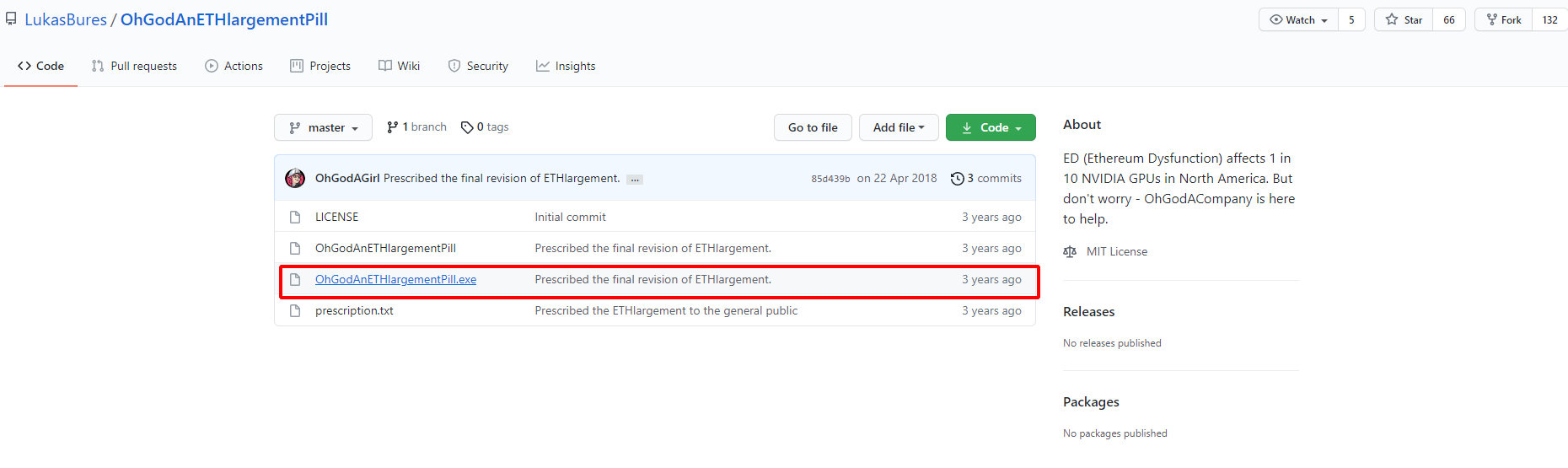
Step 2 - Run the program
Step 3 - Leave the Program Running
After completing these procedures, you will see an increase in the hash rate on video cards with GDDR5X memory.
Video Tutorial
For Minerstat users
Disable ETHPill by this command mpill and instead use the "mt": 1-6 argument in the advanced trex client setup.
For example:
all gpus: "mt": 4, or a specific gpu`s by "mt": "4,0,4" ,
Video: GTX 1080 Mining ETH Hash Rate almost 40MH/S without pill + settings
Does not work?
Run --revA Command with the Tool.
Some GTX 1080s don’t run well with the default tool, so they could attempt to use this command. This is also found on the ethlargement’s prescription:
Windows: OhGodAnETHlargementPill.exe --revA 0,3,4
Powershell: .\OhGodAnETHlargementPill.exe --revA 0,3,4
Linux: ./OhGodAnETHlargementPill --revA 0,3,4
You may have noticed the numbers after --revA. These values are the gpu slots, and they are a requirement to run the program properly. For instance, if your mining rig is composed solely of GTX 1080s and you have 3 cards, it would be --revA 0,1,2.
Also, if you’re wondering how to do this for Windows, you have to use the command line and change directories or folders into the exact location of the ethlargement program before copy and pasting that command in. To know it works, it should pop up the program.
Note! Some GPUs will perform better if you run Ethlargement after your mining program start hashing away.
What GPUs does the tablet work for?
As mentioned above, the tablet only works with GDDR5X memory. Find this memory in the table and you will see the model of the video card.
GPU Model |
Memory |
| Nvidia GeForce RTX 3090 | 24GB GDDR6X |
| Nvidia GeForce RTX 3080 Ti | 12GB GDDR6X |
| AMD Radeon RX 6900 XT | 16GB GDDR6 |
| AMD Radeon RX 6800 XT | 16GB GDDR6 |
| Nvidia GeForce RTX 3080 | 10GB GDDR6X |
| AMD Radeon RX 6800 | 16GB GDDR6 |
| Nvidia GeForce RTX 3070 Ti | 8GB GDDR6X |
| Nvidia Titan RTX | 24GB GDDR6 |
| Nvidia GeForce RTX 2080 Ti | 11GB GDDR6 |
| Nvidia GeForce RTX 3070 | 8GB GDDR6 |
| AMD Radeon RX 6700 XT | 12GB GDDR6 |
| Nvidia GeForce RTX 3060 Ti | 8GB GDDR6 |
| Nvidia Titan V | 12GB HBM2 |
| Nvidia GeForce RTX 2080 Super | 8GB GDDR6 |
| Nvidia GeForce RTX 2080 | 8GB GDDR6 |
| Nvidia Titan Xp | 12GB GDDR5X |
| Nvidia GeForce RTX 2070 Super | 8GB GDDR6 |
| AMD Radeon VII | 16GB HBM2 |
| Nvidia GeForce GTX 1080 Ti | 11GB GDDR5X |
| AMD Radeon RX 5700 XT | 8GB GDDR6 |
| Nvidia GeForce RTX 3060 12GB | 12GB GDDR6 |
| Nvidia GeForce RTX 2070 | 8GB GDDR6 |
| AMD Radeon RX 5700 | 8GB GDDR6 |
| Nvidia GeForce RTX 2060 Super | 8GB GDDR6 |
| AMD Radeon RX Vega 64 | 8GB HBM2 |
| AMD Radeon RX 5600 XT | 6GB GDDR6 |
| Nvidia GeForce GTX 1080 | 8GB GDDR5X |
| Nvidia GeForce RTX 2060 | 6GB GDDR6 |
| AMD Radeon RX Vega 56 | 8GB HBM2 |
| Nvidia GeForce GTX 1070 Ti | 8GB GDDR5 |
| Nvidia GeForce GTX 1660 Super | 6GB GDDR6 |
| Nvidia GeForce GTX 1660 Ti | 6GB GDDR6 |
| Nvidia GeForce GTX 1070 | 8GB GDDR5 |
| Nvidia GTX Titan X (Maxwell) | 12GB GDDR5 |
| Nvidia GeForce GTX 980 Ti | 6GB GDDR5 |
| Nvidia GeForce GTX 1660 | 6GB GDDR5 |
| AMD Radeon R9 Fury X | 4GB HBM |
| AMD Radeon RX 590 | 8GB GDDR5 |
| AMD Radeon RX 5500 XT 8GB | 8GB GDDR6 |
| AMD Radeon RX 580 8GB | 8GB GDDR5 |
| Nvidia GeForce GTX 1650 Super | 4GB GDDR6 |
| AMD Radeon RX 5500 XT 4GB | 4GB GDDR6 |
| AMD Radeon R9 390 | 8GB GDDR5 |
| Nvidia GeForce GTX 1060 6GB | 6GB GDDR5 |
| Nvidia GeForce GTX 980 | 4GB GDDR5 |
| AMD Radeon RX 570 4GB | 4GB GDDR5 |
| Nvidia GTX 1650 GDDR6 | 4GB GDDR6 |
| Nvidia GeForce GTX 1060 3GB | 3GB GDDR5 |
| Nvidia GeForce GTX 970 | 4GB GDDR5 |
| Nvidia GeForce GTX 1650 | 4GB GDDR5 |
| Nvidia GeForce GTX 1050 Ti | 4GB GDDR5 |
| AMD Radeon RX 560 4GB | 4GB GDDR5 |
| Nvidia GeForce GTX 1050 | 2GB GDDR5 |
| AMD Radeon RX 550 | 4GB GDDR5 |
| Nvidia GeForce GT 1030 | 2GB GDDR5 |
| AMD Vega 11 (R5 3400G) | 2x8GB DDR4-3200 |
| AMD Vega 8 (R3 3200G) | 2x8GB DDR4-3200 |
| Intel Iris Plus (i7-1065G7) | 2x8GB LPDDR4X-3733 |
| Intel UHD Graphics 630 (i7-10700K) | 2x8GB DDR4-3200 |
Video: OhGodAnETHlargementPill 55MH/s on 1080ti, overview and results, OhGodACompany Tool
Increase the mining power of your nvidia gtx 1080 ti and gtx 1080
Overclock parameters:
Settings for my 8 GPUs, the fifth being a GPU a GTX 1080 and the others GTX 1080Ti:
Core Clock: 100
Memory Clock: 950 950 950 950 800 950 950 950
Fan Speed: 90 90 90 90 95 90 90 90 90
Power Limit: 200 200 200 200 150 200 200 200
See below the ideal clock setting for several models of boards with NVIDIA chip:
GTX 1060, 1070, 1080 1080Ti
Core Clock = 100
Memory Clock
GTX 1060 = 700
GTX 1070 = 900
GTX 1080 = 925
GTX 1080Ti = 950
GTX 1060, 1070, 1080 1080Ti
Fan % 75%
Power Limit
GTX 1060 = 75
GTX 1070 = 100
GTX 1080 = 150
GTX 1080Ti = 200
Video: Hive os overclock + ohgodanethlargementpill
Is there a version for AMD?
For AMD, an alternative version is used - AMD Memory Tweak.