EthPow: How to mine, Pools, Exchanges, Get a wallet
In this guide, you will learn about ETHW - a fork of Ethereum for mining on video cards and ASICs
ETHPoW is a Proof-of-Work (PoW) blockchain created after the transition of Ethereum to staking.
EthereumPoW (abbreviated ETHW) is a token launched as part of the EthereumPoW program, the purpose of which is to preserve the version of Merge-mined Ethereum. The release date of the coin is September 15, 2022. You can get a 1:1 airdrop with ETH lying on the same address with ETHW.
System requirements
The system requirements for mining are the same as for Ethereum:
- Mining equipment: GPU (NVIDIA or AMD, video memory at least 6 GB) or several ASICs.
- Operating system: Windows, Linux.
- Virtual memory: set 6 GB of virtual memory for one video card (for example, set 36 GB for 6 video cards).
- Mining software: PhoenixMiner, lolMiner, NBMiner, GMiner, T-rex Miner etc.
How to mine ETHW?
1. Get a wallet address
You can get a wallet either at MetaMask or on the exchange. Consider both options.
You need to register on the exchange using registration form. Fill out the form with your email address and a secure password.
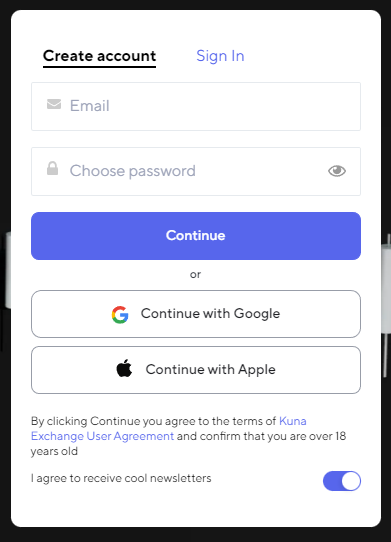
You will also need to accept the terms of service and privacy policy. The account will then be activated by verification via the link you will receive in your email.
Second alternative - get the wallet address in MetaMask.
To do this, go to the official MetaMask website and install the extension:
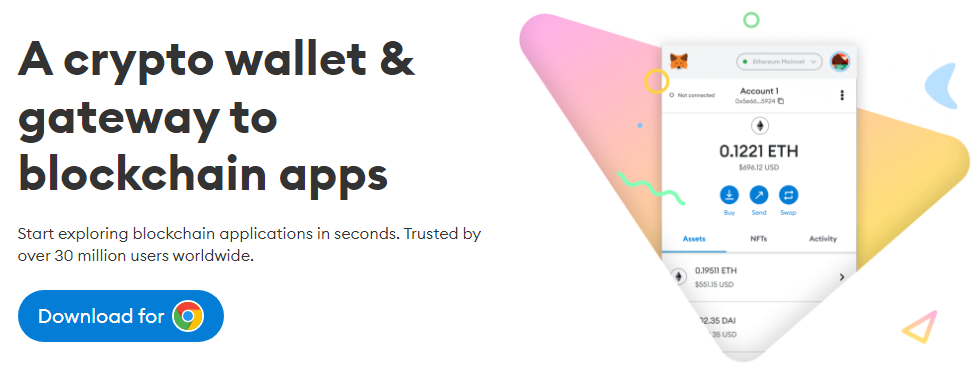
This will open Chrome Web Store and prompt you to begin installation:
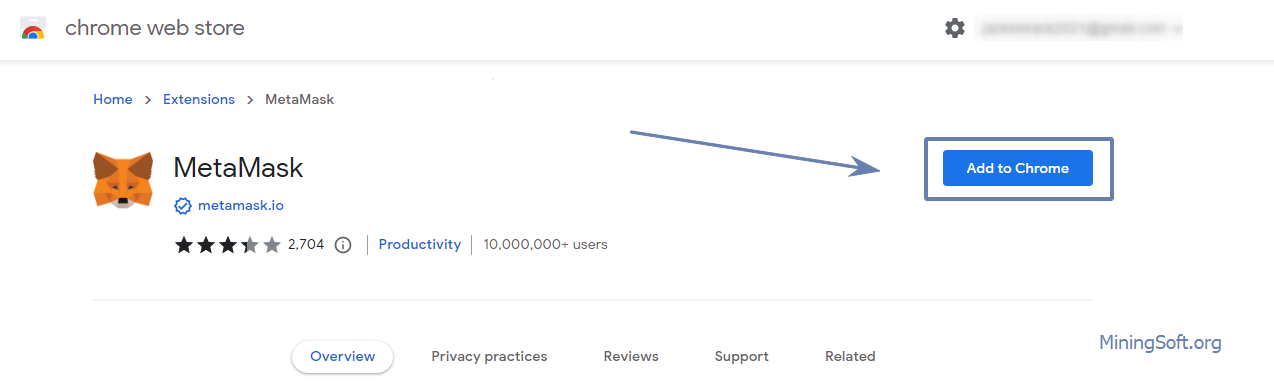
You will see a welcome window:
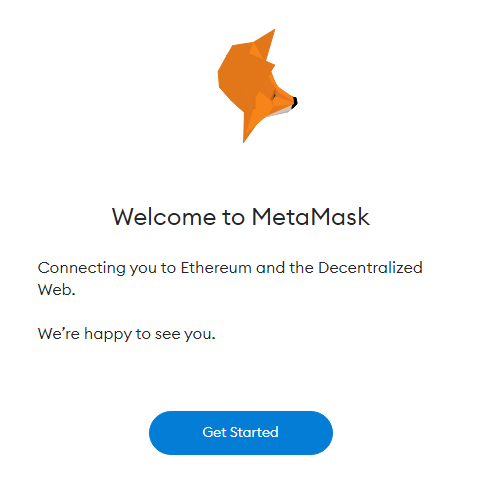
Next you need to agree to the terms:
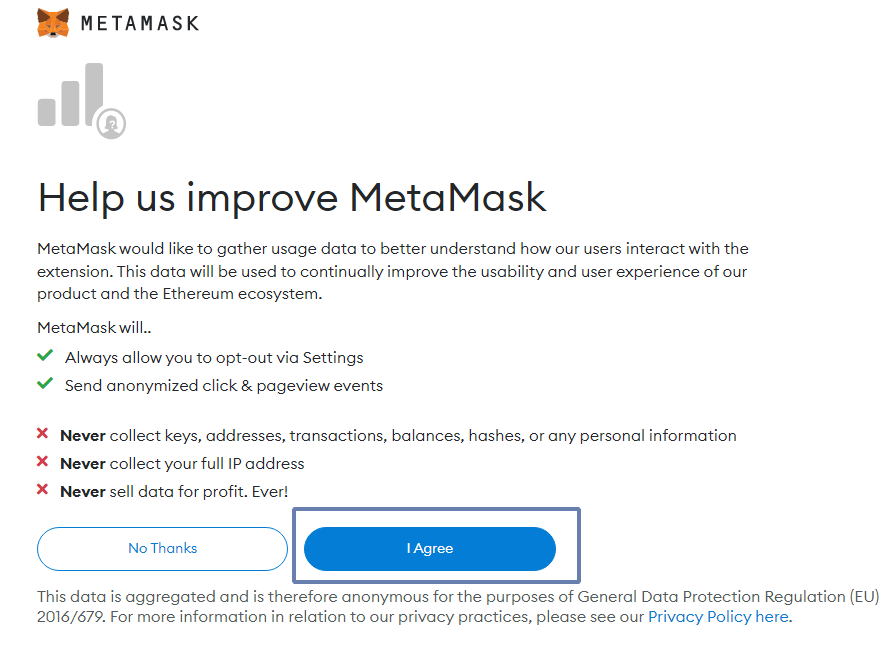
Then MetaMask will ask: do you want to create a new wallet or import an existing one?
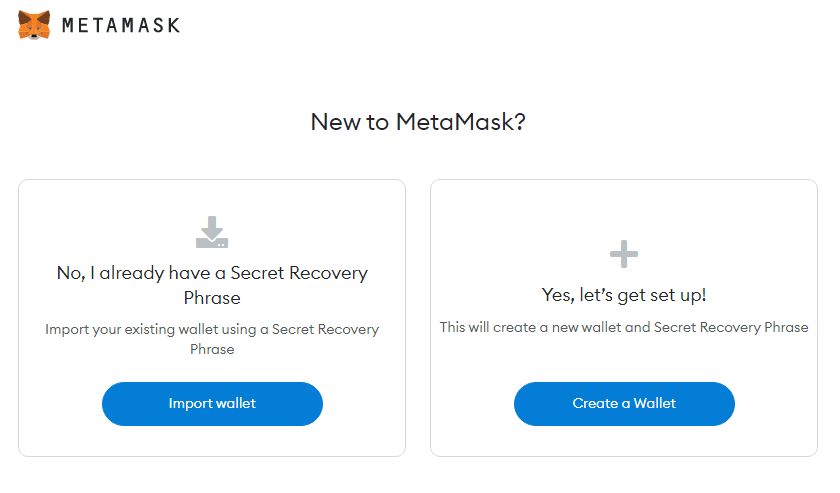
If you want to receive an Airdrop, then use an existing wallet with an Ethereum balance. You can either use a TID phrase or
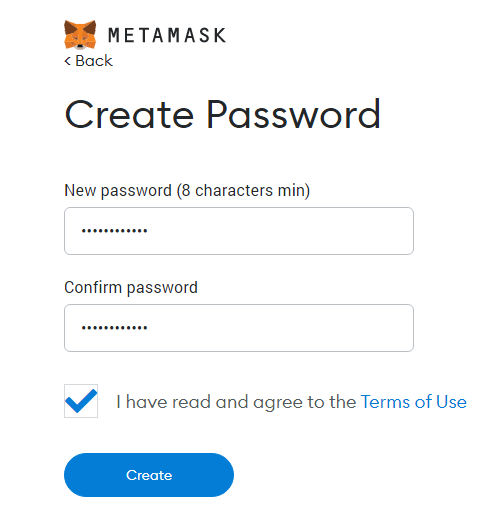
The wallet will prompt you to create and save a seed phrase:
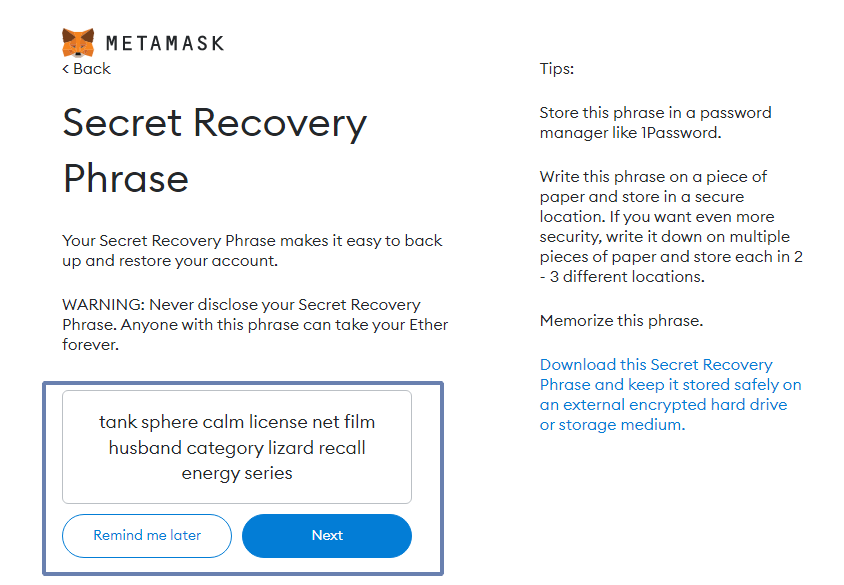
It is imperative to write down these words. Example: tank sphere calm license net film husband category lizard recall energy series
The next step will ask you to confirm the phrase and enter these words. You need to follow the sequence:
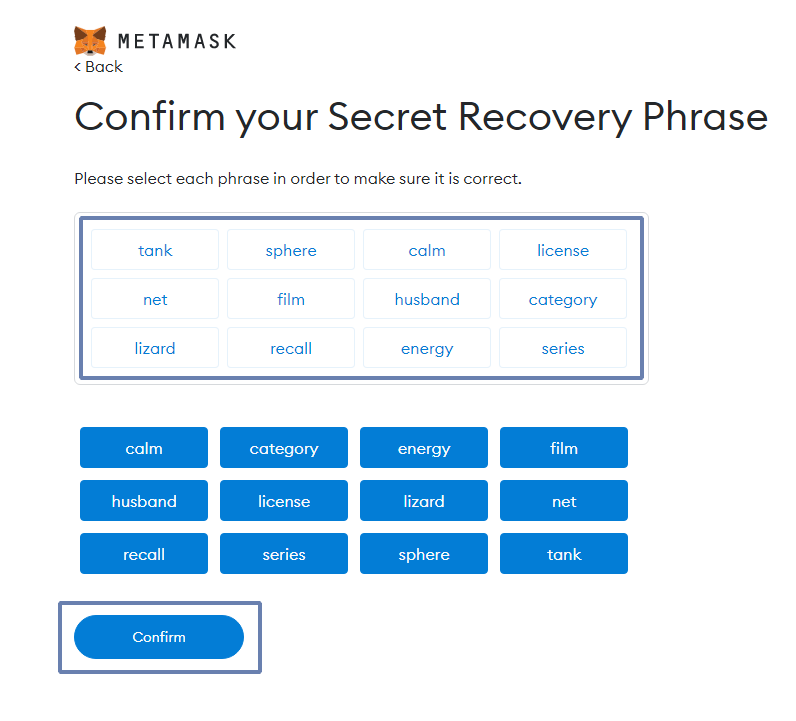
After confirming the seed phrase, you will be logged in:
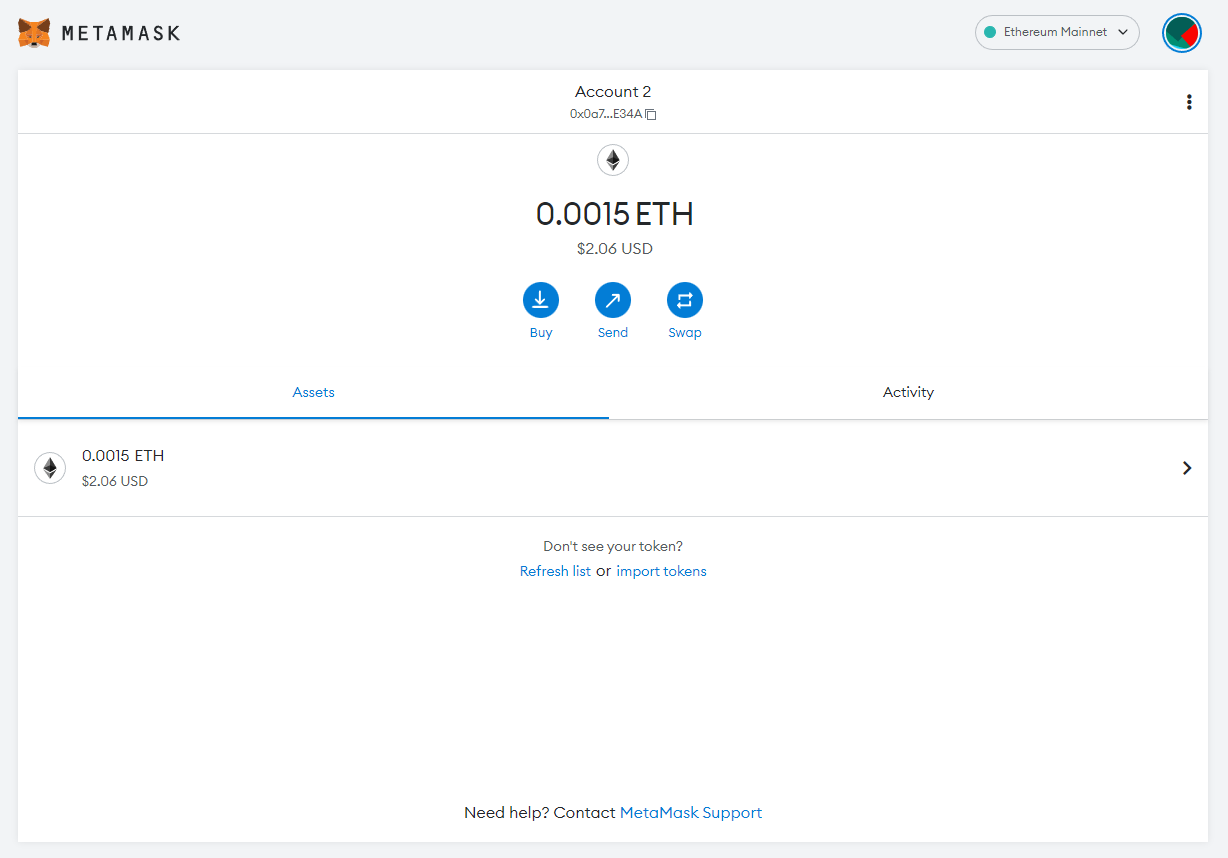
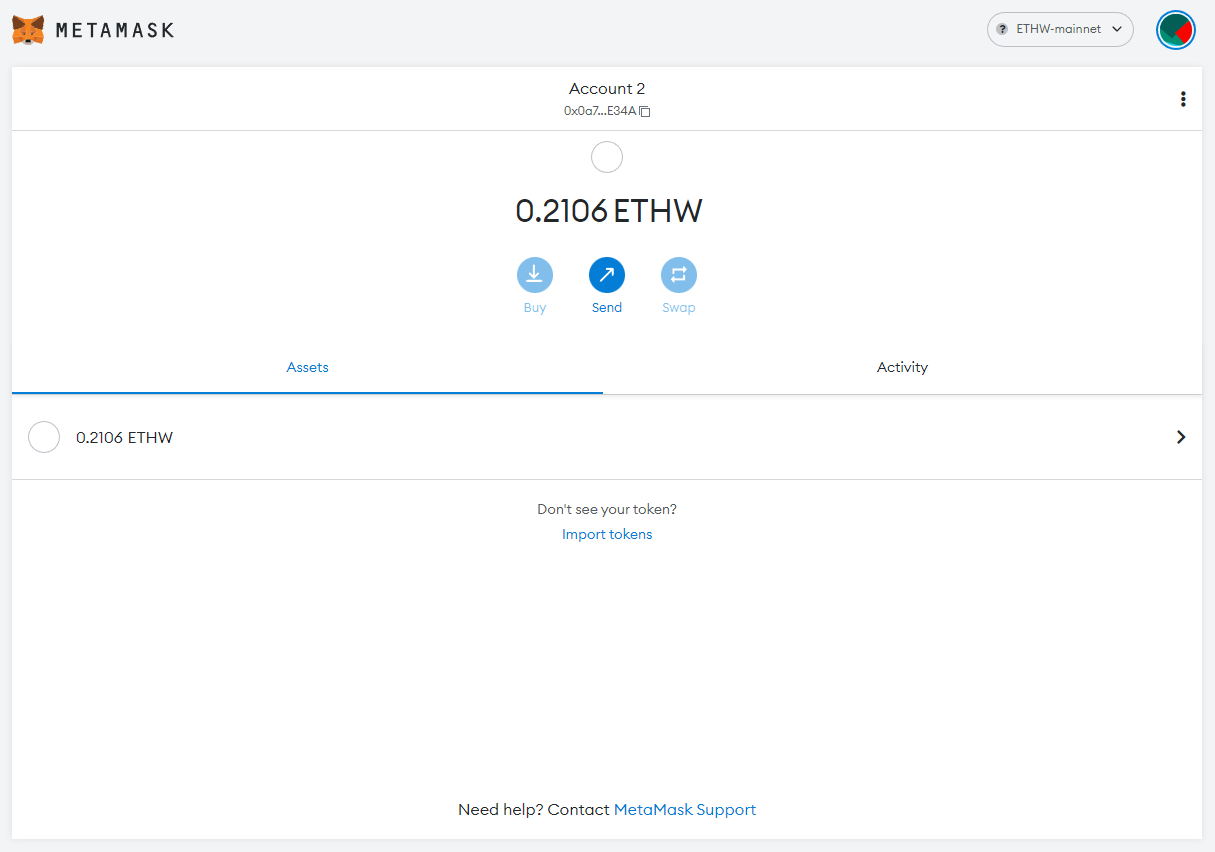
2. Install mining software
ETHW is added using the ethash algorithm. Install software that supports the mining of coins of this algorithm.
| Miner | Fees |
| PhoenixMiner | 0.65% |
| GMiner | 1% |
| LolMiner | 0.7% |
| NBMiner | 1% |
| T-Rex Miner | 1% |
| TeamRedMiner | 1% |
| NiceHash | 2% |
To install, just download the archive with the program and extract it. Then you need to open the file start.bat and enter your wallet into it.
3. Enter the wallet address
Open the file start.bat and enter the wallet address obtained in the first step into it.
Example for PhoenixMiner:
PhoenixMiner.exe -pool eu.ethwmine.com:8008 -wal 0x1DE28FDcfF94656CBaCe3557FF1239CC0F61a3cE -worker phoenix -pass x -log 0 -retrydelay 1 -Rmode 1 -fret 1 -rate 1 -coin ETH pause
After saving the configuration, open and run the "start.bat" batch file to start mining.
Mining
Setting up mining using the LolMiner.
EthereumPOW only:
lolMiner.exe --algo ETHASH --pool pool.woolypooly.com:3096 --user 0x0a753EE6989480e6CE633860508269a2CCfaE34A.WORKER_NAME
EthereumPOW (ETHW) + Alephium Dual Mining:
lolMiner.exe --algo ETHASH --pool pool.woolypooly.com:3096 --user 0x0a753EE6989480e6CE633860508269a2CCfaE34A.WORKER_NAME --dualmode ALEPHDUAL --dualpool pool.woolypooly.com:3106 --dualuser 14xchBfD4bwxdti44NyjK5BQWympyHuxAREigL2UkZCgZ.WORKER_NAME
EthereumPOW (ETHW) + Kaspa Dual Mining:
lolMiner.exe --algo ETHASH --pool pool.woolypooly.com:3096 --user 0x0a753EE6989480e6CE633860508269a2CCfaE34A.WORKER_NAME --dualmode KASPADUAL --dualpool pool.woolypooly.com:3112 --dualuser kaspa:qrkqwe4kzpd8hv3l4fatgzyzj4l3yygrs2yqx4nvz08lsgzdpqc8zt302prna.WORKER_NAME
Phoenix Miner
Setting up mining using the PhoenixMiner:
PhoenixMiner.exe -pool ssl://ethw.pool-moscow.ru:9009 -wal 0x1DE28FDcfF94656CBaCe3557FF1239CC0F61a3cE -worker phoenix -pass x -log 0 -retrydelay 1 -Rmode 1 -fret 1 -rate 1 -coin ETH
pause
Gminer
Setting up mining using the Gminer:
Ethw+Kaspa on the pool woolypooly
miner.exe --algo ethash --server ethw.2miners.com:2020 --user 0x0a753EE6989480e6CE633860508269a2CCfaE34A --dalgo kheavyhash --dserver pool.eu.woolypooly.com:3112 --duser kaspa:qrkqwe4kzpd8hv3l4fatgzyzj4l3yygrs2yqx4nvz08lsgzdpqc8zt302prna
pause
Nbminer
An example of a .bat file for NbMiner
nbminer.exe -a ethash -o ethproxy+tcp://pool.woolypooly.com:3096 -u 0x0a753EE6989480e6CE633860508269a2CCfaE34A.WORKER_NAME
T-rex
Example .bat file for Trexminer
t-rex -a ethash -o stratum+tcp://pool.woolypooly.com:3096 -u 0x0a753EE6989480e6CE633860508269a2CCfaE34A.WORKER_NAME -p x
Pools and Fees
| # | Pool | Fee |
| 2 | 2miners.com | 1 % |
| PPLNS | ||
| 3 | jingniupool.com | 0 % |
| PPS+ | ||
| 4 | poolin.com | 1 % |
| PPLNS | ||
| 5 | nanopool.org | 1 % |
| PPLNS | ||
| 6 | ezil.me + | 1 % |
| PPLNS | ||
| 7 | x-pool.io | 1 % |
| PPS+ | ||
| 8 | antpool.com | 1.5 % |
| PPS+ | ||
| 9 | richpool.pro | 0.1 % |
| PPS+ | ||
| 10 | woolypooly.com + | 0.9 % |
| PPLNS | ||
| 0.9 % | ||
| SOLO | ||
| 11 | k1pool.com + | 1 % |
| RBPPS | ||
| 12 | binance.com | 1 % |
| FPPS | ||
| 13 | solopool.org[SOLO] | 1.5 % |
| SOLO | ||
| 14 | 2miners.com[SOLO] | 1.5 % |
| SOLO | ||
| 15 | gteh.org + | 1 % |
| PPLNS | ||
| 16 | herominers.com + | 0.9 % |
| PROP | ||
| 0.9 % | ||
| SOLO | ||
| 17 | 666pool.com | 1 % |
| PPLNS | ||
| 1 % | ||
| PPS | ||
| 18 | ethwmine.com | 1 % |
| PPLNS | ||
| 19 | kryptex.com | 1 % |
| PPS+ | ||
| 20 | dogpool.one | |
| 21 | pool-moscow.ru | 1 % |
| PPLNS | ||
| 22 | k1pool.com + [SOLO] | 1 % |
| SOLO | ||
| 23 | crazypool.org + | 1 % |
| D-PPLNS | ||
| 24 | baikalmine.com | 0.5 % |
| PPLNS | ||
| 0.75 % | ||
| PPS+ | ||
| 25 | molepool.com | 1 % |
| PPLNS | ||
| 26 | coolpool.top[SOLO] | 1 % |
| SOLO | ||
| 27 | zetpool.org | 0.5 % |
| PPS | ||
| 28 | miningmadness.com | 1 % |
| PROP | ||
| 29 | molepool.com[SOLO] | 1.5 % |
| SOLO | ||
| 30 | ua-mining.com | 1 % |
| PPLNS | ||
| 31 | cruxpool.com | 1 % |
| PPS+ | ||
| 32 | ua-mining.com[SOLO] | 1 % |
| SOLO | ||
| 33 | ethcore.ru | 0.5 % |
| PPLNS | ||
| 34 | prohashing.com | 1.99 % |
| FPPS | ||
| 1.49 % | ||
| PPLNS | ||
| 0.99 % | ||
| SOLO | ||
| 35 | zergpool.com | 0.5 % |
| PROP | ||
| 36 | yu-tam.contact | 1 % |
| PPLNS | ||
| 1 % | ||
| SOLO | ||
| 37 | coolpool.top | 1 % |
| PPLNS | ||
| 38 | poolbe.eu[SOLO] | 0.4 % |
| SOLO | ||
| 39 | poolbe.eu | 0.4 % |
| PPLNS |
Difficulty
The complexity of the Ethereum PoW network is a problem solved in mining to find a block. The more miners mine Ethereum PoW, the harder it is to find a block to reward. Track difficulty here.
