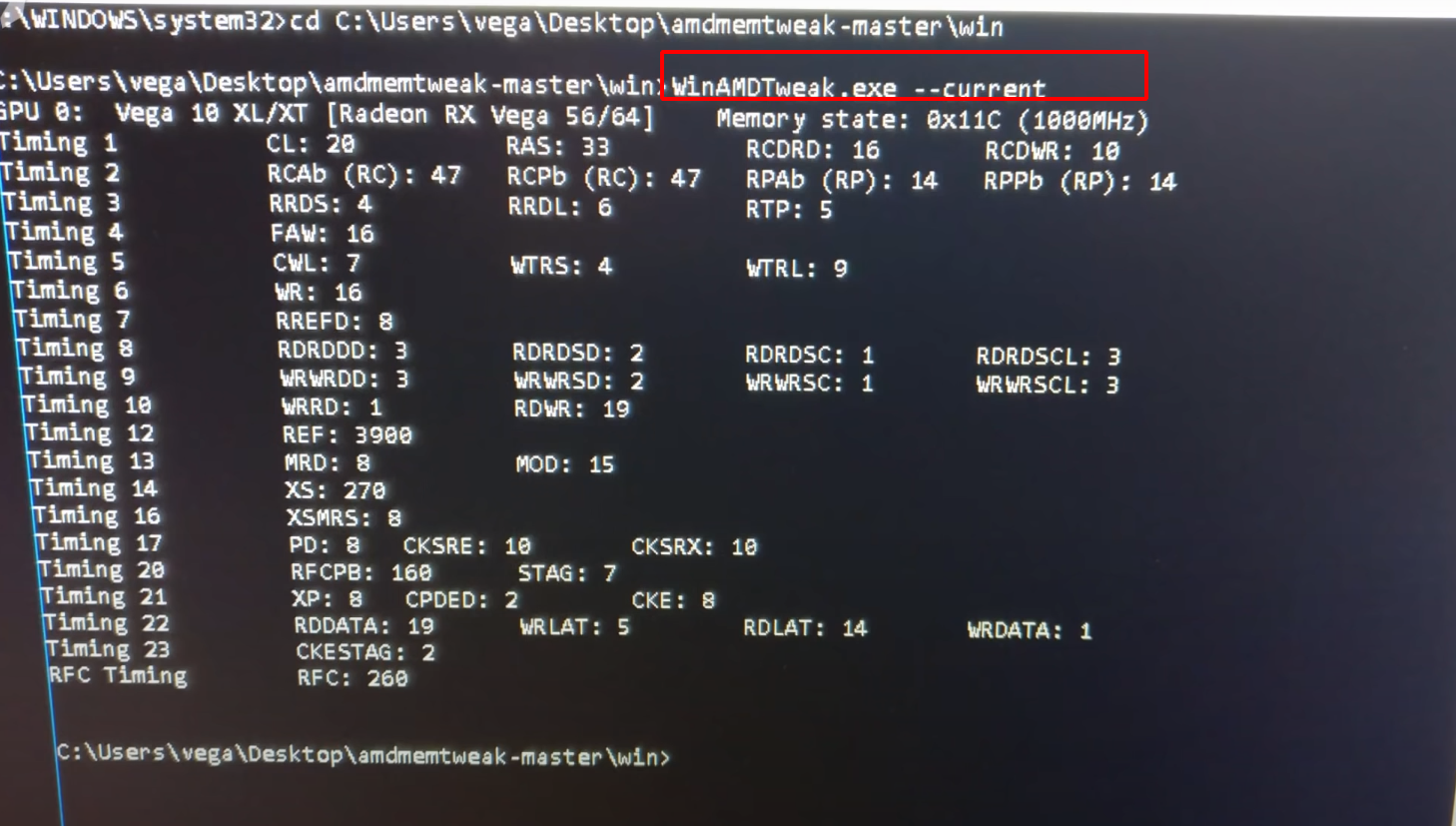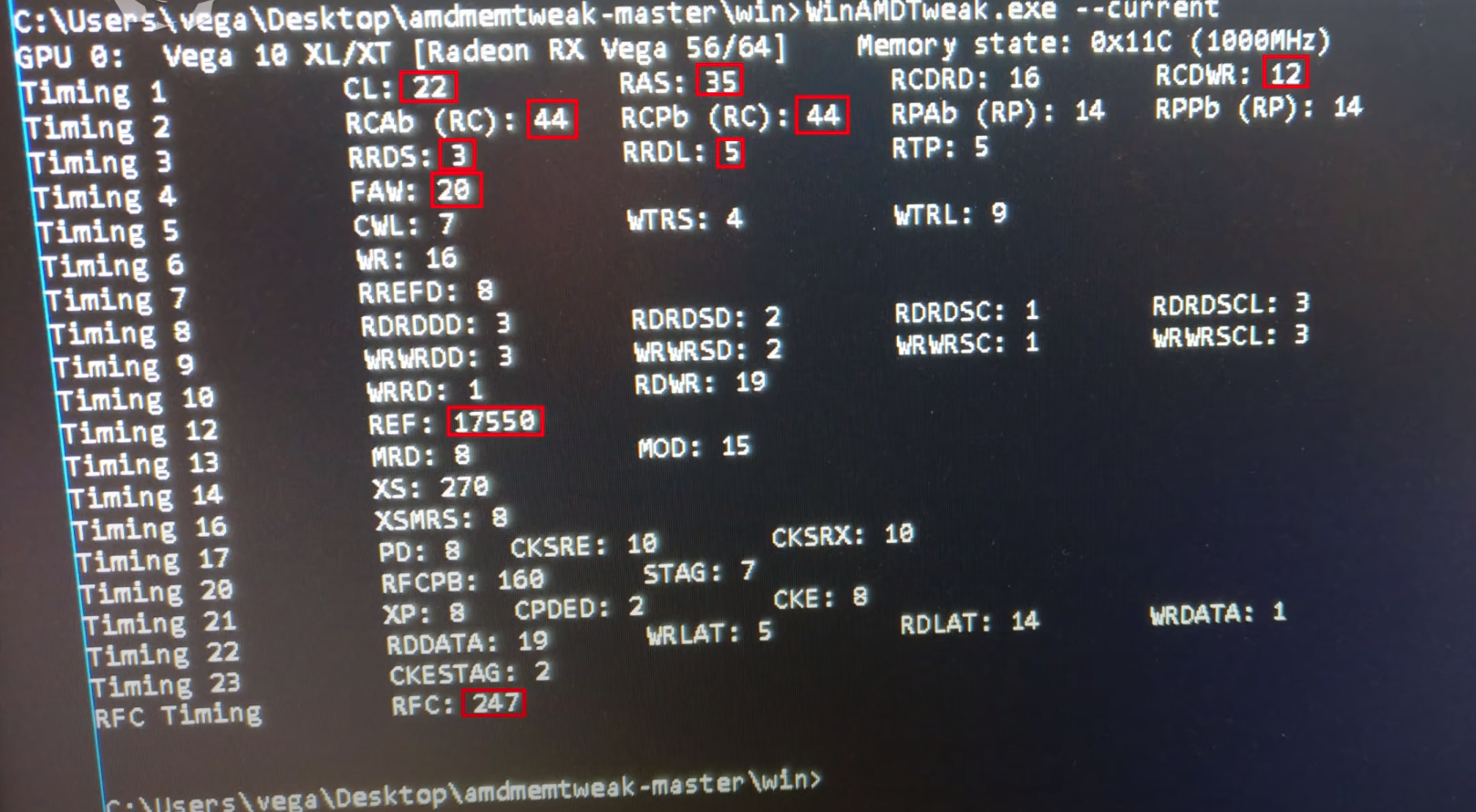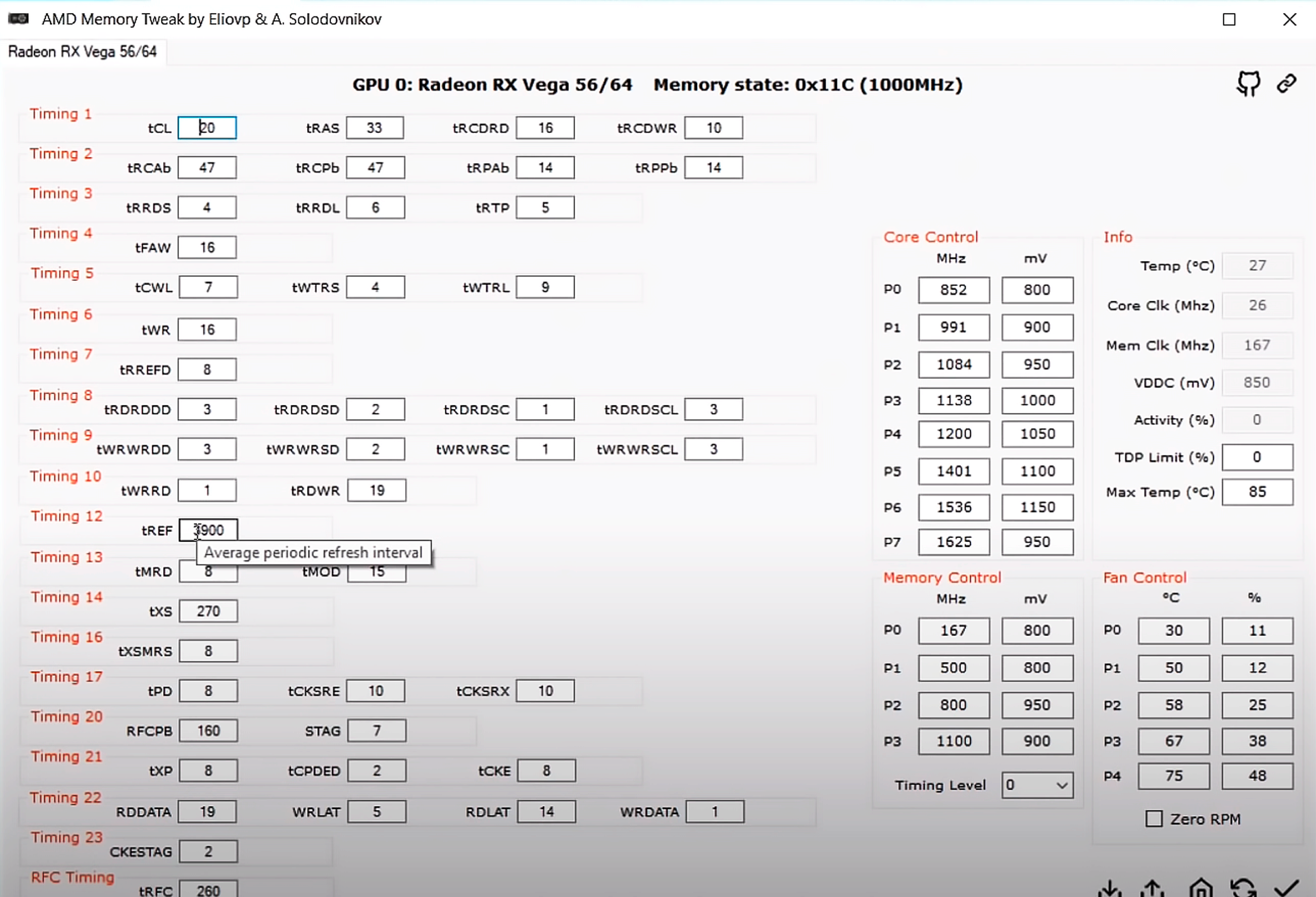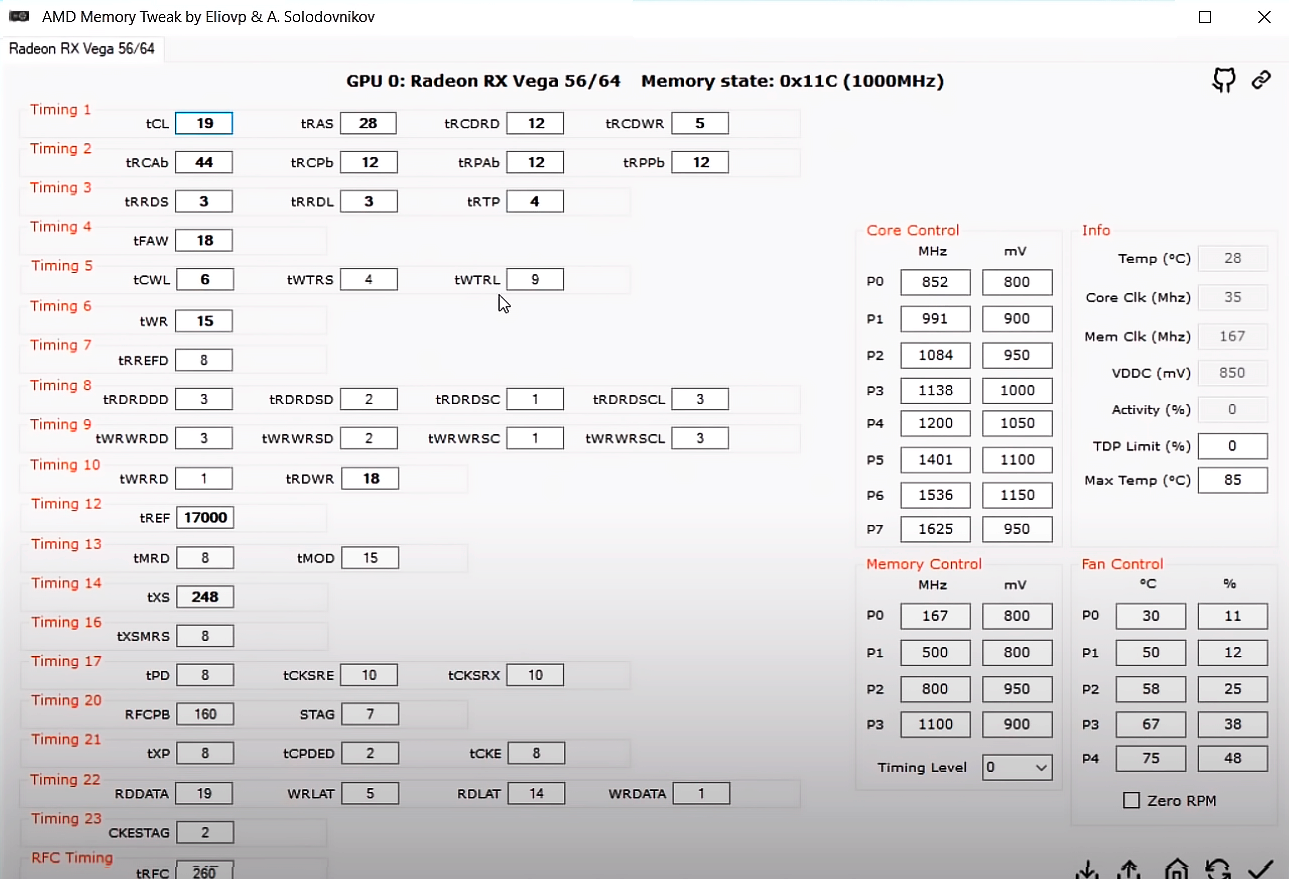AMD Memory Tweak v0.2.3: Download and Apply Timings
In this tutorial, you will learn how to set up and use the latest AMD Memory Tweak v0.2.3 and newer.
Download for Windows / Linux
Download AMDMemoryTweak (GitHub) Download AMDMemoryTweakXL version
What is AMD Memory Tweak?
AMD Memory Tweak - is a new open source tool introduced by Eliovp and A. Solodovnikov. It is a tool that allows you to change graphics card memory timings on the fly like ETHlargementPill, but for AMD. This tool is also compatible with Vega. Works from the command line only.
AMDMemoryTweakXL - This version has a graphical shell. Works similar to your typical graphics card overclocking software such as MSI Afterburner, EVGA Precision XOC or Asus GPU Tweak II. However, Elievp and Solodovnikov’s program primarily focuses on the memory aspect, so it has more advanced features, one of which is the ability to adjust memory timings on the fly.
System requirements
- OS: Windows 10 / Windows 8 / Windows 7 / Windows Vista / XP and Linux.
- Driver: At least Radeon Software Adrenalin 19.4.1 (and AMDGPU-Pro for Linux).
- Driver: At least Radeon Software Adrenalin 19.4.1 (and AMDGPU-Pro for Linux).
Supported Graphics Cards
The authors did not provide a compatibility list, but the program should work with a wide range of AMD Radeon graphics cards, ranging from older models with GDDR5 memory to the latest offerings with HBM (High Bandwidth Memory) and HBM2 memory.
How to use AMD Memory Tweak
Step 1 - download the software
Download the program from the official developer repository - GitHub.. 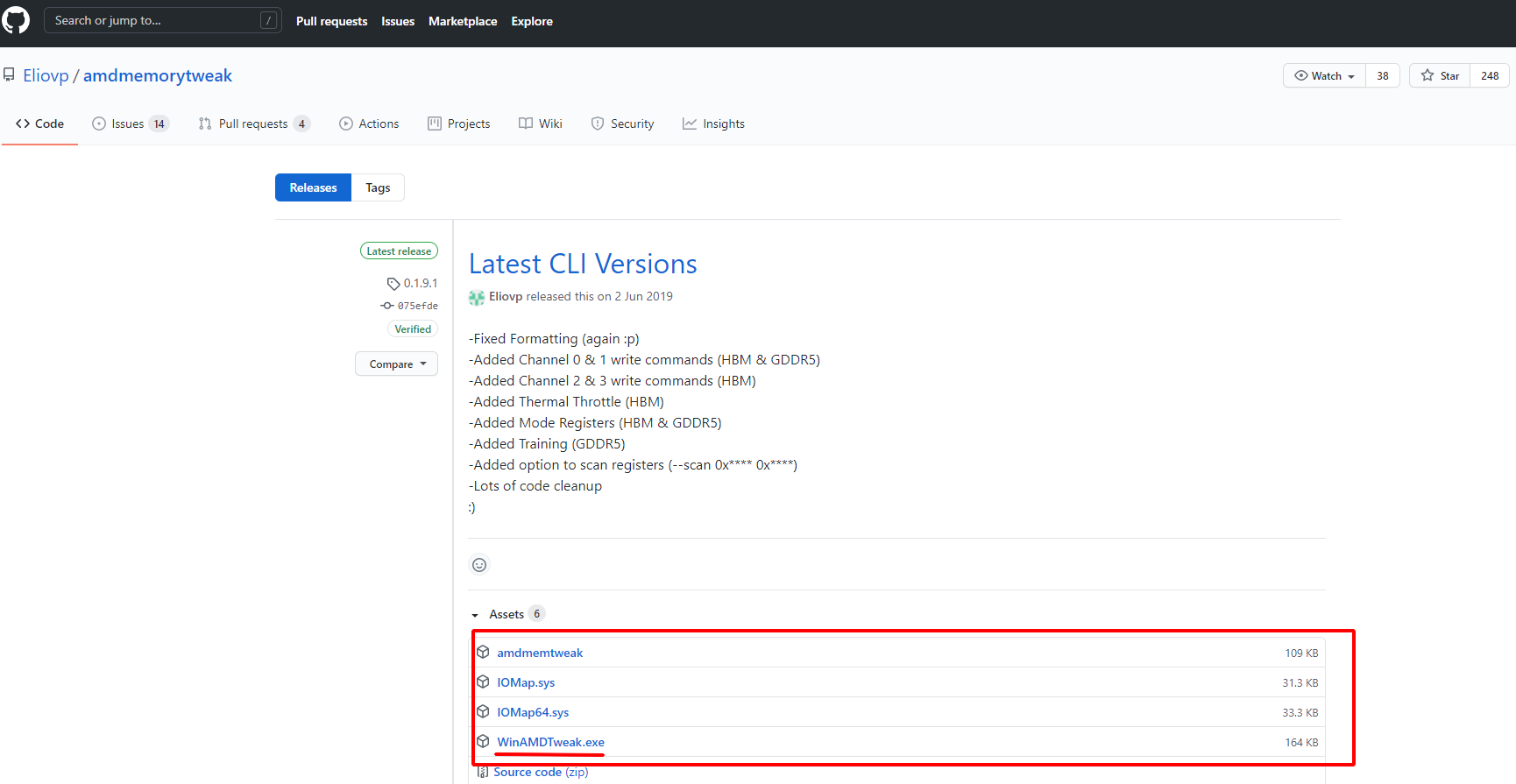
The version for Windows is called WinAMDTweak.exe. However, you need to download all files (IOMap64.sys, IOMap.sys) and place them in one folder.
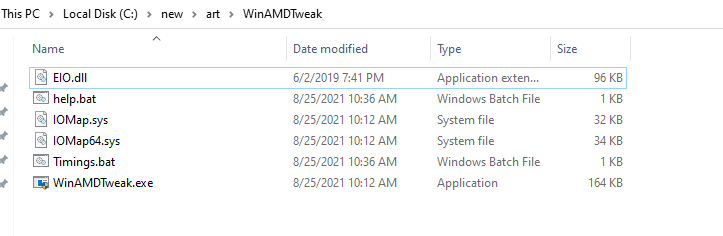
Step 2 - launch AMD Memory Tweak
To work with the utility, you need to study the timings of the available video memory and create a file with the .bat extension with their optimal values for mining.
To find out the current values of the timings, enter the command in the batch file:
WinAMDTweak.exe --current
pause
The performance of the video memory increases with decreasing latency. We need to lower the timing values and apply them with this software. Keep in mind that video memory from different manufacturers (Samsung, Hynix, Micron, Elpida) have individual characteristics of overclocking timings (lines).
Step 3 - change timings via bat file
For the Vega 56 video card with Hynix video memory, the timings will be as follows:
WinAMDTweak.exe --RAS 24 --RCDRD 19 --RCDWR 4 --RC 35 --RP 13 --RRDS 4 --RRDL 5 --RFC 148 --REF 15600
The launch is performed on the .bat file you created.
Since the timings are applied on the fly, in the event of a reboot, you will have to execute the command again. In order not to perform it every time, configure the batch file autoloading.
To autostart, put your .bat shortcut to Windows Startup. The startup folder in the Windows 10 operating system is located in the following path: C:\Users\Username\AppData\Roaming\Microsoft\Windows\Start Menu\Programs\Startup
Example for Samsung video memory:
WinAMDTweak.exe --ras 26 --rcdrd 13 --rcdwr 12 --rc 38 --rp 12 --rrds 3 --rrdl 5 --rtp 6 --faw 12 -- cwl 8 --wtrs 4 --wtrl 9 --wr 13 --ref 24000 --rfc 239
Video guide
Attention!
Miners PhoenixMiner and NBMiner already have a ready-made and built-in timing setting. Read about NBMiner and PhoenixMiner.
AMD Memory Tweak XL
As already mentioned, the XL version, unlike the usual one (CLI), has a graphical shell (GUI):
In it, you can make settings directly in the program window:
It is better to run the software as an administrator.
For GPUs of the Polaris family, add the parameter:
--REF 30
Hive os - RX Boost - AmdMemTweak
I stopped the miner, then I go to Overclocking and here on this screen, there's a new parameter "Mem tweak". We suggest you put the value of 30 here, then click Save implies, this Overclocking ok. Then I start miner again. MD settings applied. We wait for the miner to settings up. Previously, the hash rate was 55 MH/s, now it has grown to 63 MH/s.
Command:
WinAMDTweak.exe --CL 16 --RAS 30 --RCDRD 14 --RCDWR 14 --RC 43 --RP 14s --RRDS 3 --RRDL 5 --RTP 5 --FAW 19 --CWL 7 --WTRS 4 --WTRL 9 --WR 16 --WRRD 1 --RDWR 19 --REF 19500 --MRD 8 --MOD 15 --PD 8 --CKSRE 10 --CKSRX 10 --RFC 236
pause
WinAMDTweak.exe --CL 19 --RAS 28 --RCDRD 12 --RCDWR 5 --RC 44 --RP 12 --RRDS 3 --RRDL 3 --RFC 248 --REF 15600
pause
Timings for various video cards
Vega 56 Samsung
WinAMDTweak.exe --i 1 --cl 16 --ras 27 --rcdrd 12 --rcdwr 7 -rfc 180 --pd 5 --cksre 7 --cksrx 7 --mrd 7 --mod 11 --ref 2700 --rdwr 16 --wr 12 --cwl 5 --wtrs 2 --wtrl 6 --rrds 3 --rrdl 4 --rtp 4
--i 1 - номер карты
Vega 64
WinAMDTweak.exe --i 0,1,2,3,4,5,6,7 --CL 22 --RAS 35 --RCDRD 16 --RCDWR 12 --RCAB 44 --RCPB 44 --RPAB 14 --RPPB 14 --RRDS 3 --RRDL 5 --RTP 5 --FAW 20 --CWL 7 --WTRS 4 --WTRL 9 --WR 16 --RREFD 8 --RDRDDD 3 --RDRDSD 2 --RDRDSC 1 --RDRDSCL 3 --WRWRDD 3 --WRWRSD 2 --WRWRSC 1 --WRWRSCL 3 --WRRD 1 --RDWR 19 --REF 17550 --MRD 8 --MOD 15 --XS 270 --XSMRS 8 --PD 8 --CKSRE 10 --CKSRX 10 --RFCPB 160 --STAG 7 --XP 8 --CPDED 2 --CKE 8 --RDDATA 19 --WRLAT 5 --RDLAT 14 --WRDATA 1 --CKESTAG 2 --RFC 247 --TIMING 0 --ZERORPM False --TDPLIMIT 0 --MAXTEMP 85
pause
This will set all settings on all 8 Vega 64 cards (just change the –i parameter in the above script to include the number of cards you have) - with one exception, it does not set the core clock, core voltage, memory frequency, and memory voltage.
RX 5700
For RX 5700 this tool does not work. The developer of this tool opened his own production of rigs based on the 5700 with his own operating system.
NAVI and GDDR6 video memory
On GDDR6, the parameter is written --REF 30 in the timings when editing the BIOS. It is important to set it from 9000 to 16000. Changing timings on the fly for GDDR6 is locked.
In any case, NAVI will work the same as Vega 56/64. The memory bandwidth is the same. GDDR6 will perform slightly better due to tighter timings compared to HBM. The main result will be energy savings compared to the Vega.
Note!
RBE has fully decoded GDDR6 timings. Over 100 different sling timings. A stability of 60+ MH should be readily achievable.
RX 470/480/570/570X/580/580X/590
Use PhoenixMiner timings for these video cards.
Since with Polaris cards, you can use a bios mod or a miner that changes the timings itself.
Command-line arguments
Available options for GDDR5 memory:
--CKSRE|--cksre [value]
--CKSRX|--cksrx [value]
--CKE_PULSE|--cke_pulse [value]
--CKE|--cke [value]
--SEQ_IDLE|--seq_idle [value]
--CL|--cl [value]
--W2R|--w2r [value]
--R2R|--r2r [value]
--CCDL|--ccdl [value]
--R2W|--r2w [value]
--NOPR|--nopr [value]
--NOPW|--nopw [value]
--RCDW|--rcdw [value]
--RCDWA|--rcdwa [value]
--RCDR|--rcdr [value]
--RCDRA|--rcdra [value]
--RRD|--rrd [value]
--RC|--rc [value]
--RFC|--rfc [value]
--TRP|--trp [value]
--RP_WRA|--rp_wra [value]
--RP_RDA|--rp_rda [value]
--WDATATR|--wdatatr [value]
--T32AW|--t32aw [value]
--CRCWL|--crcwl [value]
--CRCRL|--crcrl [value]
--FAW|--faw [value]
--PA2WDATA|--pa2wdata [value]
--PA2RDATA|--pa2rdata [value]
--RAS|--ras [value]
--ACTRD|--actrd [value]
--ACTWR|--actwr [value]
--RASMACTRD|--rasmactrd [value]
--RASMACWTR|--rasmacwtr [value]
--RAS2RAS|--ras2ras [value]
--RP|--rp [value]
--WRPLUSRP|--wrplusrp [value]
--BUS_TURN|--bus_turn [value]
--REF|--ref [value]
REF 30
Using this parameter --REF, you can achieve gains of up to 5% for algorithms that depend on memory performance. A good start for parameter REF is 30. The command line would look like this:
amdmemtweak.exe --REF 30
The parameters --RC and may also be of interest --RFC.
I am running (using vega 64 downgraded to vega 56) at the same timings but 1100@810mV and ΗΒΜ 1045@820mV getting 54.65Μh/s at the same hiveOS consumption +-10watts or so depending the card (what I also did though is to clean the stock thermal paste and addthermalgrizzly kryonaut extreme there is also a non extreme variant didnt test that worth every penny in terms of thermals! ) Oh and my GPUs are nitro+ so that may play a part as well.
A GUI utility that runs on Windows and Linux, not only allows you to overclock your AMD Radeon graphics card on the fly, but also tweak the memory timings. Most timings are applied in real time, but some require a reboot. Unfortunately, this means that they cannot be changed yet, as a reboot resets the timings to their default values. Of course, the utility allows you to change the frequency of the GPU core and control the operation of the fans.
Video shows you some examples of the AMDMemoryTweaker on how it can turn your current AMD Graphics cards to run even better hashrates on both Ethereum and Monero by simply changing the timings.
Alternatives
- OhGodAnETHlargementPill
- MSI Afterburner
- OverdriveNTool
- PolarisBiosEditor
- Red Bios Editor
- SRBpolaris Bios Editor
- WattTool
- MorePowerTool
Does not work?
The utility will not work on systems with Nvidia graphics cards.
Questions and answers
Strap failed to inject error?
Just make a few changes and click the "inject" button, then "refresh from driver", (the values in the dropdown are the values loaded from vbios in memory), if you click the "refresh" button, the tool will load the values from the driver directly.
Conclusions
Most of the settings are in real time. However, some of the demanding memory timings may require a system reboot to be applied correctly.
Essentially, the modified BIOS will simply hard-code the memory timing, frequency, and voltage. But you can also apply them on the fly with OC and amdmemtweak.
So the graphics cards have a stock version of the BIOS in case of resale.
If you are mining on video cards, then it is recommended to use PhoenixMiner.